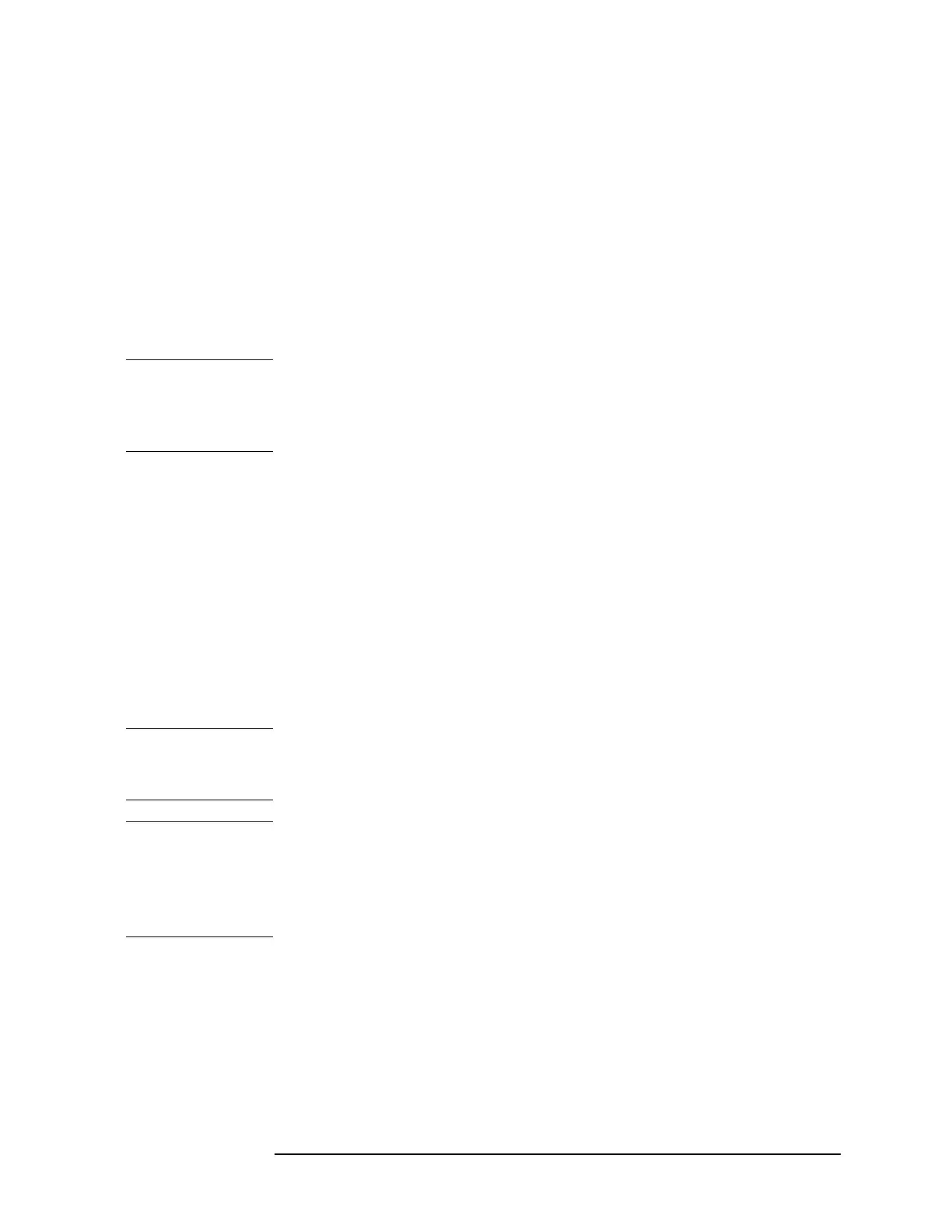Chapter 11 307
Assembly Replacement Procedures
What You Will Find in This Chapter
• A26 CPU Assembly ..............................................................page 385
• A26A1 DRAM and A26A2 Flash Boards ............................page 388
• Rear Frame...........................................................................page 390
• RF Input Connector .............................................................page 393
• Front Frame Subassemblies................................................page 395
A1 LCD Display, Backlights, and Filter .............................page 398
A2 Front Panel Interface Board ..........................................page 402
Bezel and Keypad.................................................................page 404
RPG.......................................................................................page 407
External Trigger Cable ........................................................page 407
NOTE Several PSA model numbers share the same circuit assemblies but
require loading different memory initialization values for proper
functionality. The assemblies that require memory initialization are
listed in Table 12-1 in Chapter 12 .
Before Starting
Before starting to disassemble the instrument:
❏ Check that you are familiar with the safety symbols marked on the
instrument. And, read the general safety considerations and the
safety note definitions given in the front of this guide.
❏ The instrument contains static sensitive components. Read the
section entitled “ESD Information” on page 19.
Safety
WARNING The opening of covers or removal of parts is likely to expose
dangerous voltages. Disconnect the product from all voltage
sources while it is being opened.
WARNING The instrument contains potentially hazardous voltages. Refer
to the safety symbols on the instrument and the general safety
considerations at the beginning of this service guide before
operating the unit with the cover removed. Failure to heed the
safety precautions can result in severe or fatal injury.