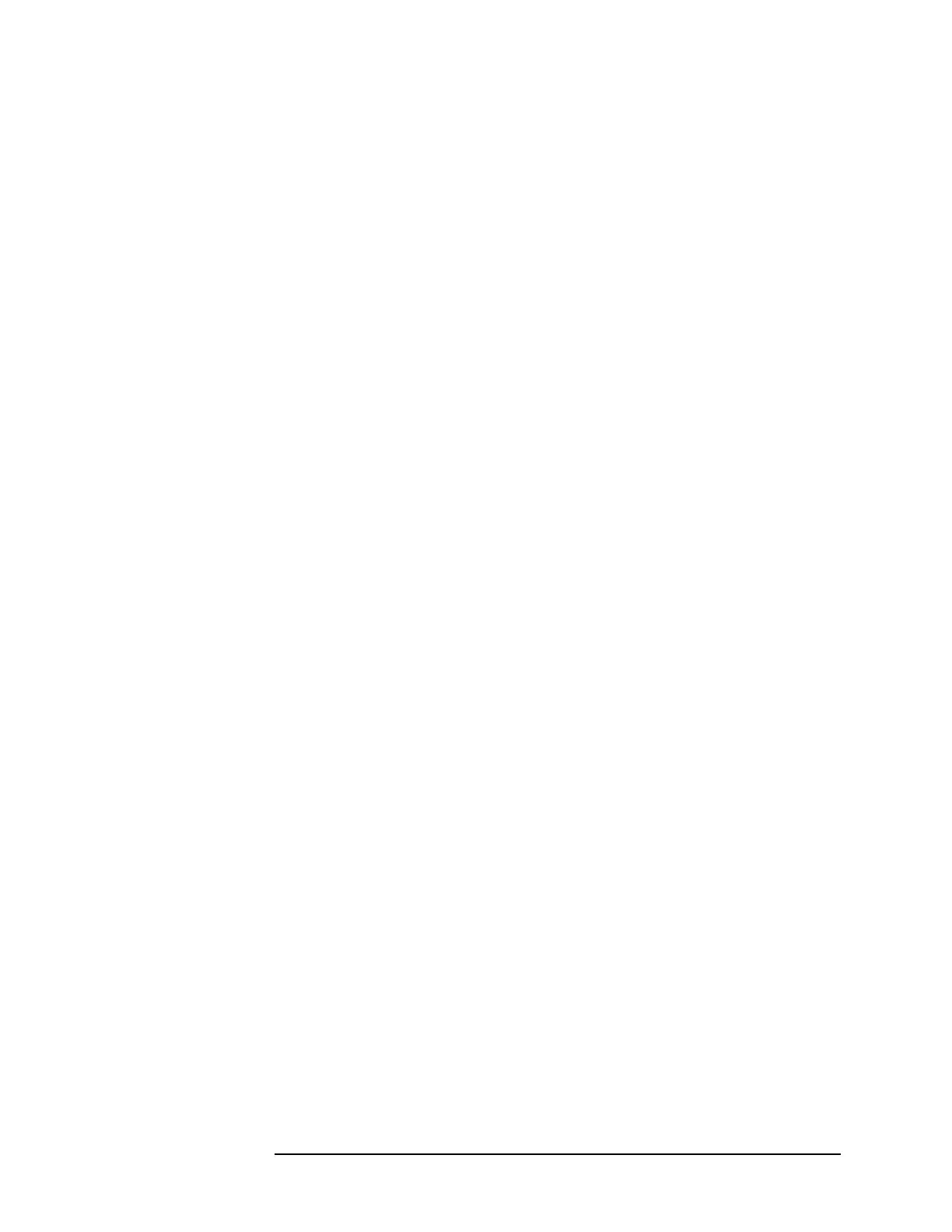Chapter 11 343
Assembly Replacement Procedures
RF Section E4446A, E4447A, E4448A
2. Once the semi-rigid cables are loosened, FL1 can be removed from
the RF section by pulling it from the clamps.
Replacement
1. Snap FL1 into the clamps on the RF section.
2. Attach the semi-rigid cables to FL1. Hold FL1 with a 7/16” open-end
wrench while tightening the semi-rigid cables to 10 inch pounds.
FL2 Band Pass Filter
Removal
1. Refer to Figure 11-24. Remove the semi-rigid cables W39 and W56.
2. Refer to Figure 11-25. Using the T-10 driver, remove the 2 screws
(3). The FL2 band pass filter and bracket can now be removed from
the RF section.
Replacement
1. Place FL2 and bracket into position in the RF section.
2. Using the T-10 driver, replace the 2 screws that attach the filter to
the bracket. Torque to 9 inch pounds.
3. Replace the semi-rigid cables to the correct locations. Torque to
10 inch pounds.
A20 Lowband (E4446A, E4448A)
Removal
1. Refer to Figure 11-24. Remove the cables W15, W18, W37, W39,
W41, W54, W55, and W56.
2. Refer to Figure 11-25. Using the T-10 driver, remove the 2 screws
(4).
3. The Lowband and FIFA assemblies can now be removed from the RF
section as a unit. To separate the two assemblies, remove the 2
screws (7) that attach the FIFA to the bracket.
Replacement
1. Place the Lowband and FIFA assemblies into position in the RF
section.
2. Using the T-10 driver, replace the 2 screws that attach the assembly
to the bracket. Torque to 9 inch pounds.
3. Replace the cables to the correct locations. Torque the semi-rigid
cables to 10 inch pounds.