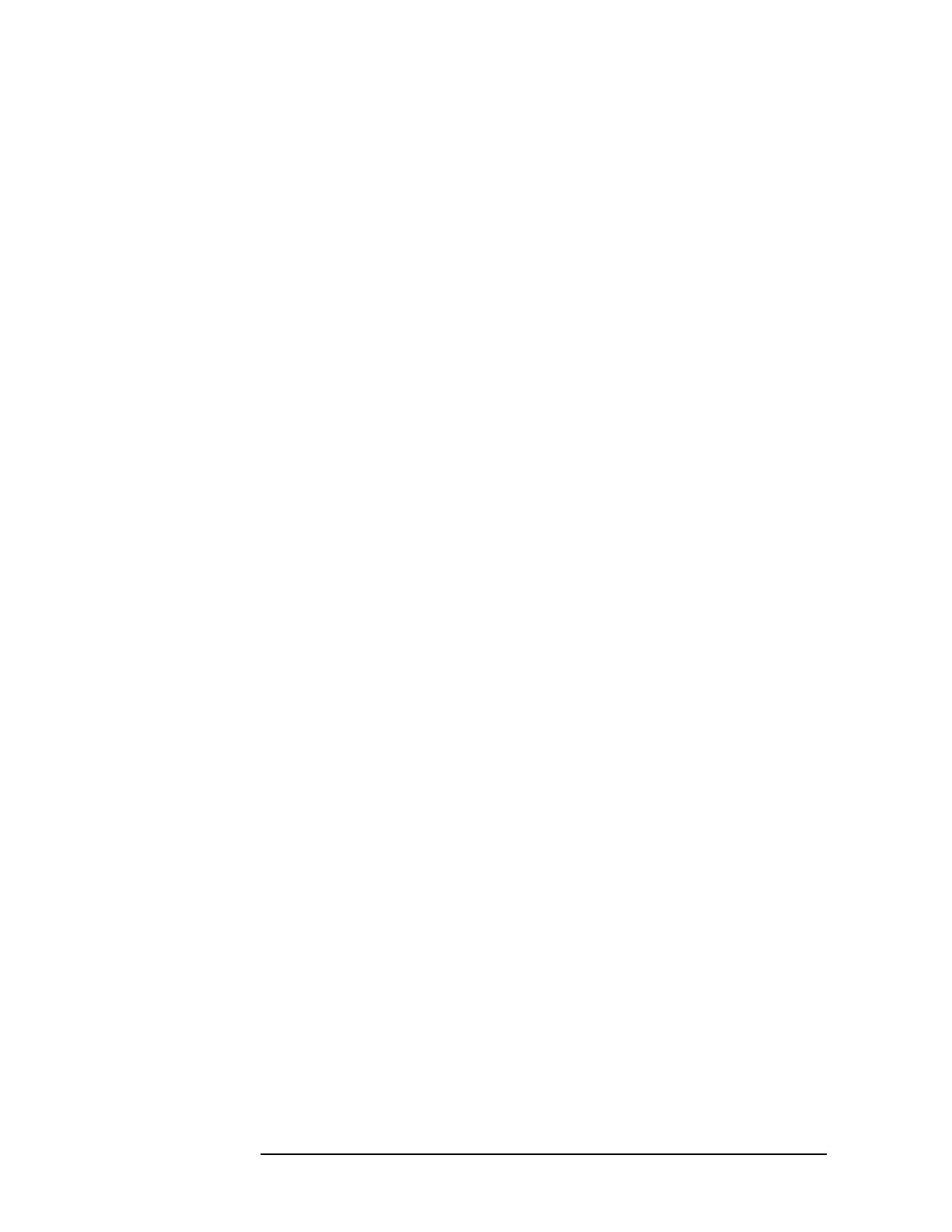124 Chapter 5
Troubleshooting the Synthesizer Section
Verifying the A9 2nd LO/ Fan Control Board
3. If the correct voltage is present and the fan connector is in good
mechanical condition, suspect a defective fan. Refer to Chapter 11 for
assembly replacement procedures.
4. If the voltage is not present, suspect a defective A9 assembly. Refer
to Chapter 11 for assembly replacement procedures.
Verifying Correct Input and Output Levels
Disconnect W16 from J1. Measure W16, 600 MHz from the A11
Reference assembly with a spectrum analyzer. The power level should
be +12 dBm.
Disconnect the semi-rigid cable W15 at J10. Measure the 3.6 GHz
+2 dBm signal at J10 with a spectrum analyzer. Be sure to use a quality
SMA cable to connect the analyzer to J10 to avoid excessive cable loss.