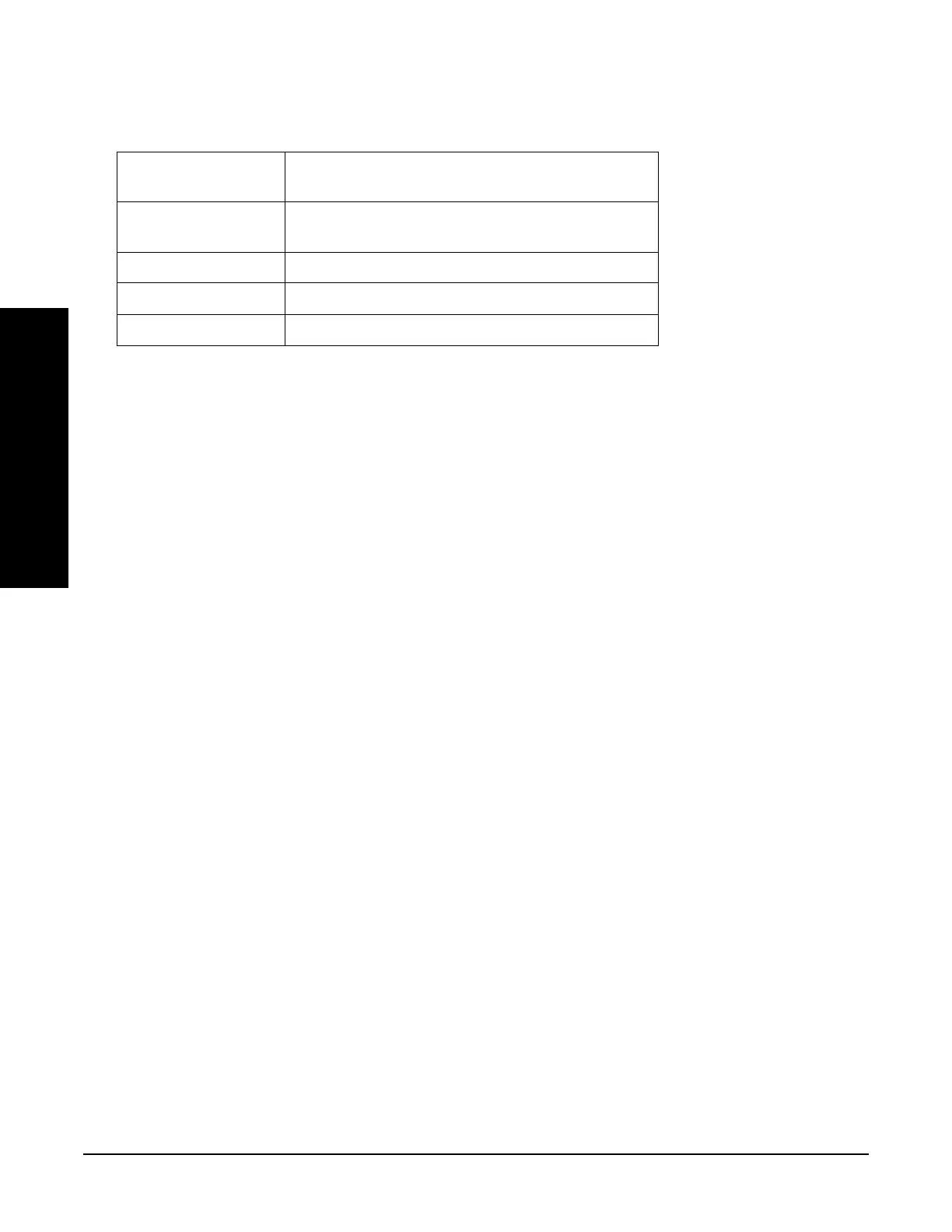Chapter 4
Front-Panel Key and SCPI Command Reference
Measurement keys
182
Front-Panel Key and SCPI Command
Reference
4.4.3.1 AMPLITUDE/Y Scale
The AMPLITUDE/Y Scale key accesses the menu to set the desired vertical scale and associated settings.
4.4.3.1.1 Display Mode
Sets the display mode.
4.4.3.1.2 Display Unit
Sets the unit for Normal display.
Carrier Frequency It is the value of carrier frequency measured by
Frequency Counter measurement
Cal Factor The Cal factor is the value retrieved from the Cal Factor
file with the Carrier Frequency
Range Hold It can be On or Off
Range Switching Level It is displayed when range switching is Man
Power Sensor Sensor type
Mode: MRECEIVE
Key Path:
Amplitude / Y Scale
Remote Command: :DISPlay:TRFLevel:MODE NORMal|RATio
:DISPlay:TRFLevel:MODE?
Preset: NORMal
State Saved: Saved in instrument state.
Range: Normal | Ratio
Example: DISP:TRFL:MODE NORM
DISP:TRFL:MODE?
Mode: MRECEIVE
Key Path:
Amplitude / Y Scale
Remote Command: :DISPlay:TRFLevel:UNIT DBM|WATT|V
:DISPlay:TRFLevel:UNIT?
Preset: DBM
State Saved: Saved in instrument state.
Range: dBm|Watt|V
Table 4-10 Tuned RF Level Setting Metrics Window
