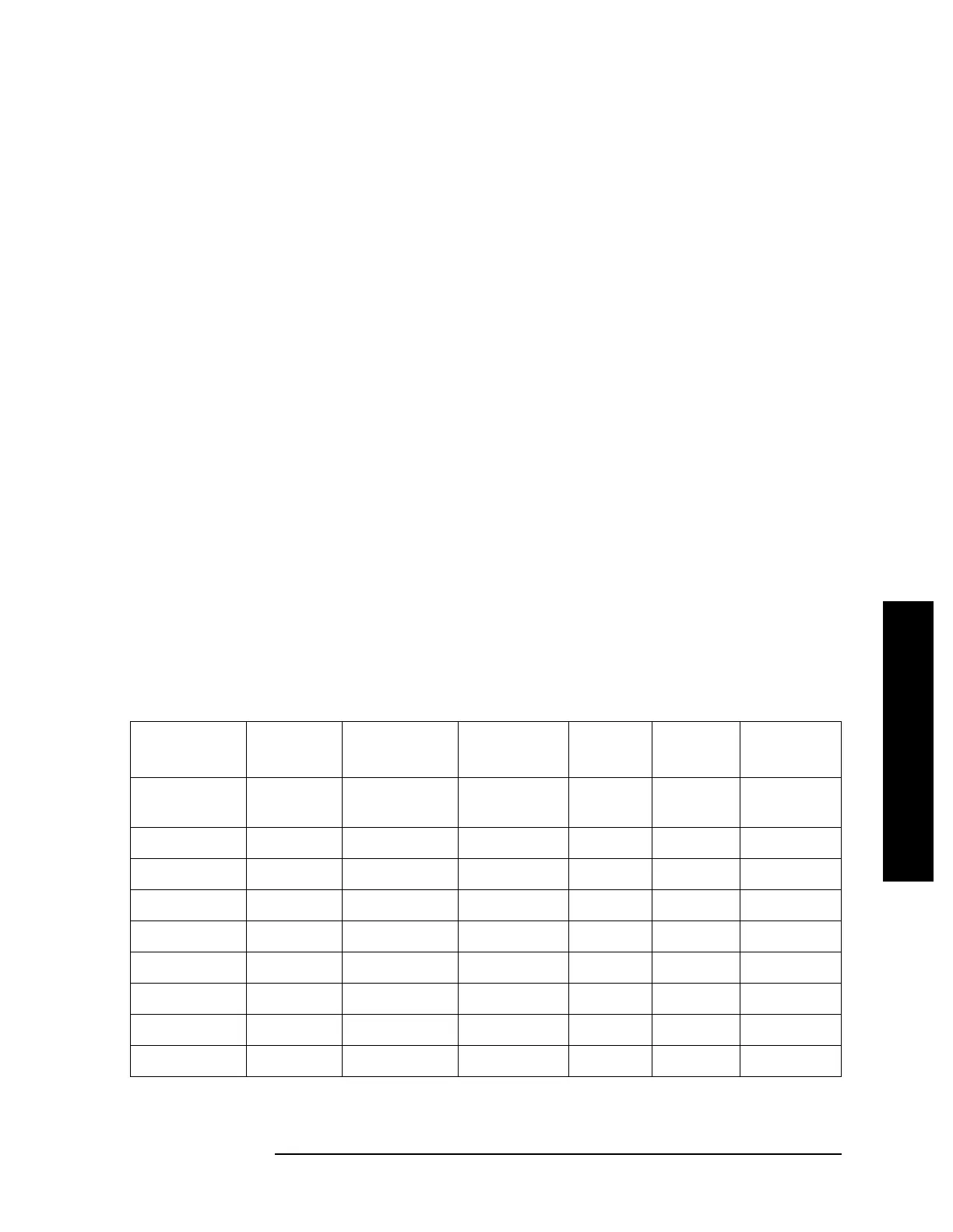Chapter 5 303
Programming Fundamentals
Improving Measurement Speed
Programming Fundamentals
allow the variables to be entered in terms of time.
For early firmware revisions you need to know the sample interval. In
the waveform measurement it is equal to the aperture value. Query
:WAVeform:APERture? to find the sample interval. (Note: the
WAV:APER? command always takes decimation into account.) The
sample interval (aperture value) is dependent on the settings for
resolution bandwidth, filter type, and decimation. See the following
table to see how these value relate.
The parameters for this GSM example are:
MEAN,9,197,1730 (or with later firmware:
MEAN,25us,526us,579.6us,8)
• MEAN calculates the mean of the measurement points indicated
• 9 is how many points you want to discard before you look at the data.
This allows you to skip over any “unsettled” values at the beginning
of the burst. You can calculate this start offset by
(25
µs/sampleInterval)l
• 197 is the length of the data you want to use. This would be the
portion of the burst that you want to find the mean power over. You
can calculate this length by (526
µs/sampleInterval)
• 1730 is how much data you have before you repeat the process. For
this example it’s the time between the start offset point on the burst
in the first slot (first frame) to the same spot on the burst in the first
slot (second frame). You can calculate this by
(576.9
µs*N/sampleInterval) where N is the number of data items
that you want. In this case it is the number of slots in the frame,
N=8.)
Table 5-1 GSM Parameters for 1 Slot/Frame Measurement Requirements
Resolution
Bandwidth
Filter
Type
Decimation Aperture Start Length Repeat
500 or 300
kHz
Flat or
Gaussian
4 or 1 dependent
on settings
24
µsec
a
526 µsec
a
576.9 µsec
a
500 kHz Gaussian 1 0.2 µsec 124 2630 2884.6
500 kHz Gaussian 4 0.8
µsec 31 657 721.15
500 kHz Flat 1 0.4 µsec 61 1315 1442.3
500 kHz Flat 4 1.6
µsec 15 329 360.575
300 kHz Gaussian 1 0.2667
µsec 90 1972 2163.1
300 kHz Gaussian 4 1.07 µsec 22 492 539.16
300 kHz Flat 1 0.6667
µsec 36 789 865.31
300 kHz Flat 4 2.667
µsec 9 197 216.33
a. The use of time values is only allowed in firmware versions of A.02.00 and later.