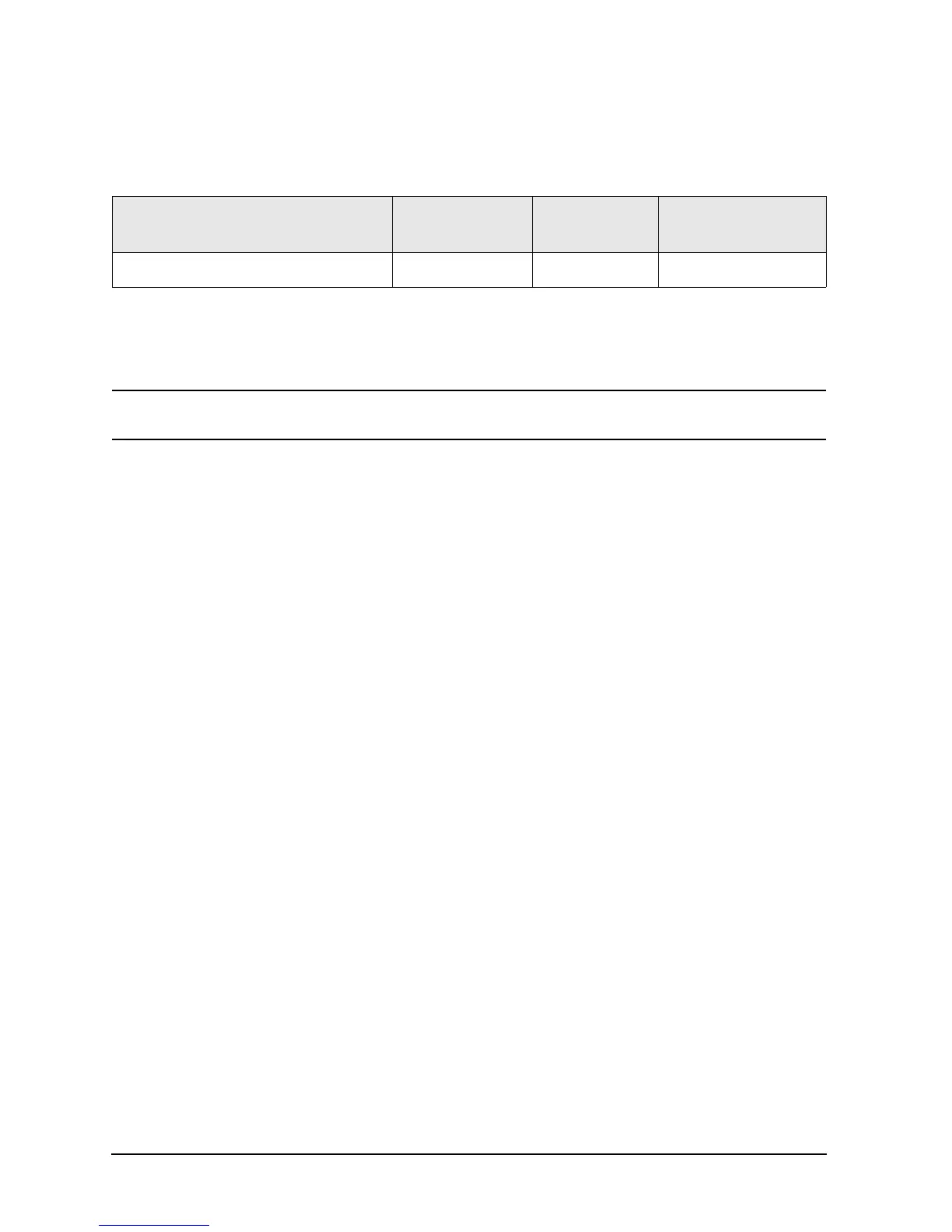4-42 Service Guide E8364-90038
Troubleshooting PNA Series Microwave Network Analyzers
Measurement System Troubleshooting E8362C, E8363C, E8364C
Checking the Receiver Group
Equipment Used for These Tests
Getting Ready to Test
Before checking the assemblies, you must open the analyzer.
CAUTION Use an antistatic work surface and wrist strap to reduce the chance of electrostatic
discharge (refer to “Protect Against Electrostatic Discharge (ESD)” on page 4-3).
1. Turn off the analyzer power.
2. Unplug the power to the analyzer and disconnect all rear panel connections.
3. Remove the covers from the analyzer. Refer to “Removing the Covers” on page 7-6.
4. With the covers off, plug in the analyzer and turn on the power.
5. For Port 1 measurements, set the network analyzer for an S
11
measurement with a CW frequency of 1
GHz.
For Port 2 measurements, set the network analyzer for an S
22
measurement with a CW frequency of 1
GHz.
Checking the A27 through A30 First Converter Outputs
Perform this procedure if you observe a problem in all bands on a single channel.
1. Refer to the block diagram at the end of this chapter and to “Bottom Flexible Cables, All Options” on
page 6-66. Locate the cables W21, W22, W23, and W24 at the first converters, A27, A28, A29, and A30,
respectively.
2. Using a 5/16-inch torque wrench, disconnect the semirigid cable associated with the faulty channel,
from the first converter.
3. Connect the spectrum analyzer to the connector to which this cable was connected.
4. The measured signal on the spectrum analyzer should be at 8.333 MHz.
5. If the signal is not present, replace the faulty first converter. Refer to “Removing and Replacing the A27,
A28, A29, and A30 First Converters (Mixers) and Mixer Bias Board” on page 7-52.
6. If the signal is present, reconnect the cable and continue with “Checking the A31 through A34 Receiver
Outputs” on page 4-43.
Equipment Type
Models
Used With
Model or
Part Number
Alternate Model or Part
Number
Spectrum analyzer All 8565E
856xE
1
1. Must be capable of measuring signals at 8.333 MHz and 41.667 MHz.
