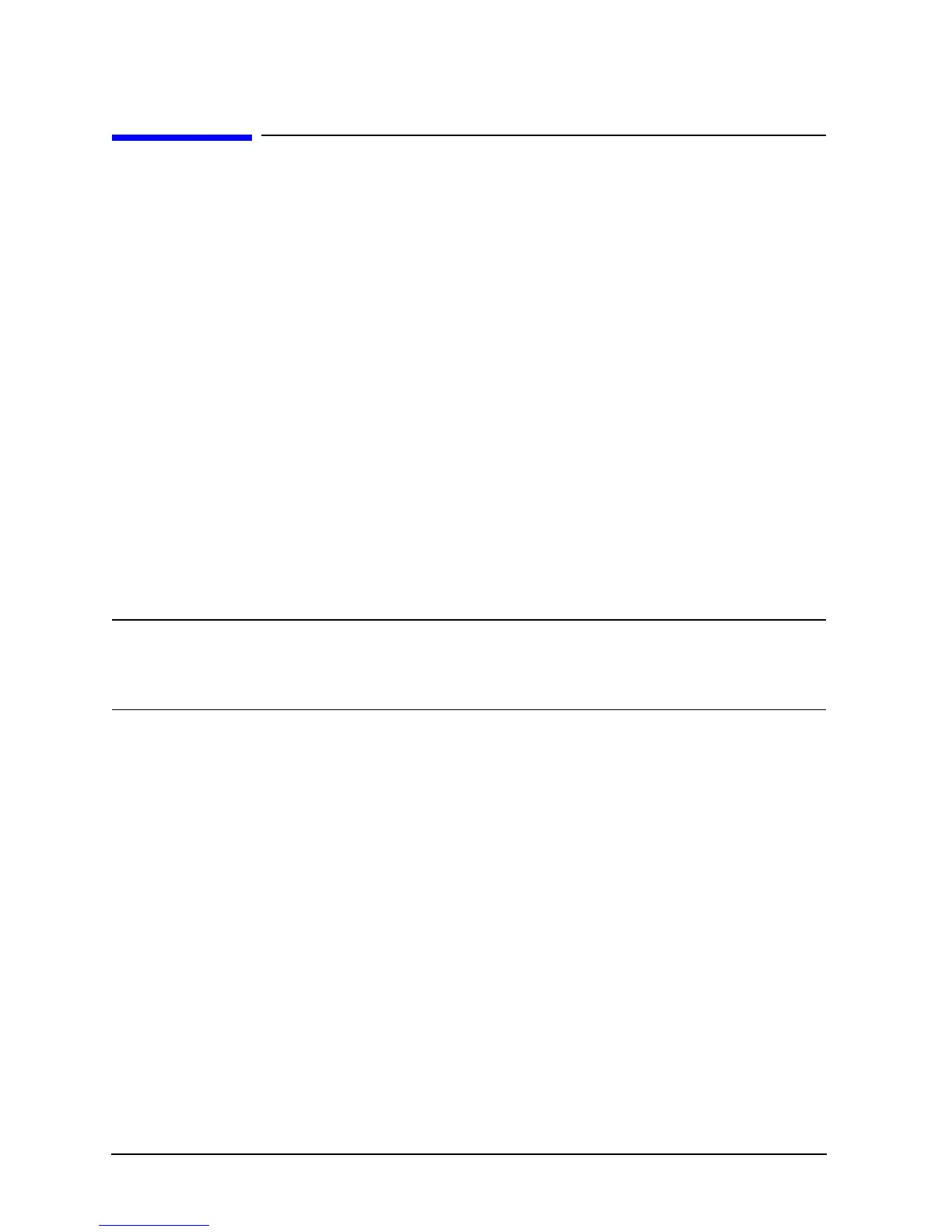3-30 Service Guide E8364-90038
Tests and Adjustments PNA Series Microwave Network Analyzers
Performance Tests (Agilent N7840A Software Package) E8362C, E8363C, E836C
Performance Tests (Agilent N7840A Software Package)
The Agilent N7840A software package verifies the electrical performance of your E8362/3/4C PNA series
microwave network analyzer. The software automatically configures your analyzer to execute the
performance tests. The N7840A software package is not included with the analyzer; it must be ordered
separately. The model numbers of the equipment used are specified under “Required Service Test
Equipment” on page 2-8.
There are nine tests in the software package:
• Source Power Linearity Test
• Source Maximum Power Output Test
• Source Power Accuracy Test
• Frequency Accuracy Test
• Tra ce N oise Test
• Receiver Compression Test
• Noise Floor Test
• Calibration Coefficient Test
• System Crosstalk Test
• Dynamic Accuracy Test
IMPORTANT The descriptions of these tests are provided here as a convenience only. These tests are
subject to change at any time. As a result of such change, the descriptions provided here
may no longer be accurate. Refer to the N7840A product itself for the latest, most accurate
descriptions of the tests.
Source Power Accuracy Test
Function of the Test: To confirm the accuracy of the source output power of your network analyzer over its
full frequency range.
Specification Tested: Test Port Output–Power Level Accuracy
Equipment Used: A power meter, power sensors, and adapters.
Description of the Test:
1. The analyzer’s output power level is set to 0 dBm.
2. A power sensor is connected to Port 1.
3. The output power is measured at hundreds of CW frequencies across the analyzer’s frequency range and
the values compared to the setting of 0 dBm.
If the Analyzer Fails this Test:
• Perform the “Source Calibration Adjustment” on page 3-45 and repeat this test.
• If the analyzer still fails this test, replace the source assembly and repeat this test. Refer to “Removing
and Replacing the A12 Source 20” on page 7-22.
