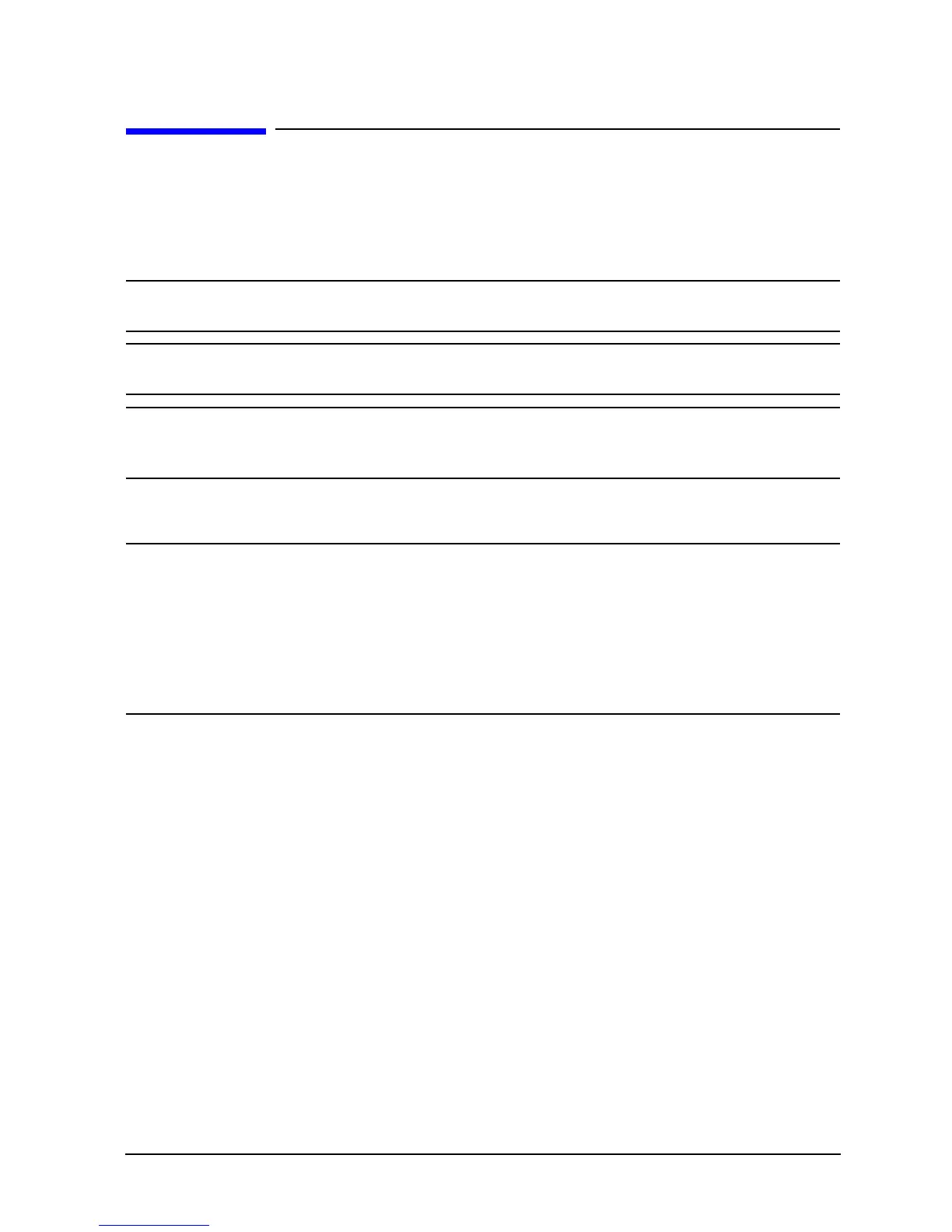Service Guide E8364-90038 7-3
PNA Series Microwave Network Analyzers Repair and Replacement Procedures
E8362C, E8363C, E8364C Before Starting the Removal and Replacement Procedures
Before Starting the Removal and Replacement Procedures
Before starting the removal and replacement procedures, review these warnings, cautions, and the
assembly replacement sequence.
Personal Safety Warnings
WARNING These servicing instructions are for use by qualified personnel only. To avoid electrical
shock, do not perform any servicing unless you are qualified to do so.
WARNING The opening of covers or removal of parts is likely to expose dangerous voltages.
Disconnect the analyzer from all voltage sources while it is being opened.
WARNING The power cord is connected to internal capacitors that may remain live for 10 seconds
after disconnecting the plug from its power supply assembly. Wait at least 10 seconds,
after disconnecting the plug, before removing the covers.
Electrostatic Discharge (ESD) Protection
CAUTION Many of the assemblies in this instrument are very susceptible to damage from electrostatic
discharge (ESD). Perform the following procedures only at a static-safe workstation and
wear a grounded wrist strap.
This is important. If not properly protected against, electrostatic discharge can seriously
damage your analyzer, resulting in costly repair.
To reduce the chance of electrostatic discharge, follow all of the recommendations outlined
in “Electrostatic Discharge Protection” on page 1-6, for all of the procedures in this chapter.
Assembly Replacement Sequence
The following steps show the sequence that you should follow to replace an assembly in the network
analyzer.
Step 1. Identify the faulty group. Begin with Chapter 4, “Troubleshooting.”
Step 2. Order a replacement assembly. Refer to Chapter 6, “Replaceable Parts.”
Step 3. Replace the faulty assembly and determine what adjustments are necessary. Refer to
“Post-Repair Procedures” in this chapter.
Step 4. Perform the necessary adjustments. Refer to Chapter 3, “Tests and Adjustments.”
Step 5. Perform the necessary performance tests. Refer to Chapter 3, “Tests and Adjustments.”
