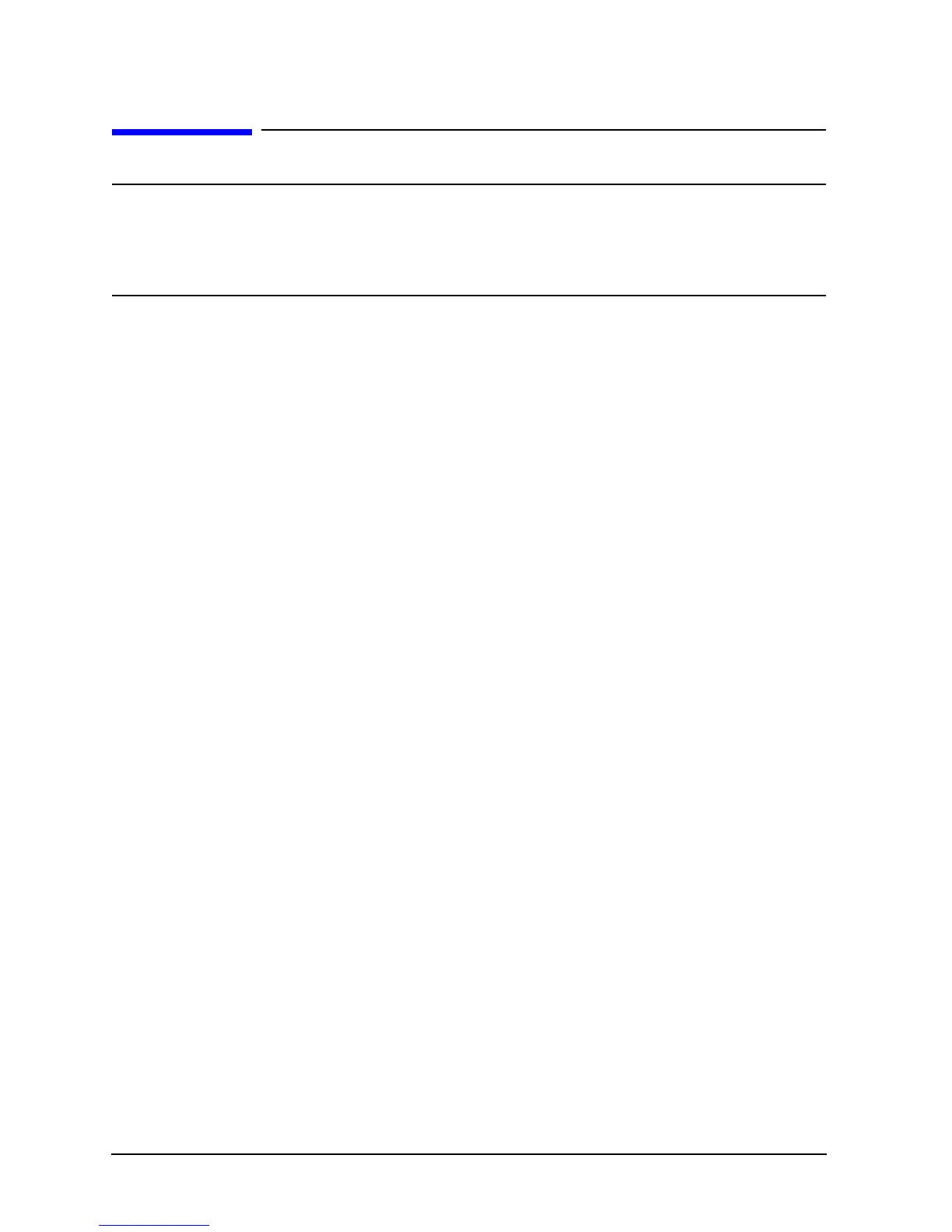4-6 Service Guide E8364-90038
Troubleshooting PNA Series Microwave Network Analyzers
Power Up Troubleshooting E8362C, E8363C, E8364C
Power Up Troubleshooting
WARNING Immediately unplug the instrument from the ac power line if the unit shows any of the
following symptoms:
• Smoke, arcing, or unusual noise from inside the analyzer.
• A circuit breaker or fuse on the main ac power line opens.
Check your network analyzer for evidence that it is powering up correctly. Perform the following steps and
make sure that the analyzer is displaying correct behavior as noted in the following steps.
Step 1. Disconnect all peripherals and plug in the network analyzer. Before the analyzer is powered on,
the line switch should glow yellow and no other lights should be on.
Step 2. Turn on the network analyzer.
• The line switch should glow green.
• The fans should be audible.
• The display should flash and then show the hardware boot-up sequence. This process checks
the RAM and communication with the hard disk drive. These checks return an error message
if a problem is detected.
• The Windows operating system should start.
• The network analyzer measurement interface should open with an S
11
measurement
displayed.
Step 3. If the analyzer powers up correctly, continue troubleshooting with “Front Panel Troubleshooting”
on page 4-12.
Step 4. If the analyzer does not power up correctly, follow these troubleshooting steps:
• If the line switch does not glow or the fans are not operating (audible), go to “Power Supply
Check” on page 4-7.
• If you cannot hear the fans operating, go to “If the Fans Are Not Operating” on page 4-11.
• If the line switch glows green and the fans are operating (audible), but the display remains
dark, go to “Front Panel Troubleshooting” on page 4-12.
• If the instrument appears to abort the network analyzer measurement interface process,
contact Agilent. Refer to “Contacting Agilent” on page 2-12.
