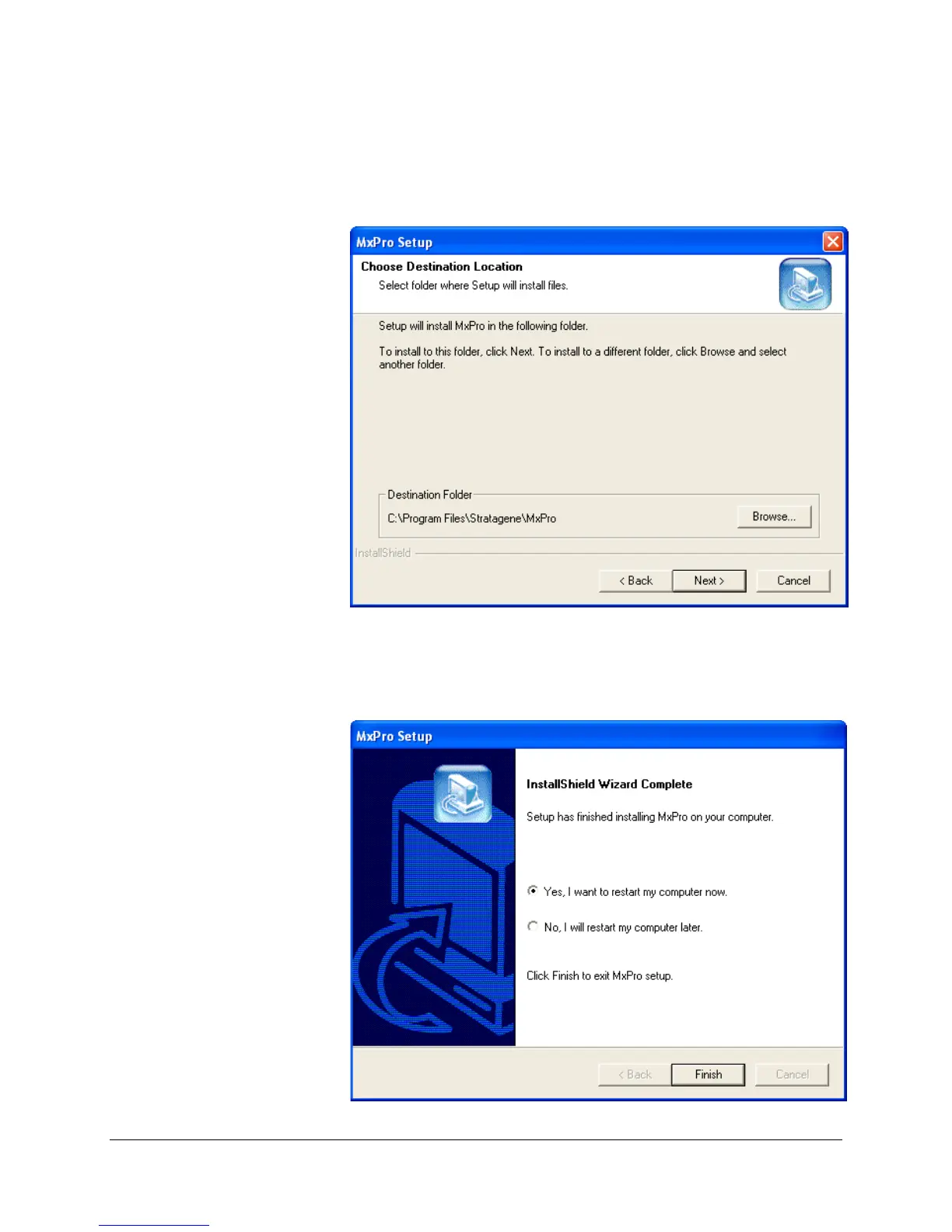15. When prompted to choose a folder location where MxPro QPCR
software files will be stored, either accept the default destination folder
(i.e., C:\Program Files\Stratagene\MxPro) or select a different folder
location using the
Browse button. Click Next once a folder location is
selected.
16. Once the MxPro QPCR software files and Microsoft SQL database
software files (if applicable), are installed to the designated folder
location, select
Yes, I want to restart my computer now. Click Finish
from the final installation Wizard window to restart the PC.
Mx3000P and Mx3005P QPCR Systems Setup and User’s Guide 13