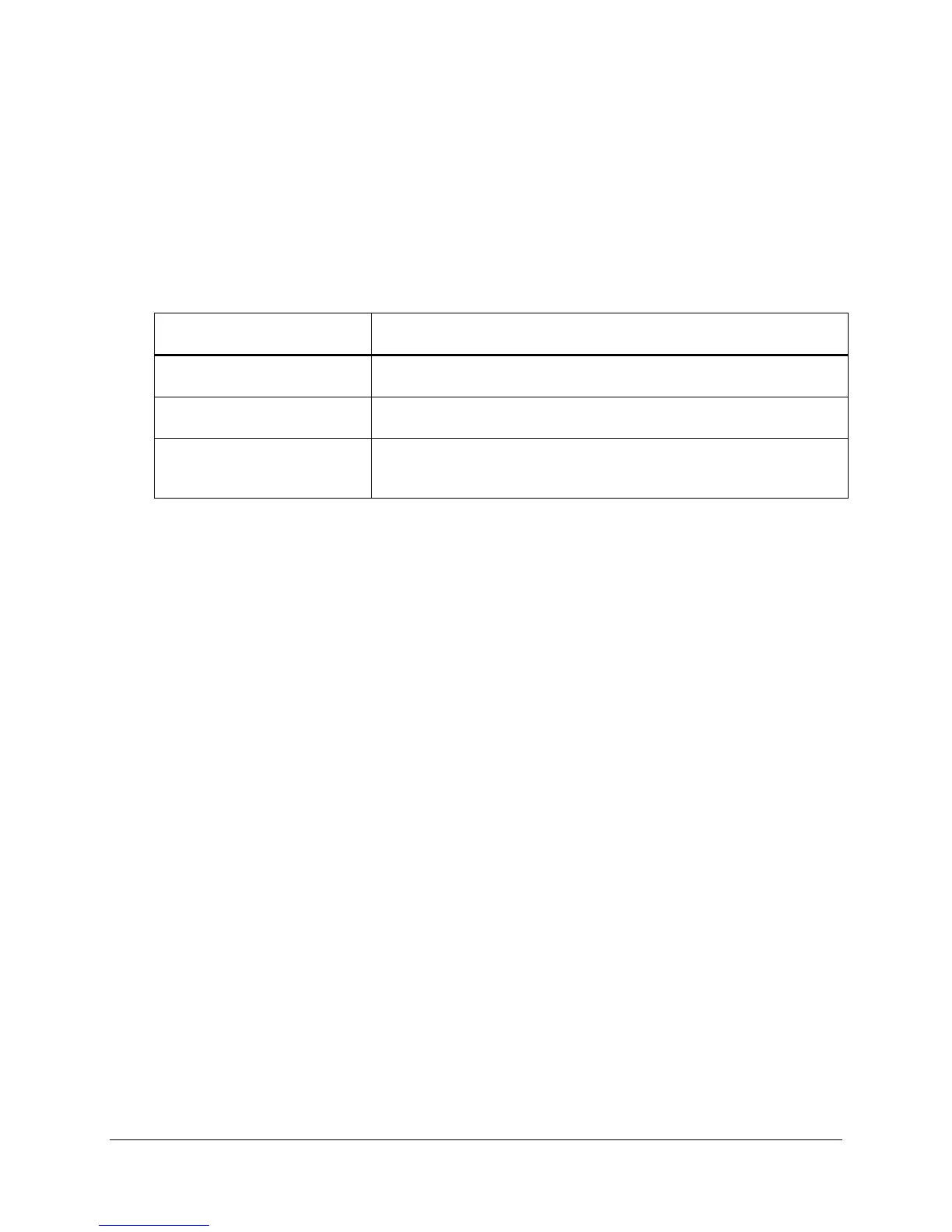Instrument Status Indicator LED’s
The status indicators on the front of the Mx3000P or Mx3005P instrument
consist of two LED's.
The lower LED is a power status indicator. When this LED is lit, the
instrument is plugged in and powered on.
The upper LED is a
Ready status indicator for the instrument and has three
separate modes, as described in the table below.
Appearance of
Status
Indicator LED
Instrument Status
Continuously lit The instrument control software is operational and the unit is ready to run an
experiment.
Blinking The unit is not currently available to run an experiment since an experiment is
already in process.
Off The unit is not currently available to run an experiment. Either the power is off,
the instrument control software is not operational, or the instrument is still
initializing after being powered up.
22 Mx3000P and Mx3005P QPCR Systems Setup and User’s Guide