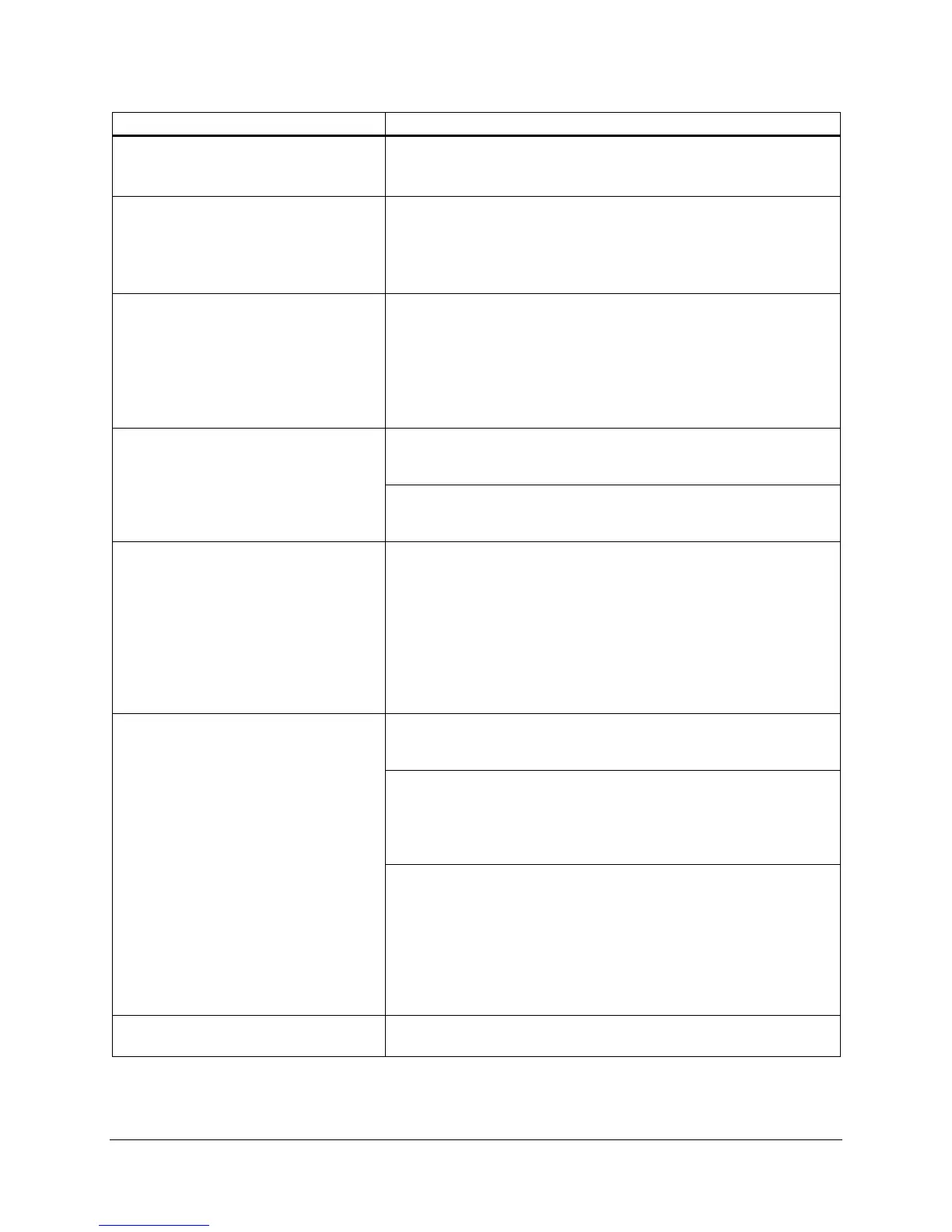Observation Suggestion
Software font difficult to read/Poor
resolution of text/Images missing
Microsoft Windows display settings are incorrect. Required minimum
settings are 16 bit high color and 1024 x 768 resolution. Do not set DPI
Chart printing is low quality Check the status of the High resolution chart printing option on the
Print Page Setup dialog box. Chart printing using most printers will be
enhanced by selecting the High resolution chart printing option.
Limitations of certain printer drivers cause incompatibilities with this setting;
try deselecting the High resolution chart printing
checkbox.
When the data are exported to Excel, the
charts do not look correct, do not appear,
or the data numbers are much higher than
they should be
These errors may result if the software was accidentally setup to export data
to Excel using the incorrect format for the decimal symbol. In North
America, the decimal place holder should be a period (.) while in Europe,
it is normally a comma (,). Under the Options menu on the toolbar, select
Preferences to open the Preferences dialog box. Make sure the “Export
decimal using” selection is set to the correct format for the copy of
Microsoft office you are using.
Peaks in dissociation curve are very wide
Make sure the Moving Average setting has not been set to more than 3
averaging points (see the Analysis Term Settings dialog box under the
If the Moving Average setting is not the cause of the wide peak, it could
be that multiple products are being formed. You may need to optimize the
primers or the reaction conditions.
Difficulty in setting baseline or baseline
corrected amplification plots do not appear
flat in region prior to amplification
When running samples with a broad dynamic range, use the adaptive
baseline algorithm. If amplification curves still look abnormal, it may be
necessary to manually set the baseline ranges. Baseline ranges may be
adjusted in the Analysis Term Settings dialog box under the Baseline
Correction tab. The best way to determine a baseline range is to view the
raw amplification
plot for each curve (the R fluorescence data) and then set
the baseline start and end cycles to span only that region of the curve that
is flat (i.e. start the range after any initial tailing and end it before the
signal shifts due to amplification).
Signal fluctuations in amplification plots
Use of the moving average algorithm can help correct for moderate levels
of signal noise. Consult the MxPro QPCR software Help for more
information
Signal noise can result if the raw signal level is near saturation (>35,000
RFU) or near background (<3000 RFU). In cases where the signal level is
running too high, reduce the gain multiplier setting or reduce the
concentration of dye/probe used. Low signal levels can indicate the bulb is
starting to fail, or indicate a problem with the probe/dye that is used.
Signal noise may be the result of environmental factors such as vibration of
the bench from other instruments, direct sunlight falling on the back of the
instrument, or fluctuations in the line power. These problems can normally
be resolved by relocating the instrument to a different bench in the lab or,
for the case of line power problems, by connecting the instrument to a
Power Conditioner or UPS. An Mx3000P or Mx3005P system requires at
least 1000 VA of power, so any power conditioner or UPS used must be
rated to deliver at least this level of power.
Increased signal noise for run Use the Moving Average algorithm. Consult the MxPro QPCR software
Help for more information.
32 Mx3000P and Mx3005P QPCR Systems Setup and User’s Guide