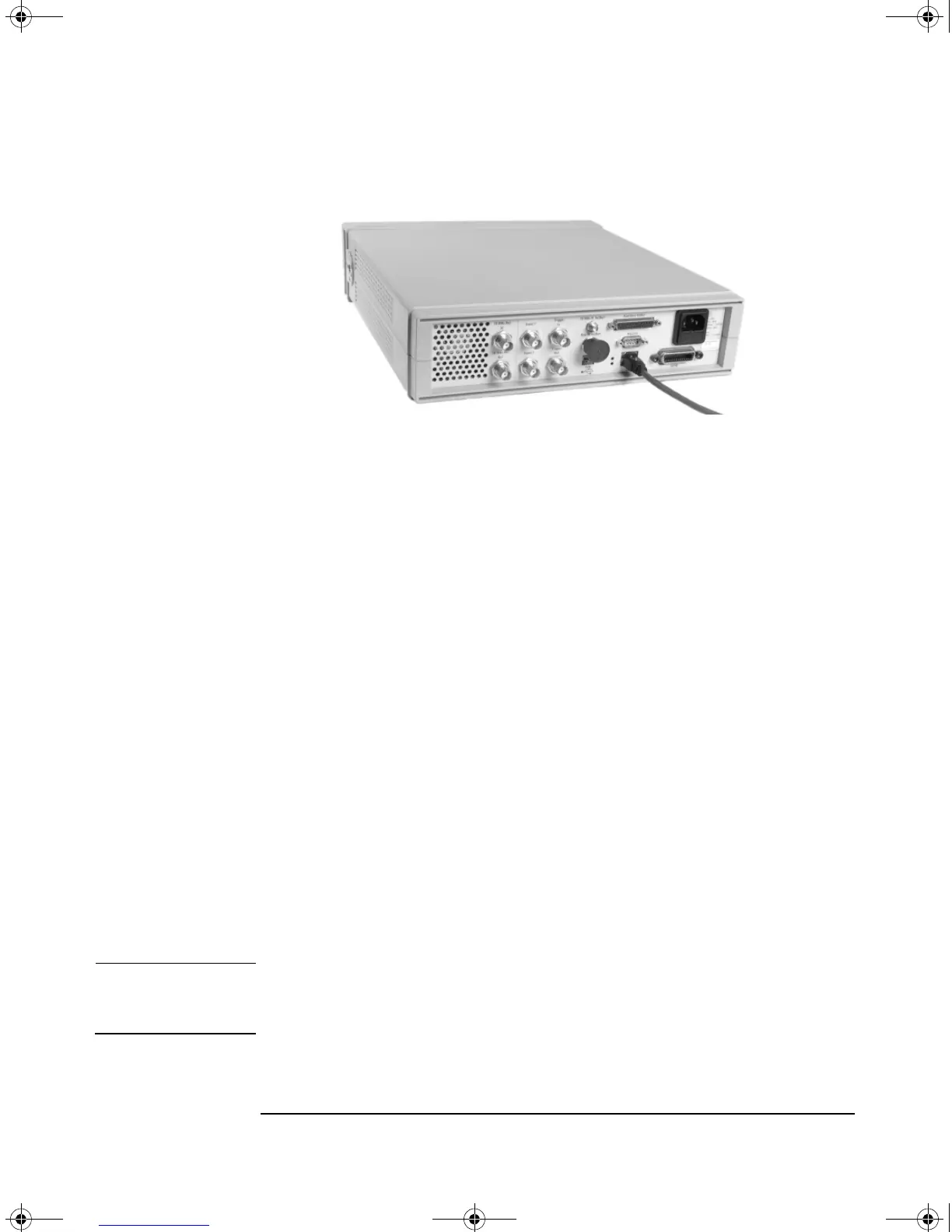Making Your First Measurements
Connecting USB, GPIB or LAN
Chapter 222
Connecting by LAN
The Test Set has two LAN operating modes.
• Dynamic Host Configuration Protocol (DHCP)
• Static IP (Manual Mode)
Configuring the Test Set
The IP Address, Subnet Mask, and Default Gateway, can be changed manually or
remotely.
The IP address, Subnet Mask, and Default Gateway values are stored in non-volatile
memory and are not part of the save-recall function.
DHCP LAN Connection.
In DHCP mode the IP Address, Subnet Mask, and Default Gateway values are
obtained automatically from the server. Using DHCP does not require a detailed
knowledge of your network configuration. Refer to “DHCP Mode” on page 23 for
further information.
Static IP LAN Connection.
In static mode you must set up the IP Address, Subnet Mask, and Default Gateway
to be compatible with your network infrastructure. To use Static IP you need to
obtain these values from your network administrator. Refer to “Static IP” on page
26 for further information.
NOTE USB is recommended for a direct connection between your computer and the Test
Set. Refer to “Connecting by USB” on page 19.
N4010-90086.book Page 22 Monday, November 18, 2013 9:20 AM