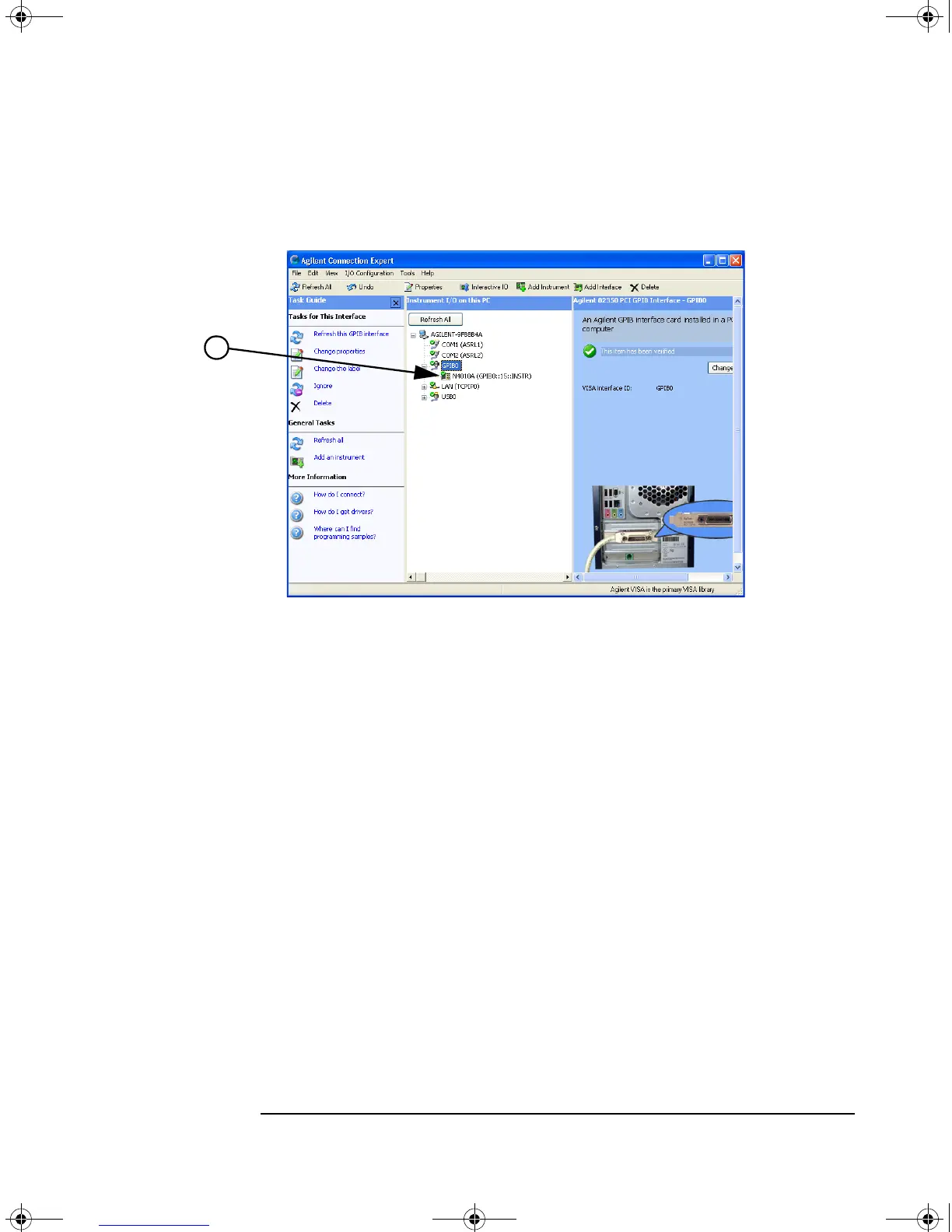Making Your First Measurements
Connecting USB, GPIB or LAN
Chapter 2 21
Figure 2-6 Typical Connection Expert Screen showing GPIB Connection
4. The Test Set is displayed under the GPIB list in the centre of the screen.
5. You have successfully completed Step 2 of the 3 Step process. To complete the
confidence check for
• Bluetooth GMA, refer to Step 3 “Using the GMA” on page 35.
• WLAN, refer to Step 3 “Running the Test Harness Program.” on page 31.
• SCPI, refer to Step 3 “Sending SCPI commands” on page 28.
N4010-90086.book Page 21 Monday, November 18, 2013 9:20 AM
