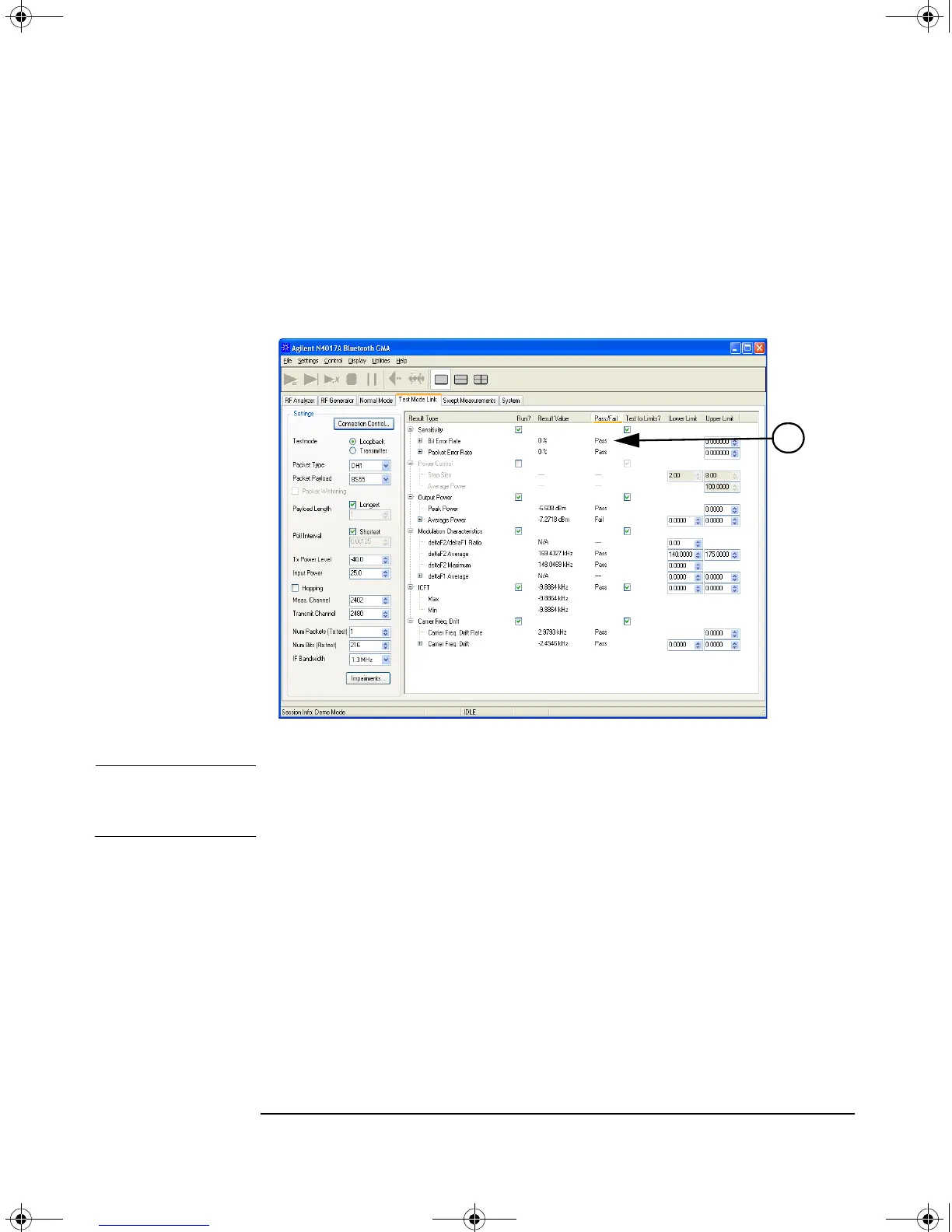Making Your First Measurements
Running the Graphical Measurement Application (GMA) N4017A.
Chapter 238
15. In the Control menu, click Run Single.
16. The test parameters are populated with PASS or FAIL information, an example
is shown in Figure 2-19.
Figure 2-19 Typical Results Screen in the GMA
NOTE It is not important whether the tests pass or fail. It is only important that some results
are populated.
Congratulations!! The Remote Bluetooth Confidence Check is Complete.
N4010-90086.book Page 38 Monday, November 18, 2013 9:20 AM