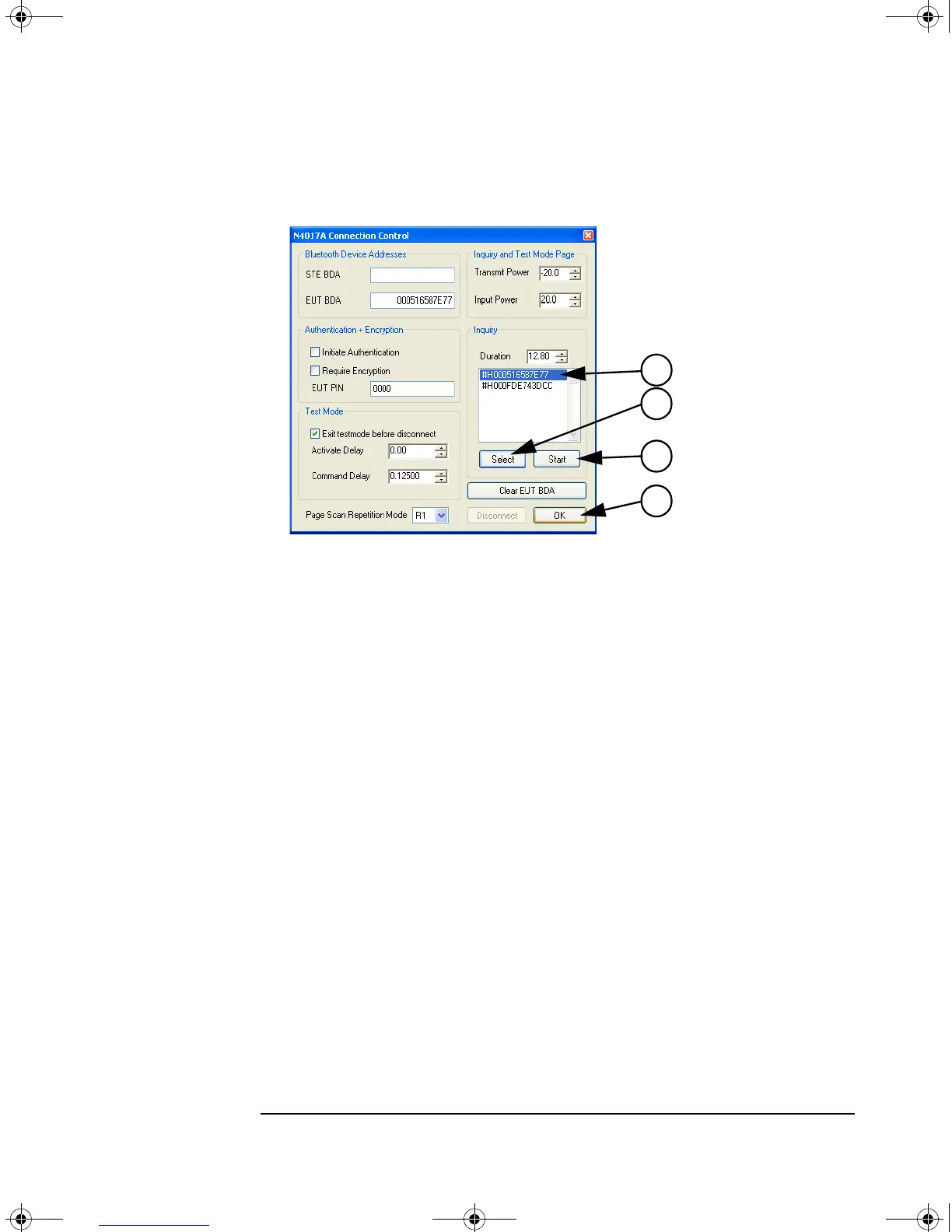Making Your First Measurements
Running the Graphical Measurement Application (GMA) N4017A.
Chapter 2 37
Figure 2-18 Typical Connection Control Screen
10. In the Inquiry section, click on Start.
11. The EUT’s numbers appear in a few seconds.
12. Click on the EUT’s numbers to highlight it.
13. Click on Select.
14. Click on OK.
N4010-90086.book Page 37 Monday, November 18, 2013 9:20 AM