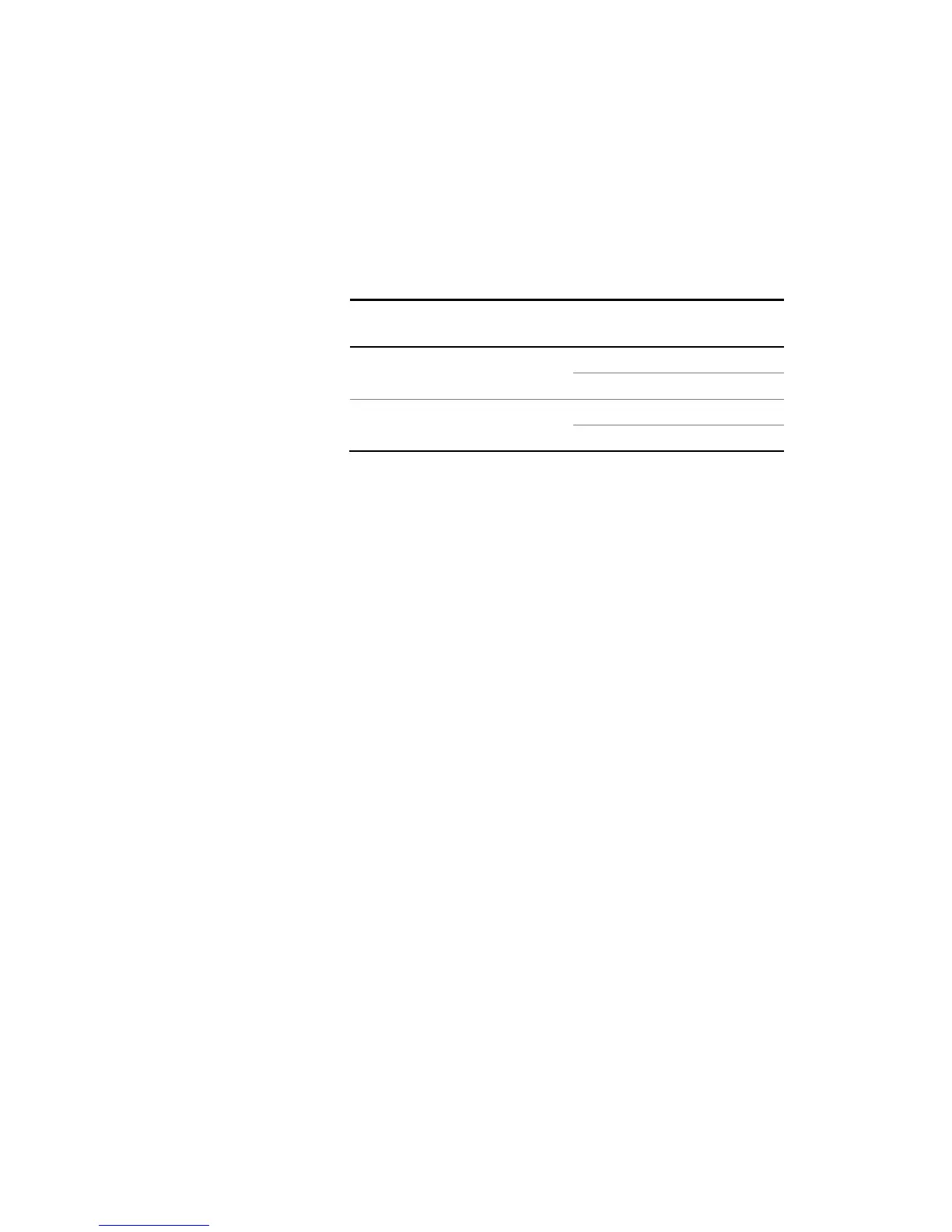3 Operating the Power Supply Locally
50 Series N8700 User’s Guide
External Monitoring of Output Voltage and Current
The J1 connector also provides analog signals for monitoring the
output voltage and current. Selection of the voltage range between 0
– 5V or 0 – 10V is made by SW1 setup switch 4. The monitoring
signals represent 0 to 100% of the power supply output voltage and
current rating. The monitor outputs have a 500Ω series output
resistance. Make sure that the sensing circuit has an input resistance
greater than 500 kΩ or the accuracy will be reduced.
SW1 switch 4 Voltage
range
J1 signal
connection
Signal function
Down (default) 0 – 5V J1 pin 11 Voltage Monitor
J1 pin 24 Current Monitor
J1 pin 24 Current Monitor
J1 pin 12 is the signal common for J1 pins 11 and 24.
