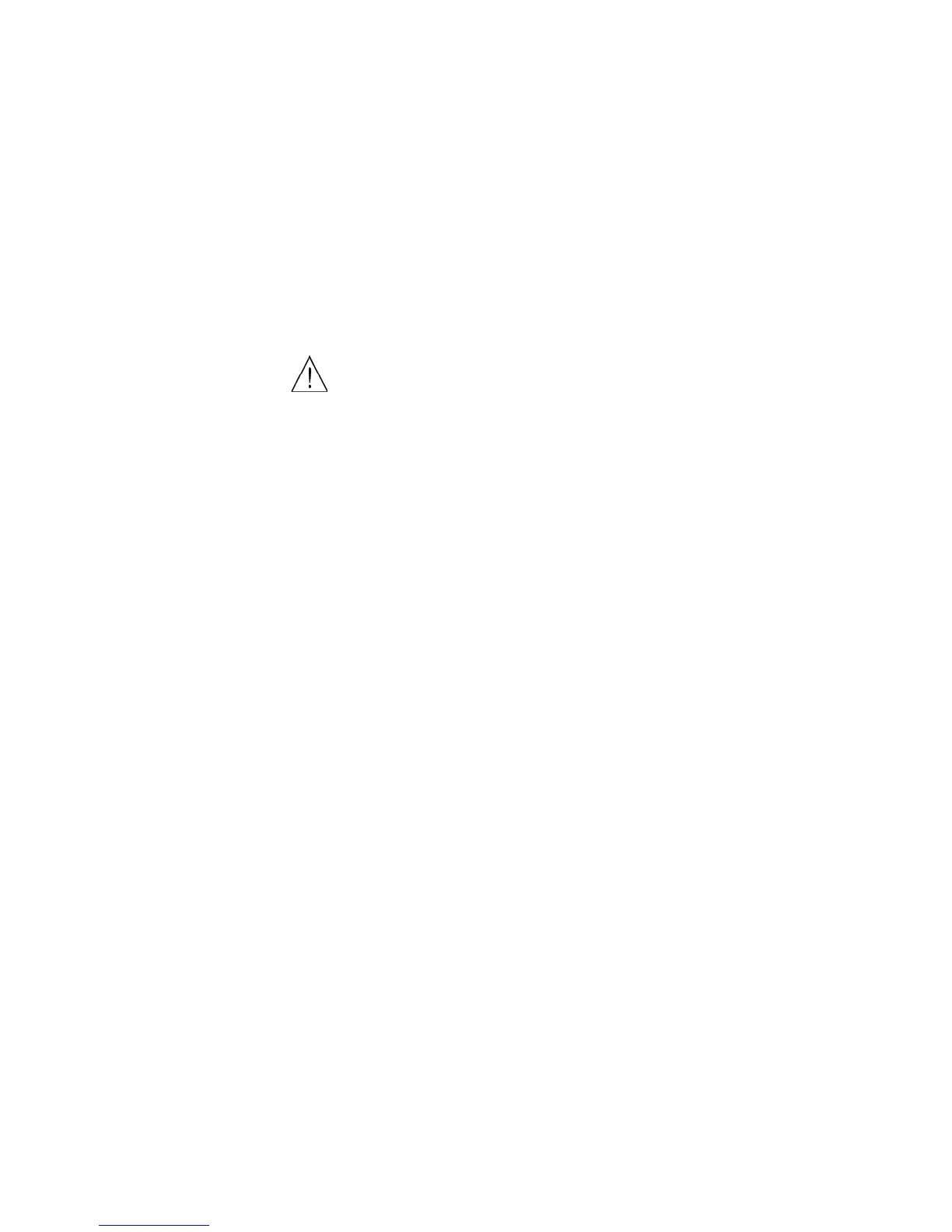Series N8700 User’s Guide 5
Contents
1 - Quick Reference
The Agilent N8700 DC Power Supplies – At a Glance ................................. 8
The Front Panel - At a Glance ......................................................................... 10
The Rear Panel – At a Glance ......................................................................... 12
2 - Installation
General Information .......................................................................................... 16
Inspecting the Unit ........................................................................................... 16
Installing the Unit .............................................................................................. 17
Connecting the Line Cord ................................................................................ 19
Connecting the Load ......................................................................................... 23
Output Voltage Sensing ................................................................................... 27
Load Considerations ......................................................................................... 29
Parallel Connections ......................................................................................... 31
Series Connections ........................................................................................... 33
J1 Connector Connections .............................................................................. 35
3 - Operating the Power Supply Locally
Turn-On Check-Out ........................................................................................... 38
Normal Operation .............................................................................................. 40
Protection Functions ........................................................................................ 41
Output On/Off Controls.................................................................................... 44
Analog Programming of Output Voltage and Current ................................. 47
4 - Operating the Power Supply Remotely
Connecting to the Interfaces .......................................................................... 52
SCPI Commands – an Introduction ................................................................ 62
5 - Language Reference
SCPI Command Summary ................................................................................ 68
Calibration Commands ..................................................................................... 70
Measure Commands......................................................................................... 71
Output Commands ............................................................................................ 72
Source Commands ............................................................................................ 73
Status Commands ............................................................................................. 75
System Commands ........................................................................................... 81
Trigger Commands ............................................................................................ 83
