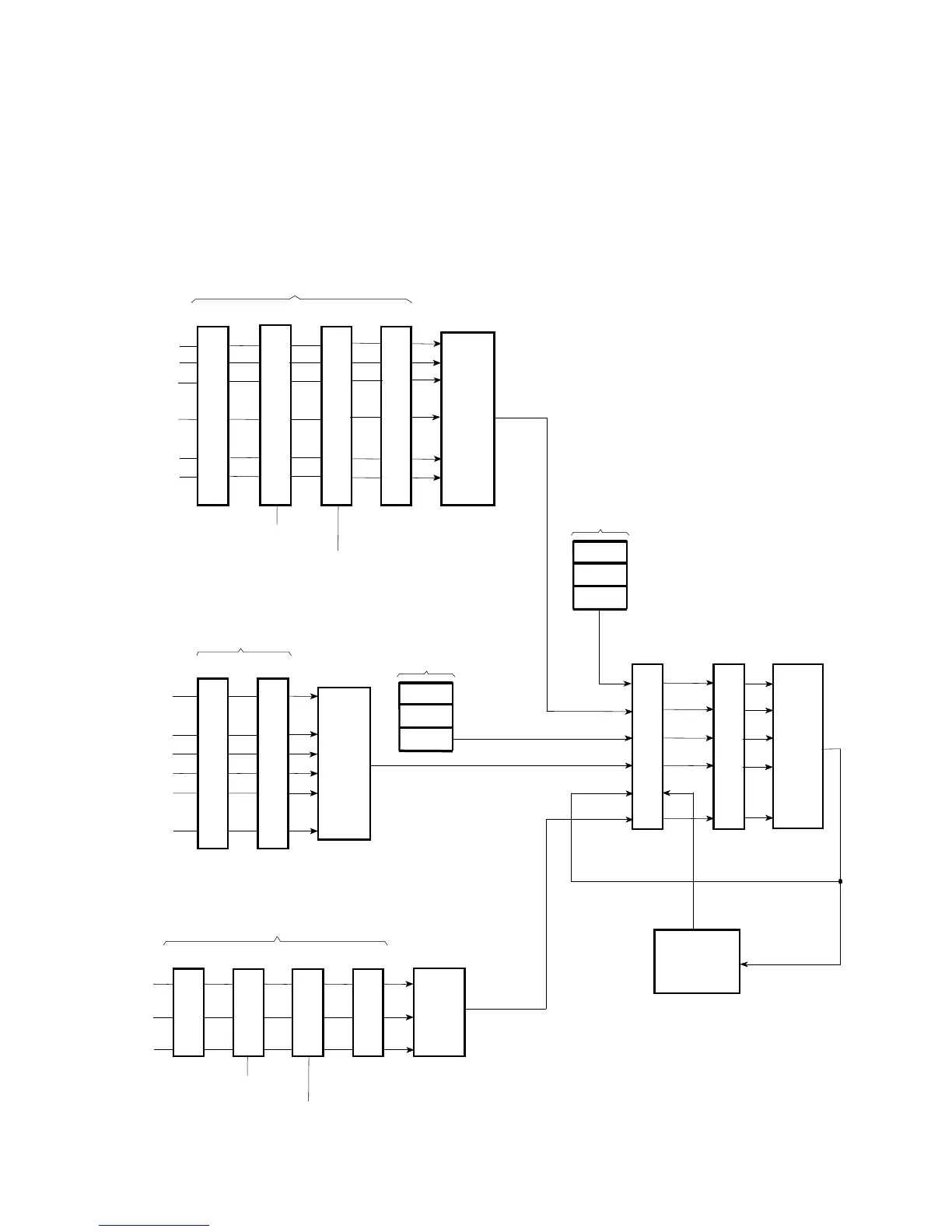Language Reference 5
Series N8700 User’s Guide 75
Status Commands
Status commands program the power supply’s status registers. As
shown in the following figure, the power supply has three groups of
status registers; Operation, Questionable, and Standard Event. The
Operation and Questionable status groups each consist of the
Condition, Enable, and Event registers and NTR and PTR filters.
LOGICAL
OR
LOGICAL
OR
PON
CME
EXE
DDE
QYE
OPC
0
2
3
4
5
7
1
4
8
16
32
128
1
4
8
16
32
128
EVENT ENABLE
STANDARD EVENT
STATUS
STATUS BYTE
SERVICE
REQUEST
ENABLE
LOGICAL
OR
SERVICE
REQUEST
GENERATION
8
16
32
128
8
16
32
128
RQS
OPER
MSS
ESB
MAV
QUES
4
5
6
7
UNR
OT
OV
0
4
QUESTIONABLE STATUS
10
CONDITION
LOGICAL
OR
EVENT ENABLE
PTR/NTR
1
16
1024
1
16
1024
1
16
1024
1
16
1024
3
CONDITION
5
8
PTR/NTR EVENT
ENABLE
CV
CC
32
256
OC
1
WTG
OPERATION STATUS
PF
2
4 4
2
4
4
2
2 2
INH
9
512
512
512
512
64
10
1024
256
1024
256
1024
256
1024
OUTPUT BUFFER
QUEUE
NOT
EMPTY
Data
Data
Data
*STB?
*SRE<n>
*SRE?
*ESR?
STAT:QUES:COND?
*ESE<n>
*ESE?
STAT:QUES:PTR |:NTR <n>
STAT:QUES:PTR |:NTR ?
STAT:QUES:EVEN?
STAT:QUES:ENAB <n>
STAT:QUES:ENAB
STAT:OPER:COND?
STAT:OPER:EVEN?
STAT:OPER:ENAB <n>
STAT:OPER:ENAB
STAT:OPER:PTR |:NTR <n>
STAT:OPER:PTR |:NTR ?
32 32
32
ERROR QUEUE
QUEUE
NOT
EMPTY
Err
Err
Err
44
2
ERROR
