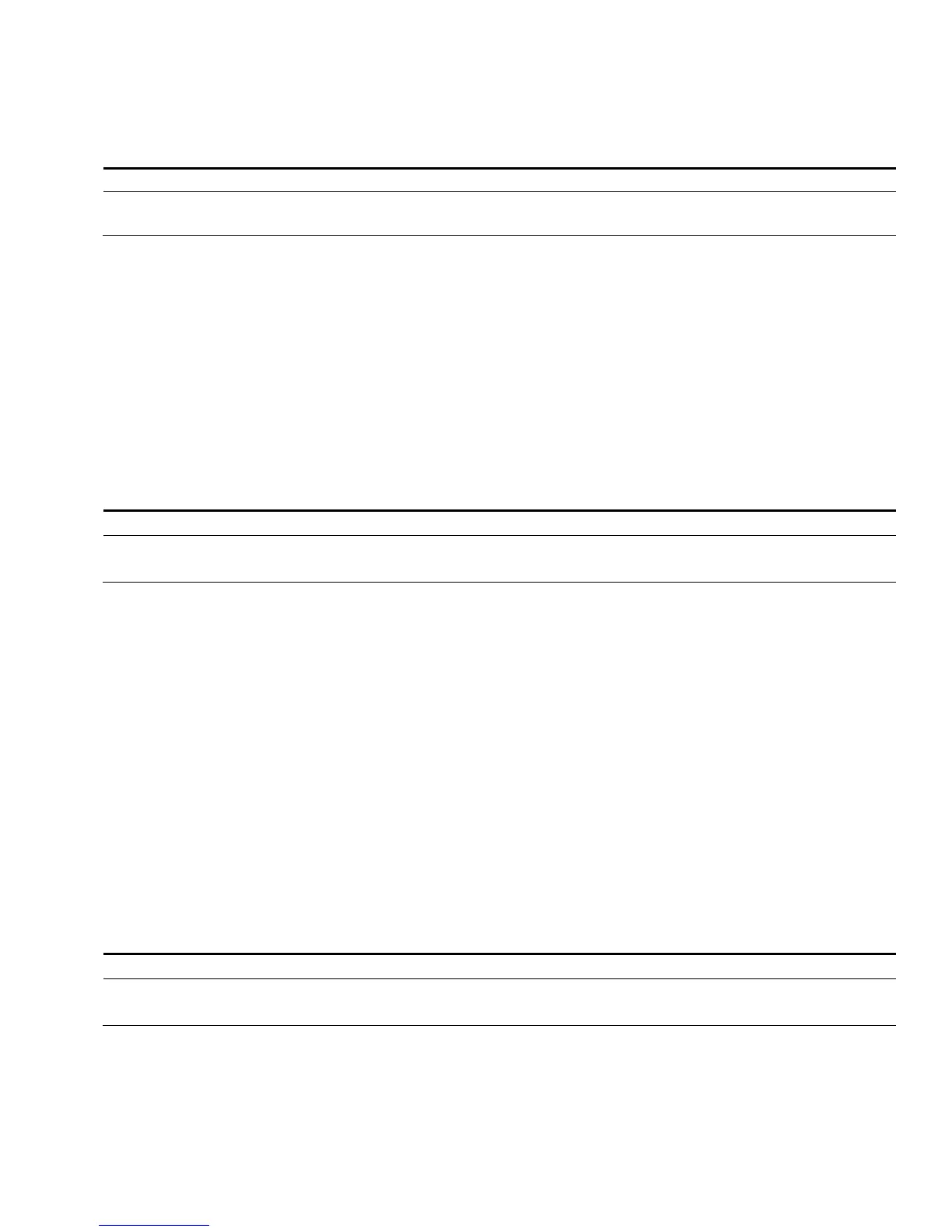5 Language Reference
74 Series N8700 User’s Guide
Note that triggered values can be programmed outside these limits,
but an error will be generated when the trigger occurs.
[SOURce:]VOLTage:LIMit:LOW <value>|MIN|MAX
[SOURce:]VOLTage:LIMit:LOW? [MIN|MAX]
This command sets the low voltage limit of the output. When a low
voltage limit has been set, the instrument will ignore any
programming commands that attempt to set the output voltage below
the low voltage limit. The*RST value = Min.
The range of values that can be programmed for this command is
coupled with the immediate voltage level setting. The maximum value
for the low voltage limit is either the value in the following table, or
the immediate voltage setting multiplied by 0.95; whichever is lower.
The minimum setting is the value in the table.
Minimum low limit 0 0 0 0 0 0 0 0 0 0 0 0
[SOURce:]VOLTage:PROTection:LEVel <value>|MIN|MAX
[SOURce:]VOLTage:PROTection:LEVel? [MIN|MAX]
This command sets the over-voltage protection (OVP) level of the
output. The values are programmed in volts. If the output voltage
exceeds the OVP level, the output is disabled and OV is set in the
Questionable Condition status register. The*RST value = Max.
The range of values that can be programmed for this command is
coupled with the immediate voltage level setting. The minimum value
for the voltage protection level is either the value in the following
table, or the immediate voltage setting multiplied by 1.05; whichever
is higher. The maximum setting is the value in the table.
An over-voltage condition can be cleared with the Output Protection
Clear command after the condition that caused the OVP trip is
removed.
Min. protection limit 0.5 0.5 1.0 1.0 2.0 2.0 5.0 5.0 5.0 5.0 5.0 5.0
Max. protection limit 10 12 18 24 36 44 66 88 110 165 330 660
