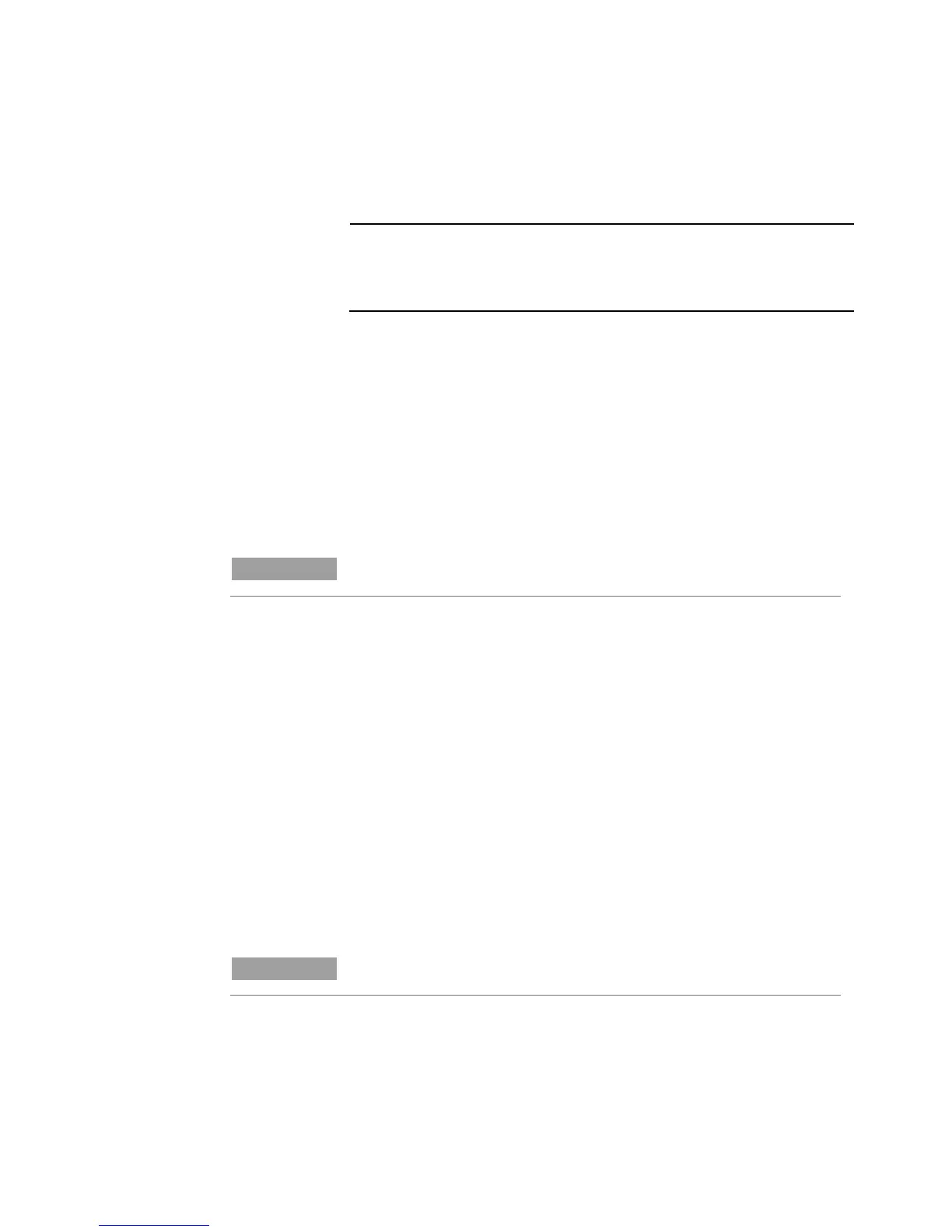5 Language Reference
82 Series N8700 User’s Guide
*IDN?
This query requests the power supply to identify itself. It returns a
string of four fields separated by commas.
Agilent Technologies
xxxxxA
0
<A.xx.xx>,<A.xx.xx>
Manufacturer
Model number followed by a letter suffix
Zero or serial number if available
Firmware revision, power supply revision
*OPT?
This query requests the unit to identify any installed options. A 0
indicates no options are installed.
*RCL <state>
This command restores the power supply to a state that was
previously stored in memory locations 0 through 15 with the *SAV
command. Note that you can only recall a state from a location that
contains a previously-stored state.
NOTE
All saved instrument states are lost when the unit is turned off.
*RST
This command resets the power supply to a factory-defined state.
This state is defined as follows. Note that *RST also forces an ABORt
command. The *RST settings are as follows:
CAL:STAT Off [SOUR:]CURR:PROT:STAT Off
INIT:CONT Off [SOUR:]VOLT 0
OUTP Off [SOUR:]VOLT:LIM 0
[SOUR:]CURR 0 [SOUR:]VOLT:TRIG 0
[SOUR:]CURR:TRIG 0 [SOUR:]VOLT:PROT MAXimum
*SAV <state>
This command stores the present state of the power supply to
memory locations 0 through 15.
NOTE
All saved instrument states are lost when the unit is turned off.
*TST?
This query always returns a zero.
