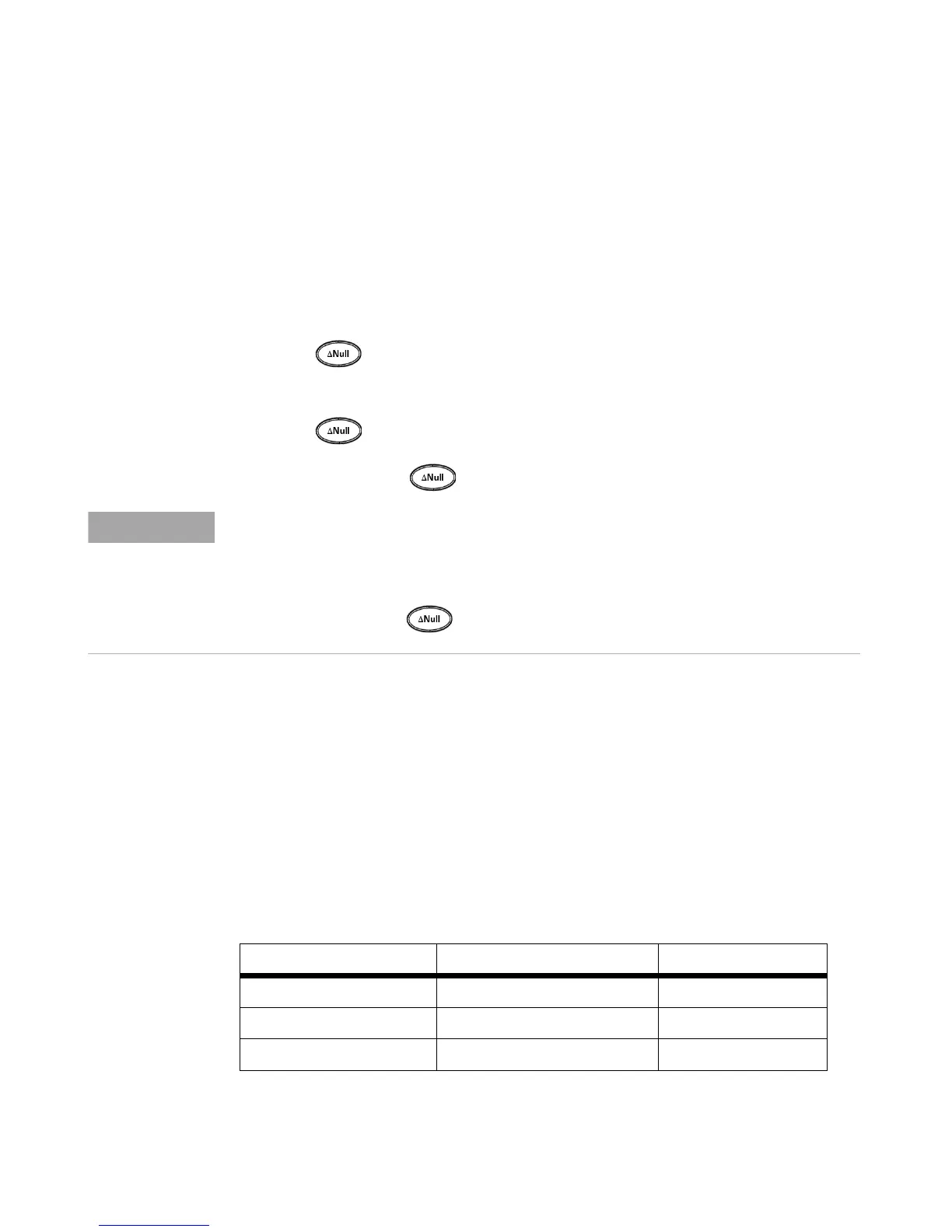20 U1241B/U1242B User’s and Service Guide
2 Features and Functions
Null (Relative)
The Null function subtracts a stored value from the present measurement
and displays the difference between the two values.
1 Press to store the displayed reading as the reference value to be
subtracted from subsequent measurements and to set the display to
zero. The NULL annunciator is displayed.
2 Press to view the stored reference value. The NULL annunciator
will flash for three seconds before the display returns to zero. To exit
this mode, press while NULL is flashing on the display.
Data Logging (U1242B)
The data logging function stores the data in non- volatile memory. Thereby,
the data remains saved when the multimeter is turned off. Data logging
records only the value on primary display. Two options of data logging are
offered — Hand (manual) logging and Interval (automatic) logging func-
tions.
Table 2 -8 Functions available for data logging
• In resistance measurement, the multimeter reads a non-zero value due to the presence
of test leads resistance. Use the Null function to zero-adjust the effect of test lead
resistance.
• In DC voltage measurement, the thermal effect will influence the accuracy. Short the
test leads and press once the displayed value is stable in order to zero out the
offset.
Function Mode Range
Voltage DC, AC 1000 mV to 1000 V
Current DC, AC, % of mA 1000 μA to 10 A
Hz AC Auto
