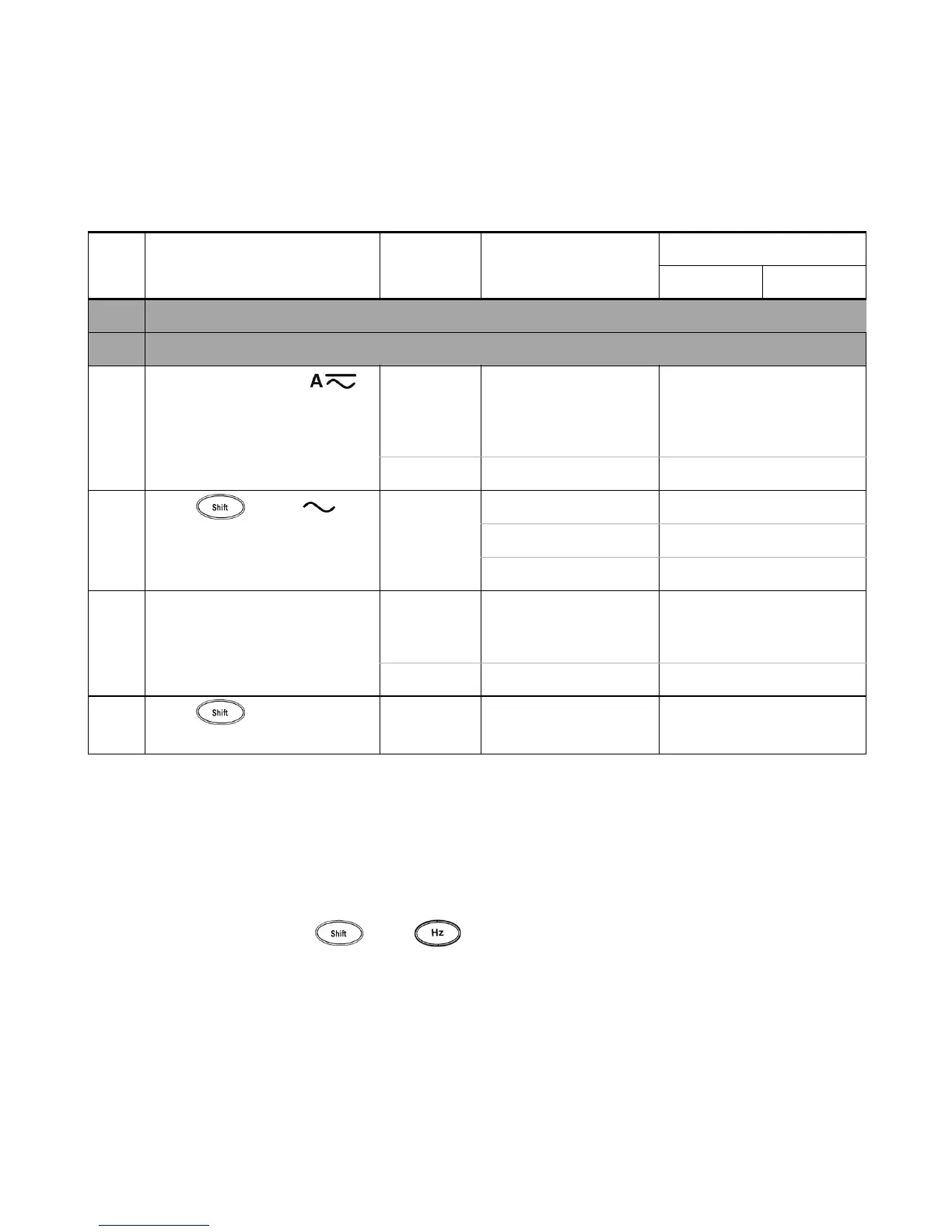Performance Tests and Calibration 5
U1241B/U1242B User’s and Service Guide 55
Exiting Adjustment Mode
1 Remove all shorting plugs and connectors from the multimeter.
2 Record the new Calibration Count, see Calibration Count.
3 Press and simultaneously to exit the Adjustment Mode.
Power off and on the multimeter to return to normal measurement
mode and secured.
Step Test Function Cal Range Input Cal Item
U1241B U1242B
Move the test lead from “μA.mA” and “COM” terminal to “A” and “COM” terminal
Caution: Connect the calibrator to the multimeter's “A” and “COM” terminal before applying 10 A
10 Turn the rotary switch to
position
Open Input terminals open
(remove all test leads and
shorting plugs from input
terminals)
oPEn
10 A 10 A 10.000 A
11 Press to go to
A 10 A0.5 A, 70 Hz 0.500 A
function 1 A, 70 Hz 1.000 A
10 A, 70 Hz 10.000 A
12 Turn the rotary switch to
T1 or
T1T2 position
Short Dual banana plug with
copper wires short
between two terminals
SHrt
100 mV 100 mV 100.00 mV
13 Press to go to
T1
function
K-type 0 ºC 000.0 ºC
