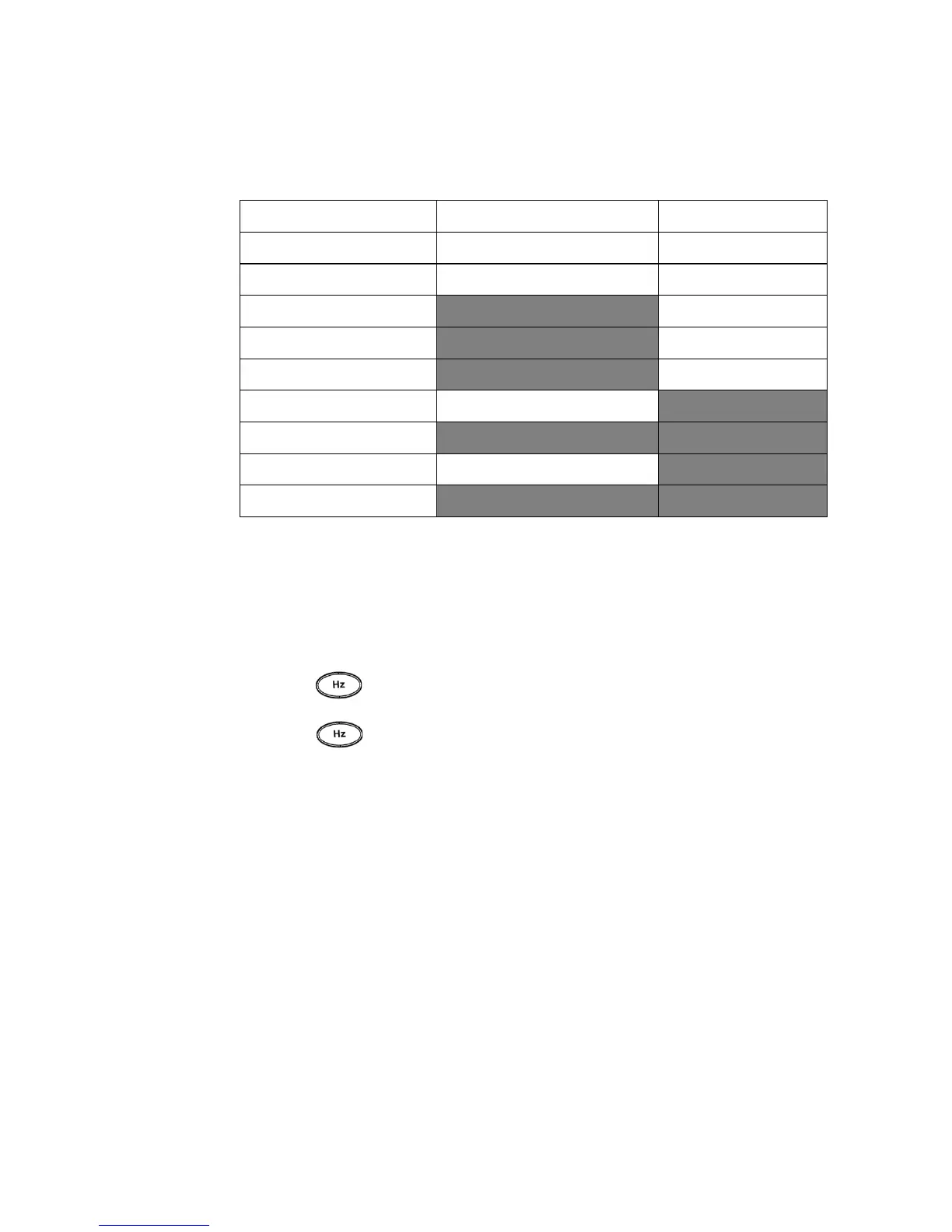Features and Functions 2
U1241B/U1242B User’s and Service Guide 21
Manual Logging
To enable the Hand (manual) logging function, select the Hand logging
mode in Setup mode.
1 Press (Log) for more than one second to store the present value
and function on primary display to memory.
2 Press (Log) again for the next value that you want to save into
memory, see Figure 2- 6.
Harmonic Ratio AC Auto
W Continuity 1000 W to 100 MW
Diode 1.1 V
Switch Counter 10, 100, HAn
Capacitance 1000 nF to 10 mF
Temperature T1, T2, T1 – T2,
Relative
Recording mode MAX, MIN, AVG, MAXMINAVG
HOLD
Function Mode Range