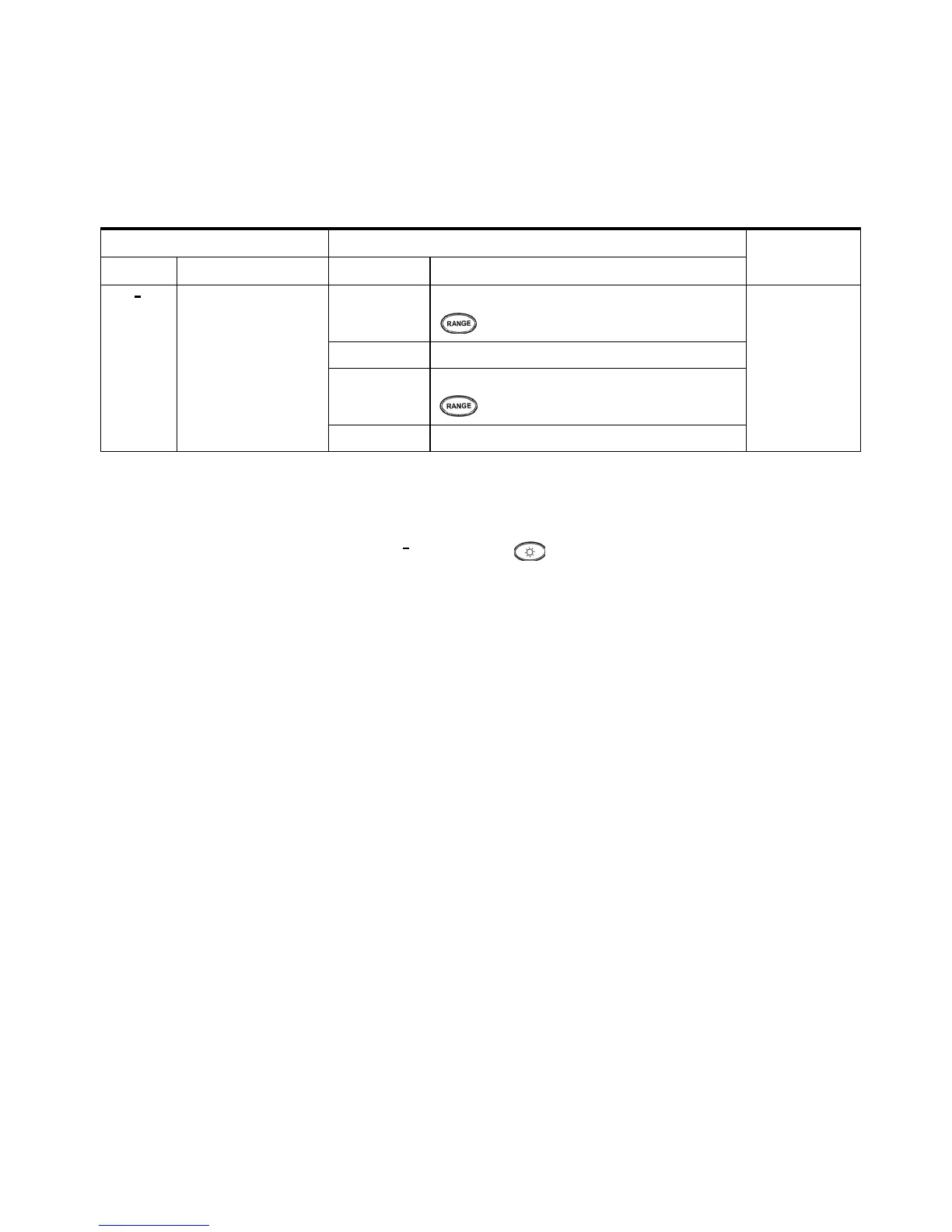28 U1241A/U1242A User’s and Service Guide
3 Default Setting Configurations
[1] To activate the meter after it has auto power off, press any button to resume back to respective
functional mode.
[2] To view Temperature ( ) menu, press for more than one second.
Menu item
Available setting options Default factory
setting
Setup
Description
Display Description
Te m p e r a t u r e
[2]
d-CF Sets temperature measurement to °C, pressing
to change measurement unit to °F
d-CF
d-F Sets temperature measurement to °F
d-FC Sets temperature measurement to °F, pressing
to change measurement unit to °C
d-C Sets temperature measurement to °C