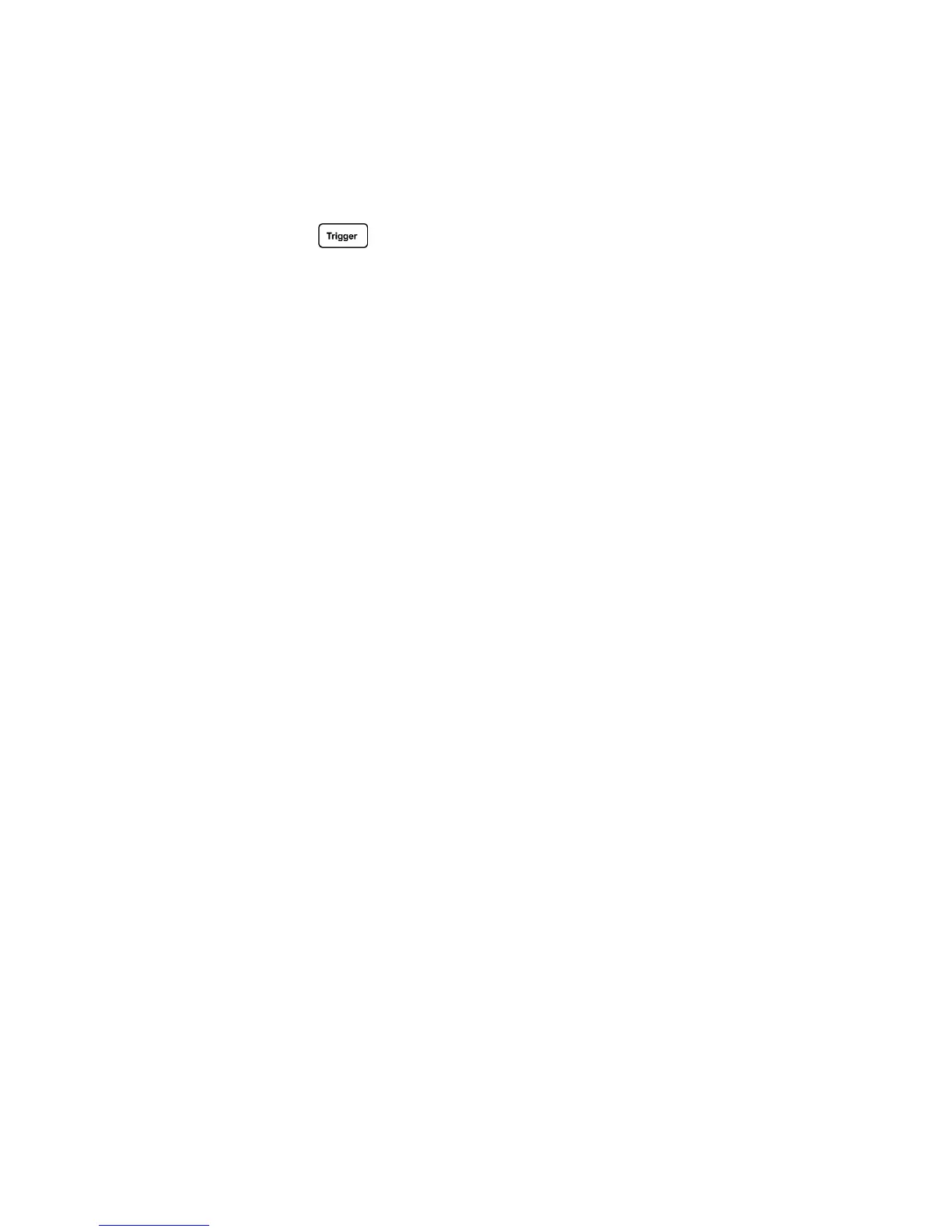Using the Scope Functions 3
Agilent U1602B/U1604B User’s and Service Guide 49
To set the pulse trigger, do the following:
1 Press button at the front panel to access the Trigger type menu.
2 Press F1 to select the pattern trigger type from the pull- up list.
3 The submenu of pattern trigger is displayed concurrently after this
selection.
The submenu of pattern trigger includes:
•Input 1
Press F2 in page 1/3 to select Input 1 condition High or Low for
channel 1 and channel 2.
• Level
Press F3 in page 1/3 to select the types of trigger level adjustment
for Input 1.
• Manual trigger level allows you to change the trigger level by
turning the rotary switch. The value of the trigger level is
displayed under the Level column.
• TTL trigger level sets the trigger level to recognize the High/Low
condition in a TTL signal automatically.
• ECL trigger level sets the trigger level to recognize the High/Low
condition in an ETL signal automatically.
• Set to 50% trigger level sets the trigger level to the center of the
High/Low value of the waveform currently displayed. This setting
is useful when the trigger level is beyond the display.
•Input 2
Press F2 on page 2/3 to select Input 2 condition High or Low for
channel 1 and channel 2.
• Level
Press F3 on page 2/3 to select the types of trigger level adjustment
for Input 2.
• Manual trigger level allows you to change the trigger level by
turning the rotary switch. The value of the trigger level is
displayed under the Level column.