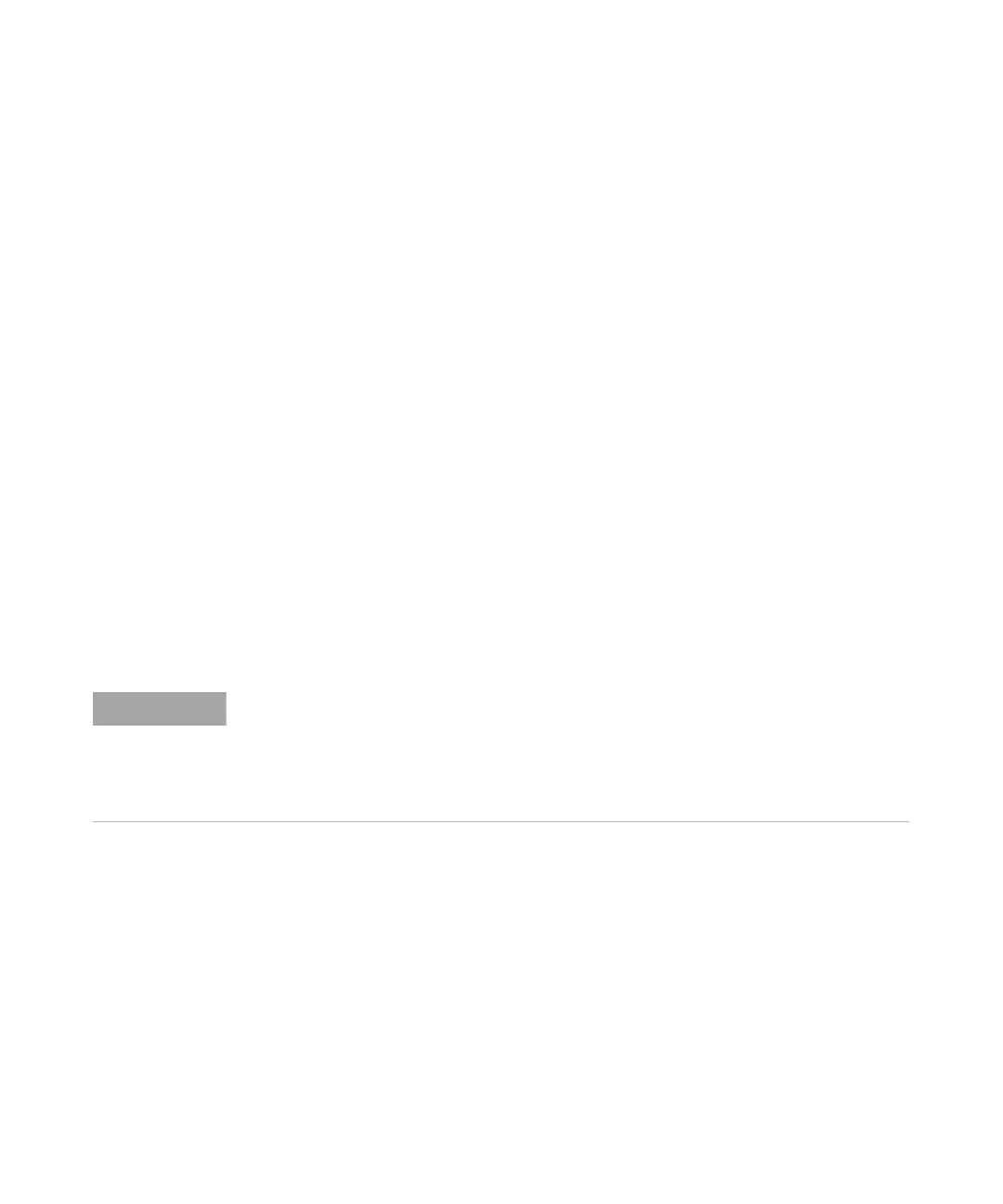14 U1731B/U1732B User’s and Service Guide
2 Features and Functions
Test Frequ enc y
The testing frequency is set to 1 kHz by default. Press the FREQ key to
select the desired test frequency.
LCR Function Selector
Press the L/C/R key to select the L, C, or R function as desired.
Relative
Press the REL key to enter the relative mode and store the display
reading as a reference value. It will then display all subsequent readings
relative to reference value. Press the key again to exit the relative mode.
1 The relative mode cannot be activated if the display value is either "OL" or "0000".
2 Relative mode is only available in manual ranging; however, activation while in auto-ranging will
automatically set the LCR meter to manual ranging and cause calibration prompts to be displayed
in the recommended ranges.
3 The relative mode cannot be activated if the LCR meter is set at auto-ranging with data hold
activated.
