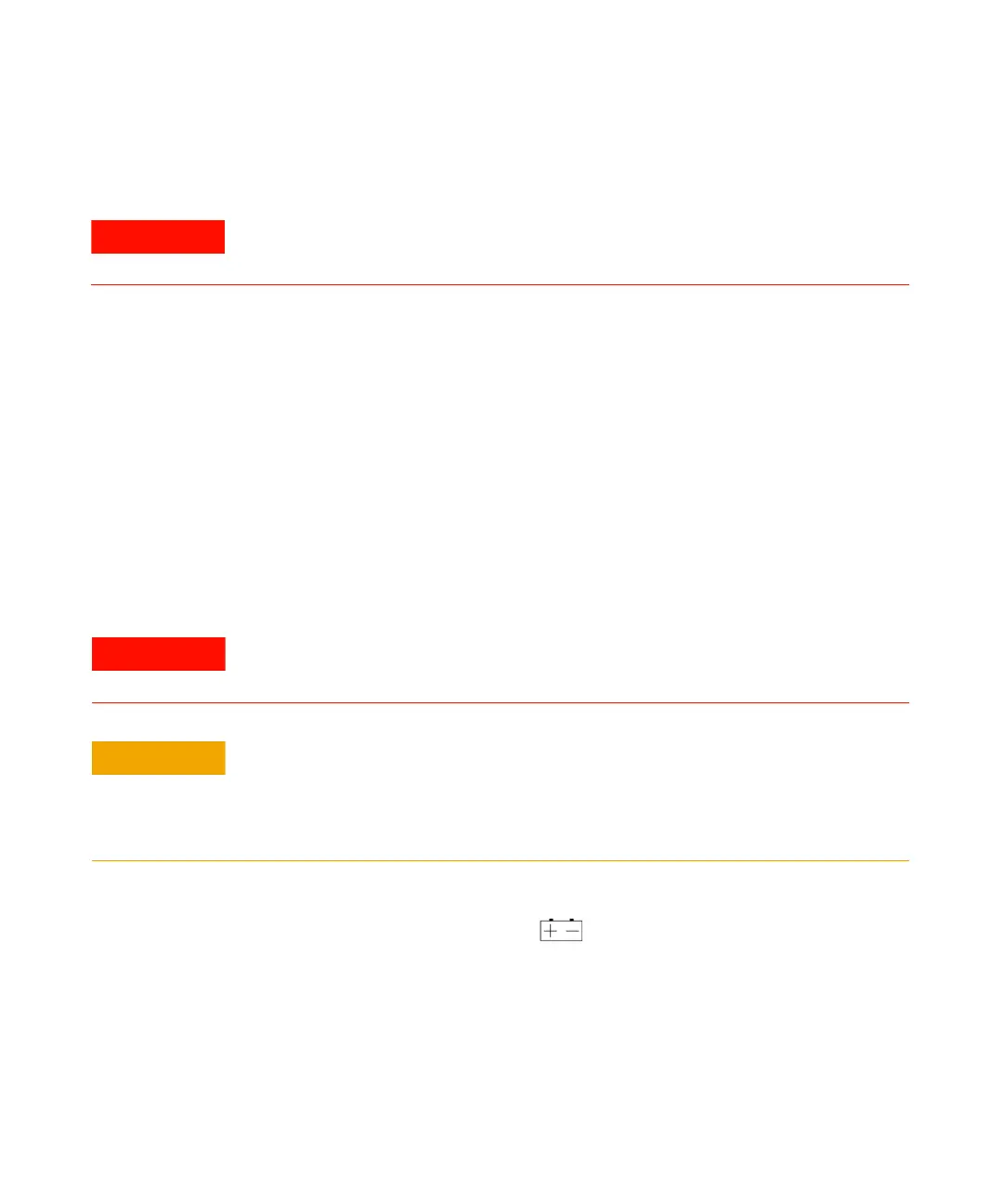22 U1731B/U1732B User’s and Service Guide
3 Service and Maintenance
Service
If the instrument fails to operate, check the battery and test leads.
Replace the battery or test leads if necessary. If the instrument still
cannot function, check again the operating procedures described in this
instruction manual. When servicing, use specified replacement parts only.
The LCR meter must be completely turned off while replacing either the
fuse or battery.
Battery Replacement
The LCR meter is powered by a single 9 V alkaline battery. Replace the
battery if the low battery sign ( ) is displayed and flashing. Use the
following procedures to replace the battery.
1 Loosen screws with a suitable screwdriver and remove the battery cover
as shown in Figure 3- 1.
2 Replace the degraded battery with a new battery.
To avoid electrical shock, do not perform any service unless you are qualified to do so.
Do not discharge the battery by shorting the battery or reversing the battery polarity.
To avoid instruments being damage from battery leakage:
• Always remove dead batteries immediately.
• Always remove the battery and store it separately if the LCR meter is not going to be
used for a long period.
