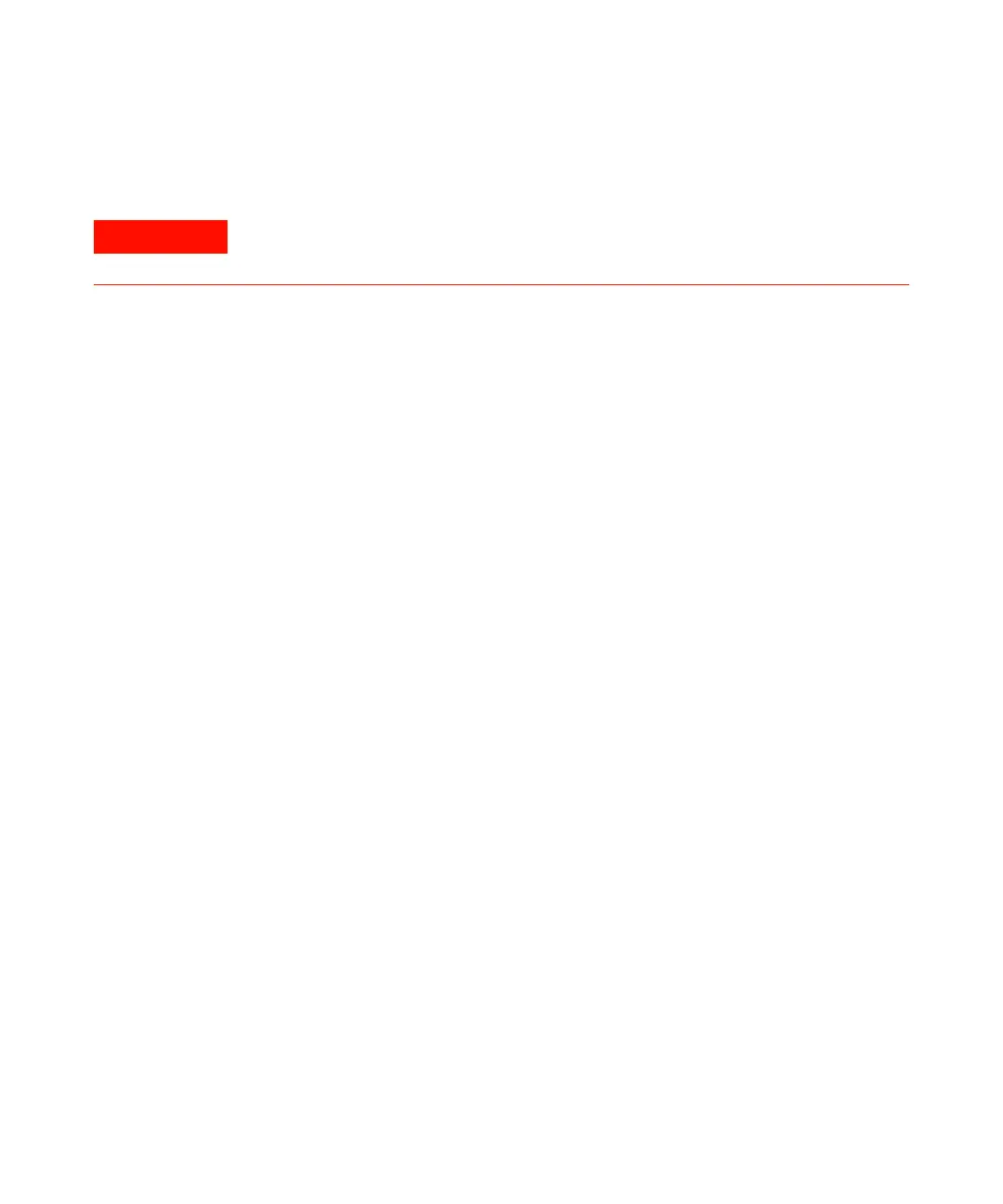26 U1731B/U1732B User’s and Service Guide
3 Service and Maintenance
Cleaning the LCR Meter
Before cleaning the LCR meter, ensure that the LCR meter’s power is
completely turned off and remove the external DC adaptor. To clean the
LCR meter, wipe the dirty parts with gauze or soft cloth soaked mildly in
diluted neutral detergent. After cleaning, ensure that the instrument is
completely dried before using.
To avoid electrical shock or damage to the LCR meter, never contact with water
inside the case.
