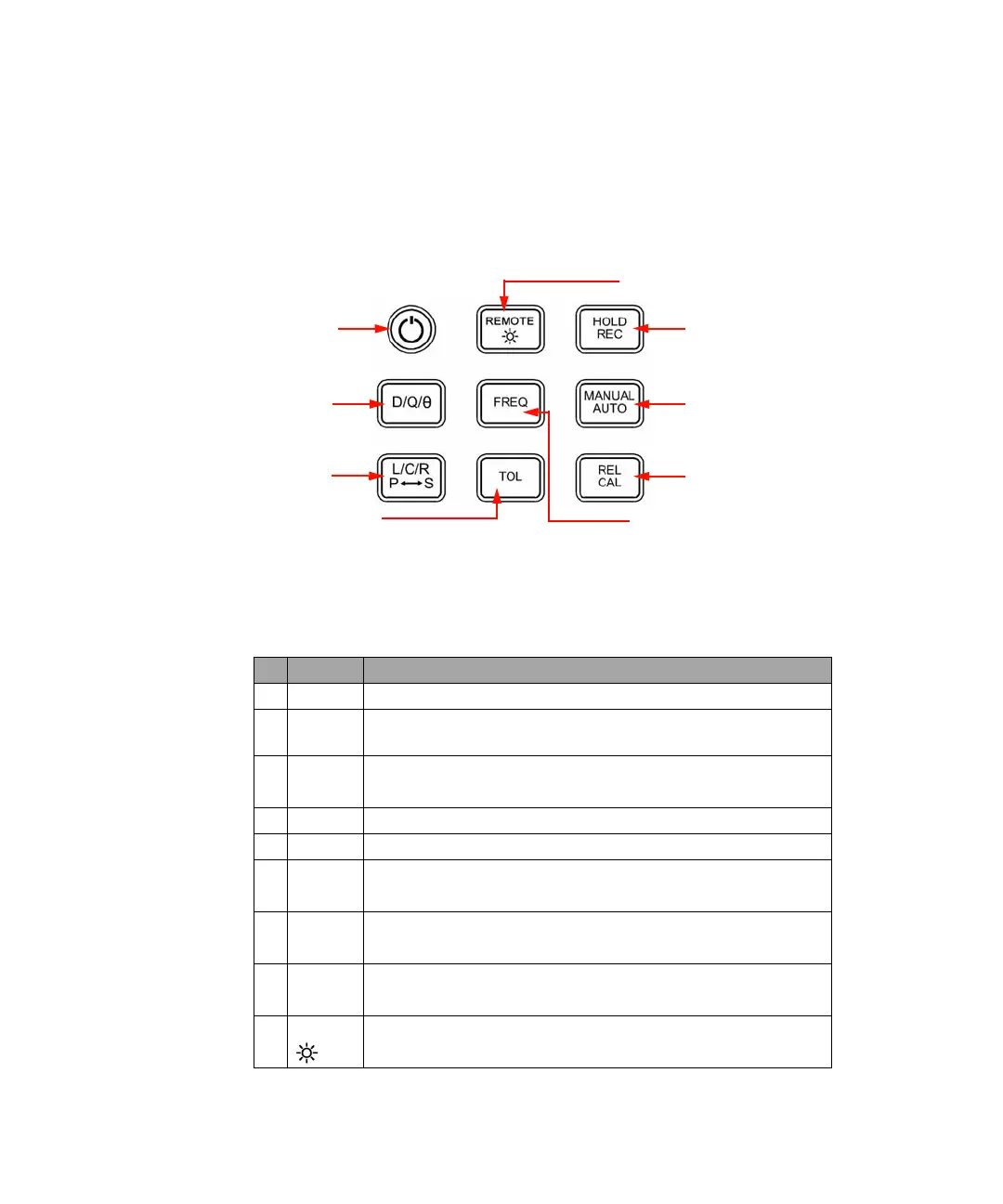Getting Started 1
U1731B/U1732B User’s and Service Guide 7
The Keypad at a Glance
Figure 1-3 Keypad of U1731B/U1732B dual display handheld LCR meter
Table 1 - 2 Keypad descriptions and functions
No. Keys Functions
1 Power To turn ON/OFF the instrument
2 D/Q/θ
To select dissipation factor, quality factor, and phase angle display
(only applicable for U1732B)
3
L/C/R
P↔S
To select inductance, capacitance, and resistance measurement
To toggle parallel and series mode
4TOL Tolerance mode
5 FREQ To select test frequency
6
REL
CAL
Relative mode
Calibration mode
7
Manual
AUTO
Manual range
Auto range
8
HOLD
REC
Data hold
Static recording mode
9
REMOTE To toggle ON/OFF the remote function
Backlight display (only applicable for U1732B)
