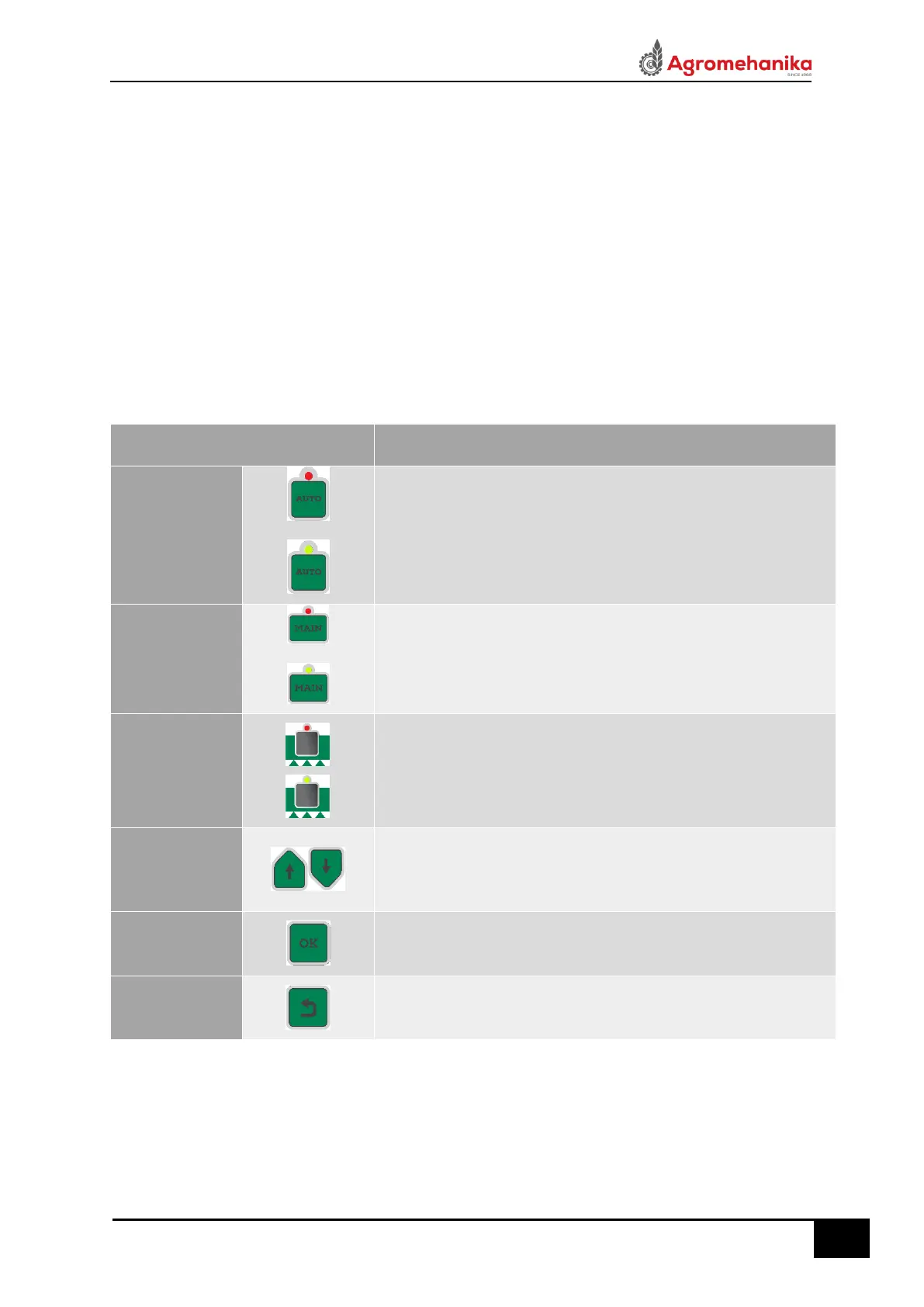4 BUTTONS OF AG-TRONIK S1
• AG-TRONIK enables a full control of spraying by using buttons and touch screen.
• In subchapter 4.1 buttons of AG-TRONIK are introduced, in subchapters 4.2 and 4.3, setup and
information fields are introduced.
4.1. Buttons
• The following table shows the buttons used to control the pressure regulation via
AG-TRONIK (Table 3).
When the AUTO mode is on, the light is green. When the AUTO
mode is in standby mode (at least one of conditions is not
fulfilled), the light blinks green. When the AUTO mode is off, the
light is red.
When the main valve is open the light is green. When the valve is
closed the light is red.
Individual section is switched on, when the light above the key is
green. When the valve is closed the light is red.
Button for lifting / lowering the pressure. It is active when manual
mode and a main valve are activated at the same time.
Button to confirm the command or enter the sub menu.
Key to cancel input or exit from the sub menu.
