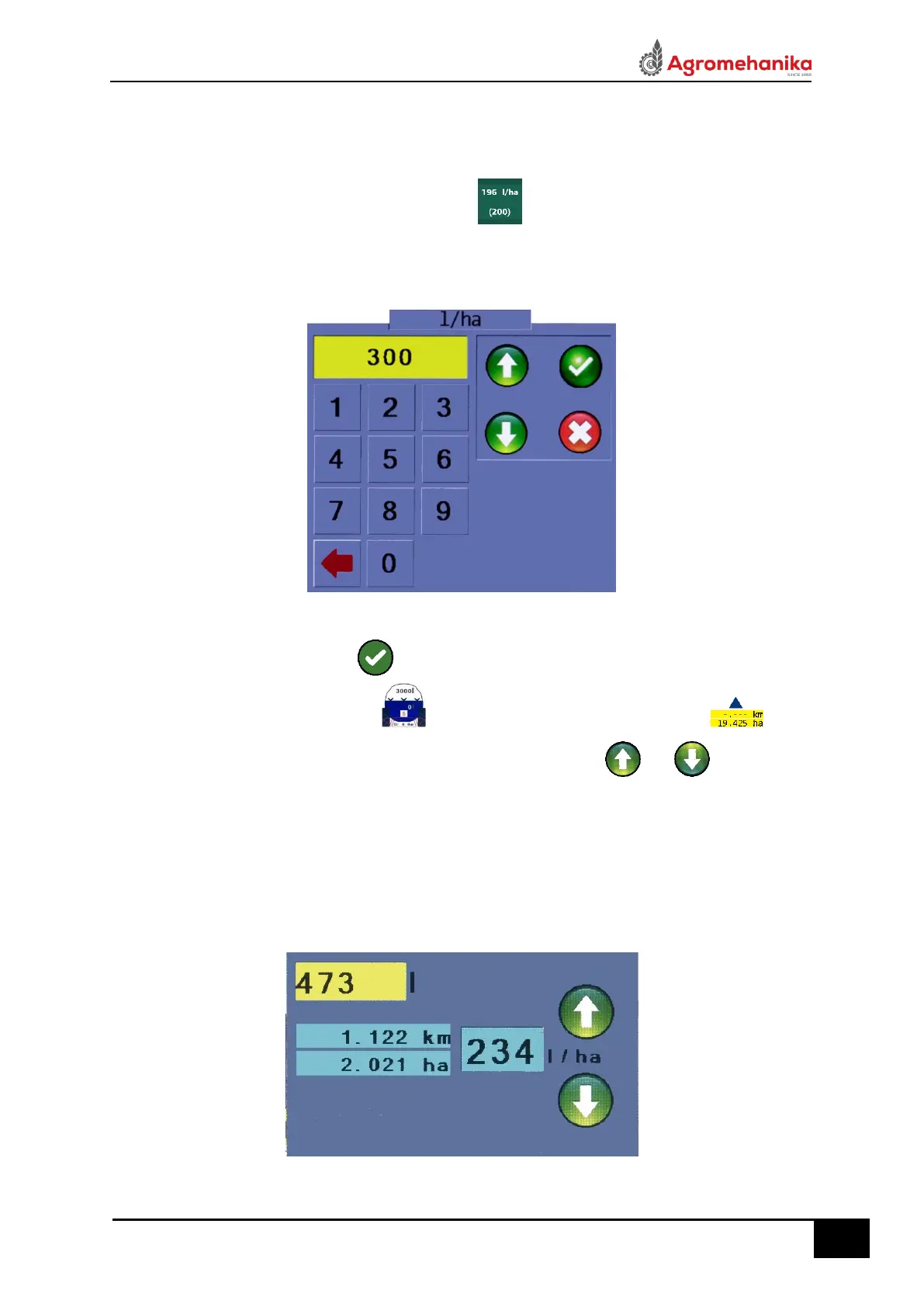5.2. Hectare Dose (HD)
• HD is the basic parameter, which must be set before spraying.
• Enter in the HD input sub window by pressing icon.
• The HD input subwindow where desired HD is entered (Figure 12).
Figure 12
• Confirm the HD by pressing icon.
• HD can also be set by pressing icon on main menu (Figure 10), and then icon.
• AG-TRONIK at the same time, when we adjust HD with pressing and icons,
calculates what area and distance can still be sprayed, depending on the amount of chemical
preparation in the tank (Figure 13).
• HD can be adjusted so that the entire amount of the chemical preparation is used to treat the
field, or HD is set so that we don’t run out of the chemical preparation in the end of treatment.
Figure 13
