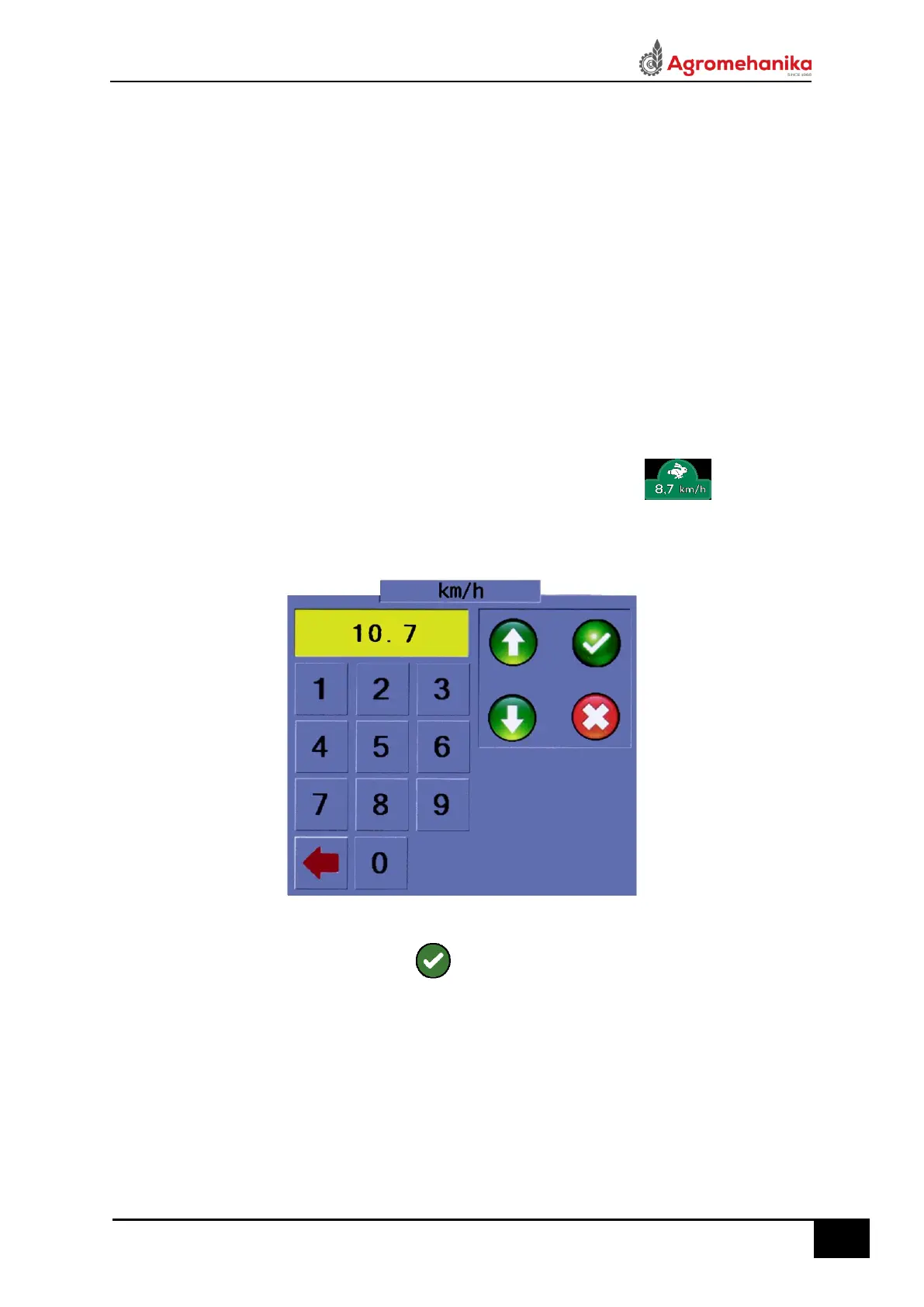5.3. Speed Constant (SC)
• WARNING! If an antenna or GPS is used, the speed constant is not corrected !
• Correction of the speed constant can be done only if the wheel speed sensor is used!
• WARNING! Speed correction can not be made when driving below 4km / h.
The correction of the speed constant can be done in two ways: the automatic correction of the
speed constant (5.3.1) and the manual / direct correction of the speed constant (5.3.2).
5.3.1. Automatic Correction of SC
• The automatic correction of SC is executed by comparing the speed shown by the AG-TRONIK
with the speed (reference / actual) on the tractor speed meter or the precise GPS device.
• If the reference speed and velocity on AG-TRONIK are different, press icon, and
enter the reference speed in to velocity input subwindow (Figure 14).
Figure 14
• Confirm SC correction by pressing a icon.
