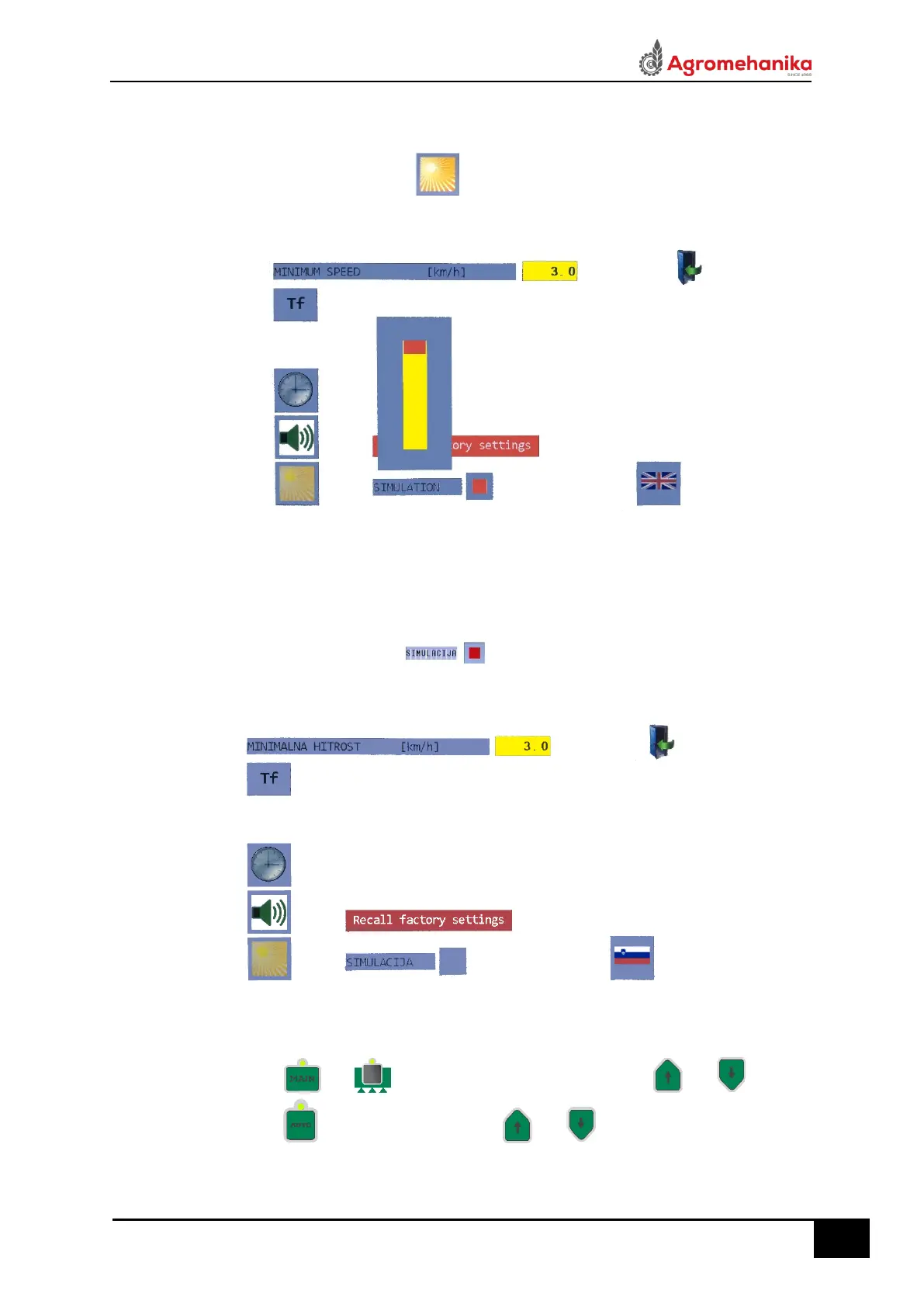5.8.4. Screen brightness
• Screen brightness is set by pressing icon, and adapting the light to the conditions by
moving the red cursor (Figure 34).
Figure 34
5.8.5. Simulacija
• The simulation is intended for presentation and learning of the AG-TRONIK in operation.
• Simulation is activated by pressing icon (Figure 35).
• When simulation is activated S icon flashes on the main menu.
Figure 35
• When simulation is active, we can return to main menu and (Figure 8):
o Turn on and keys, and then regulate pressure with and keys.
o Turn on key and adjust speed with and keys.
