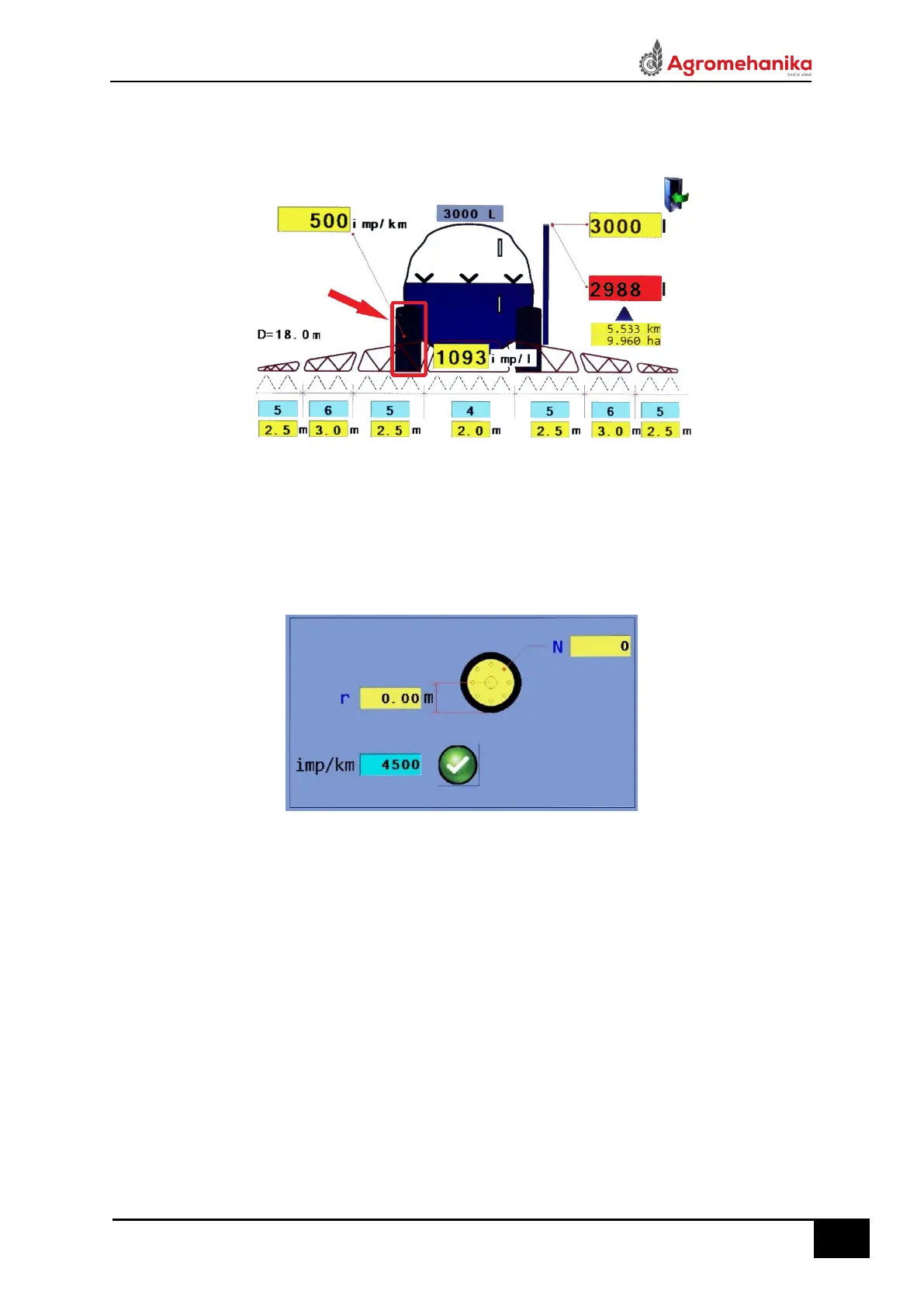• Manual correction of the SC can also be executed by pressing the left wheel of the schematic
display of the sprayer (Figure 17)
Figure 17
• Enter r (radius of the wheel) and N (number of marks) parameters in to the input sub window
and AG-TRONIK will make calculation of SC, instead of you (Figure 18).
Figure 18
5.4. Flow Constant (FC)
• WARNING! FC is a parameter that decisively affects the desired HD of spraying, so it must be
set up correctly!
• WARNING! When we want to execute a reliable FC correction, it is essential to enter the initial
amount of the chemical preparation at the beginning of spraying.
• NOTICE! Flow constant is a parameter which is not the same for all types of chemical
preparations, so it has to be corrected when using different types of FFS.
• WARNING! Until at least 100L of the chemical preparation is consumed, no correction of FC is
possible. The input field will be colored red.
