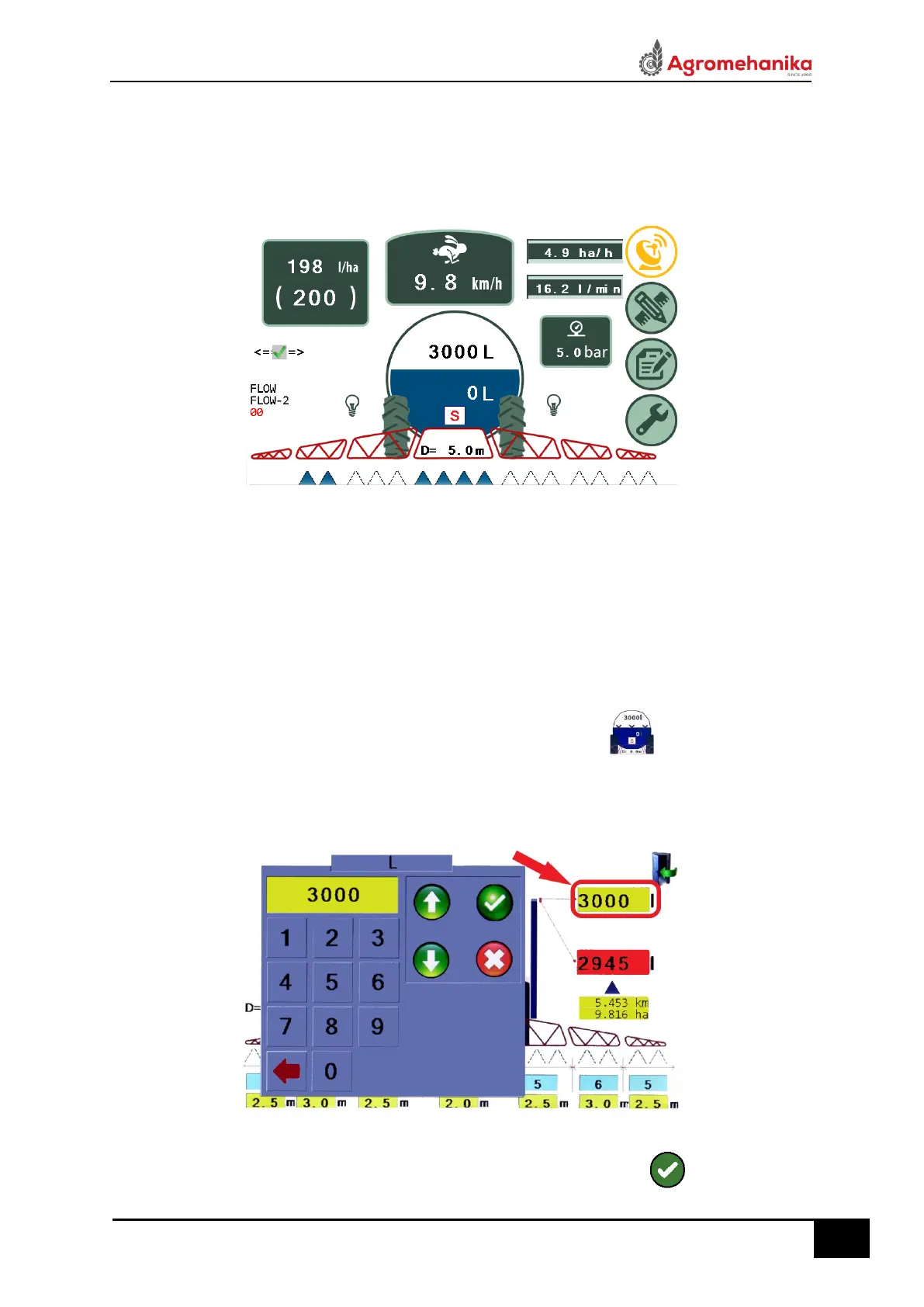5 PARAMETER SETTINGS - PROGRAMMING
The use of the screen allows you to control the spray regulation completely. The main menu of
the AG-TRONIK screen is presented in the picture below (Figure 10).
Figure 10
5.1. Filling the Tank
• At each filling of the tank, it is recommended to input the current amount of chemical product in
to the AG-TRONIK.
• If we don’t input initial quantity of the chemical preparation in to AG-TRONIK or the tank is
empty, the display of the reservoir on AG-TRONIK flashes red.
• Enter the current amount of the chemical preparation by pressing icon on main menu
(Figure 10), then press the field marked with the arrow and, finally, enter the filled or initial
quantity added to the reservoir (Figure 11).
Figure 11
• Confirm the entry of a new amount of chemical preparation by pressing icon.
