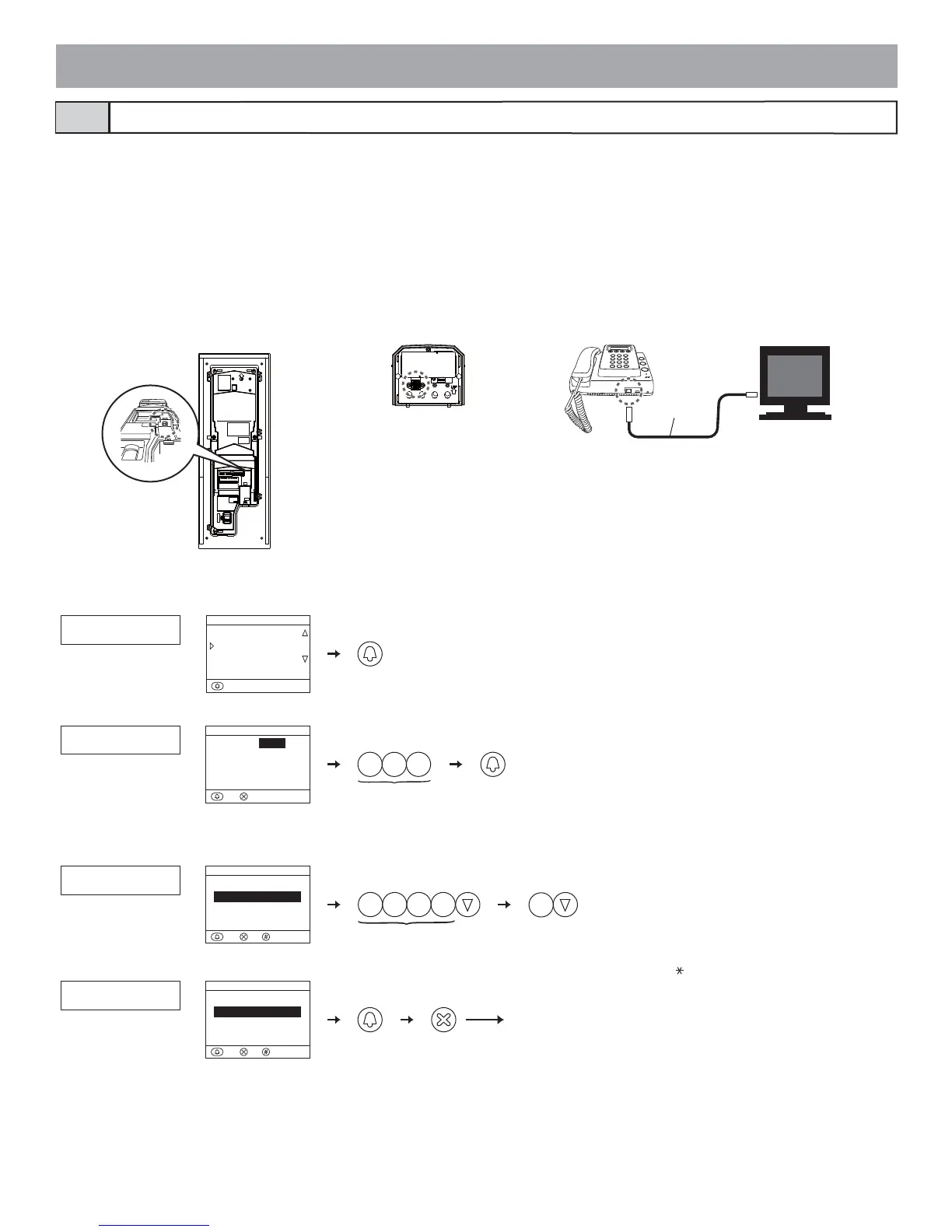- 35 -
If the entrance station is a 10 key type or a GT-MK, program the resident information (names and room numbers) before performing the system settings.
Up to 500 resident information entries can be registered.
● Programming with a PC
• You can use a PC to enter data and write in or change resident names.
• In your PC, install the setup tool program from the CD that comes with the GT-BC. A caution scree
n may display, but continue with installation.
• Use the USB cable that comes with the GT-NS-V/GT-NS, GT-DMV/GT-DM, and GT-MK to connect to the PC being used.
* For information on how to use the setup tool, see the text (.txt) file that is installed in the same folder as the setup tool (.exe).
Saving programmed data and resident information data to your PC is recommended.
Writing resident information5-5
● Programming with the GT-NS-V/GT-NS, GT-DMV/GT-DM, or GT-MK.
Enter the program mode and select "RESIDENT INFO." from the menu.
Enter a room number using 1 to 6 digits.
Register the resident name.
• Resident names can have up to 32 characters.
• Up to 4 names can be registered for one resi-
dence (same room number). To register mul-
tiple names, press [#] on the 10 key after en-
tering a name and enter t
he next name.
• Press [
] to delete the room number and
resident name.
GT-NS-V/GT-NS/GT-MK
GT-DMV/GT-DM
...
SM
0
1 1
7
R
Q
P
S
7
R
Q
P
S
7
R
Q
P
S
7
R
Q
P
S
6
N
M
O
RESIDENT INFO.
ROOM #
101
101
SMITH
MENU
:ENTER
ACCESS CODE
RESIDENT INFO.
SET TIMER
RESIDENT INFO.
ROOM #
MAX 6 DIGITS
:QUIT
:NEXT
RESIDENT INFO.
ROOM # 101
_
MAX 32 LETTERS
:QUIT
:NEXT
:ANOTHER NAME
RESIDENT INFO.
ROOM NO. 101
SMITH
MAX 32 LETTERS
:QUIT
:NEXT
:ANOTHER NAME
Resident name (ex. "SMITH")
Room number
(1 to 6 digits)
Next menu item
PC
GT-NS-V/GT-NSGT-DMV/GT-DM GT-MK
2
B
A
C
5
K
J
L
8
U
T
V
1
B
A
C
4
H
G
I
7
3
E
D
F
6
N
M
O
9
0
R
Q
P
S
Y
X
W
Z
Back
USB cable