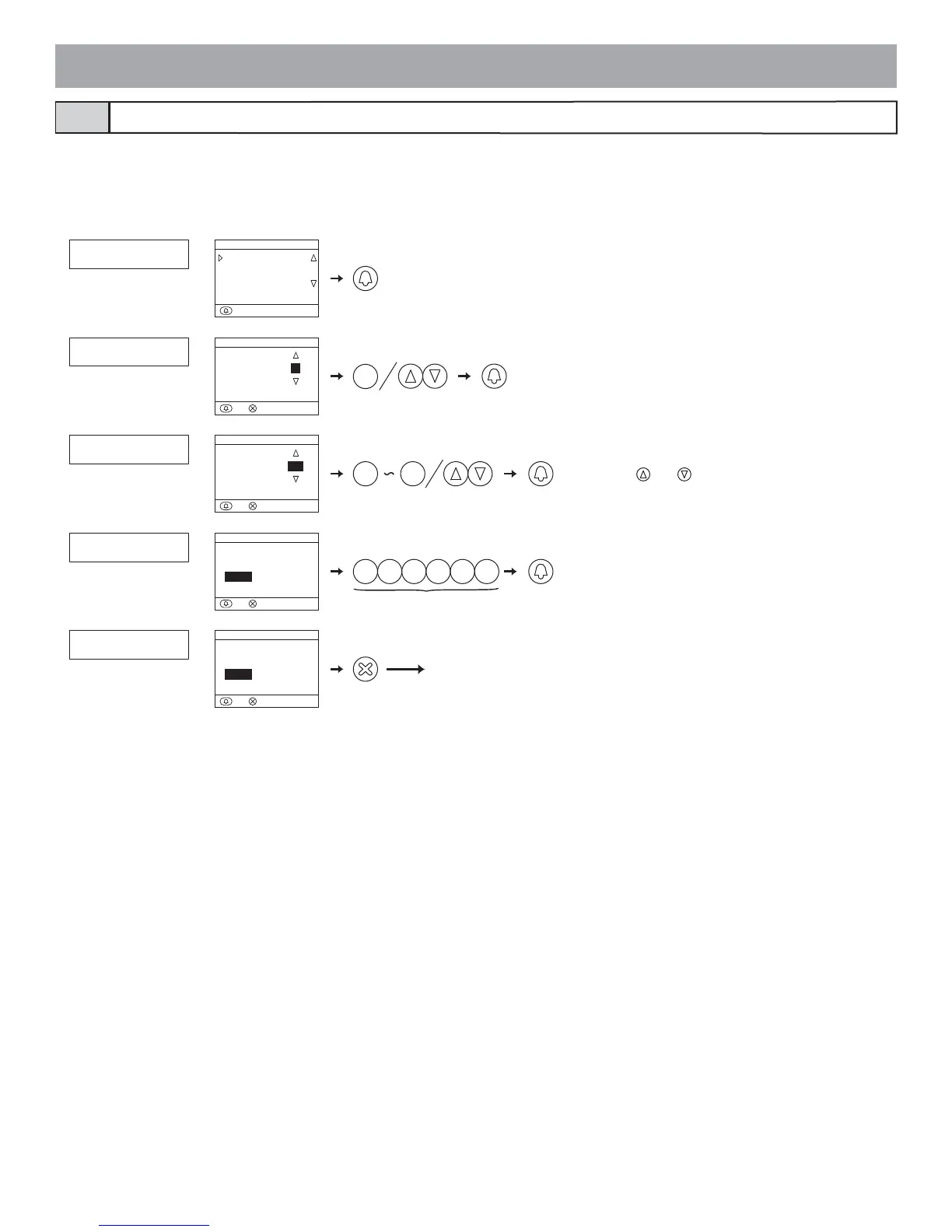- 47 -
Up to 500 access codes can be set for door release at an entrance station.
The number of digits for access codes can be set anywhere in the range from 4 to 6. The initial setting is 4 digits.
* Setting the access code number of digits
GT-NS-V/GT-NS, GT-DMV/GT-DM: Enter the program mode and select "ACCESS CODE".
Access code setting5-17
GT-NS-V/GT-NS GT-DMV/GT-DM
4-6
6
N
M
O
0 9
Y
X
W
Z
1 1 1 1 1 1
ACCESS CODE
MENU
:ENTER
ACCESS CODE
RESIDENT INFO.
SET TIMER
ACCESS CODE : 001
ACCESS CODE : 001
1111
ACCESS CODE
NO. OF DIGIT : 4
ACCESS CODE : 002
ACCESS CODE
NO. OF DIGIT 4
INPUT 4-6
:ENTER:NEXT
ACCESS CODE
ACCESS CODE 001
INPUT 001-500
:QUIT
:NEXT
ACCESS CODE
ACCESS CODE 001
1111
_
:ENTER
:NEXT
ACCESS CODE
ACCESS CODE 002
:ENTER
:NEXT
Set the number of digits in the range from 4 to 6.
Select the access code to set from "001" to "500".
Enter the number directly using the number keys or select it
by using the
and buttons.
Enter the access code.
* Codes with more digits than the set number of digits for
access codes cannot be entered.
Next menu item
Access code 001
Current access code
Current digit