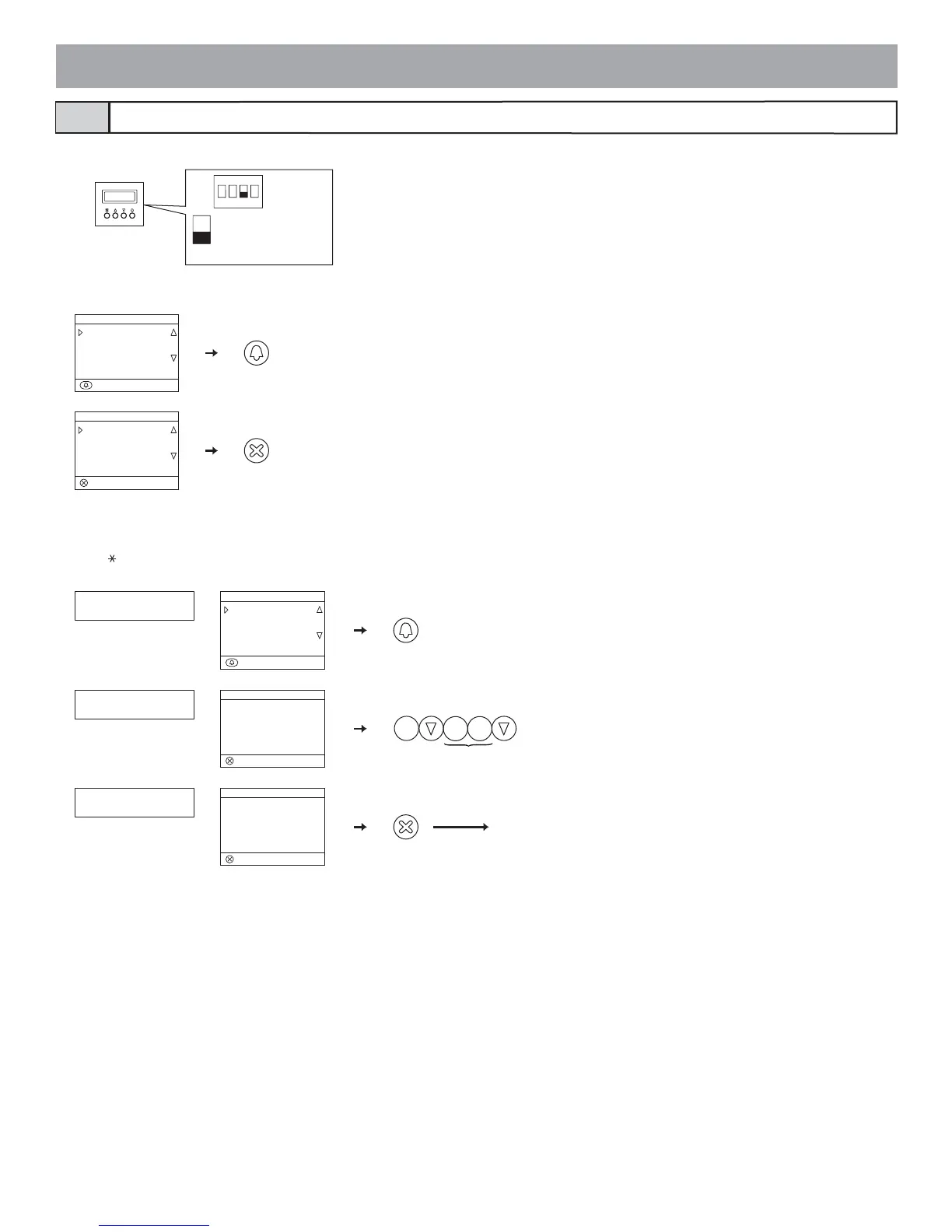- 44 -
GT-DMV/GT-DM
MENU
:ENTER
STANDBY SCREEN
BRIGHTNESS
SORT SETTING
STANDBY SCREEN
GREETING
OPERATION
PICTURE
:ENTER
● GT-NS-V/GT-NS: Use 3 of SW1 to change the greeting message to an operation message. The initial setting is for a greeting message.
● GT-DMV/GT-DM: Start the program mode and select "STANDBY SCREEN".
* Changing the greeting message
GT-NS-V/GT-NS, GT-DMV/GT-DM: Start the program mode and select "CHANGE GREETING".
Greetings can have up to 160 characters.
Press [
] to delete the greeting message.
* Uploading an picture
For details, see the text (.txt) file that is installed in the same folder as the setup tool (.exe).
Setting messages and the standby screen5-13
Select from the following in the standby screen display.
• Greeting message
• Operation message
• Picture
GT-NS-V/GT-NS
SW1
3
ON
1
2 3
4
Operation message
Greeting message
......
EW
3
E
D
F
3
E
D
F
9
Y
X
W
Z
GT-NS-V/GT-NS GT-DMV/GT-DM
MENU
:ENTER
CHANGE GREETING
PROGRAMMING
TRANSFER DATA
CHANGE GREETING
WELCOME
MAX 160 LETTERS
:ENTER
CHANGE GREETING
WELCOME
CHANGE GREETING
Next menu item
Ex.: "WELCOME TO..."
CHANGE GREETING
WELCOME TO ...
CHANGE GREETING
WELCOME TO ...
MAX 160 LETTERS
:ENTER