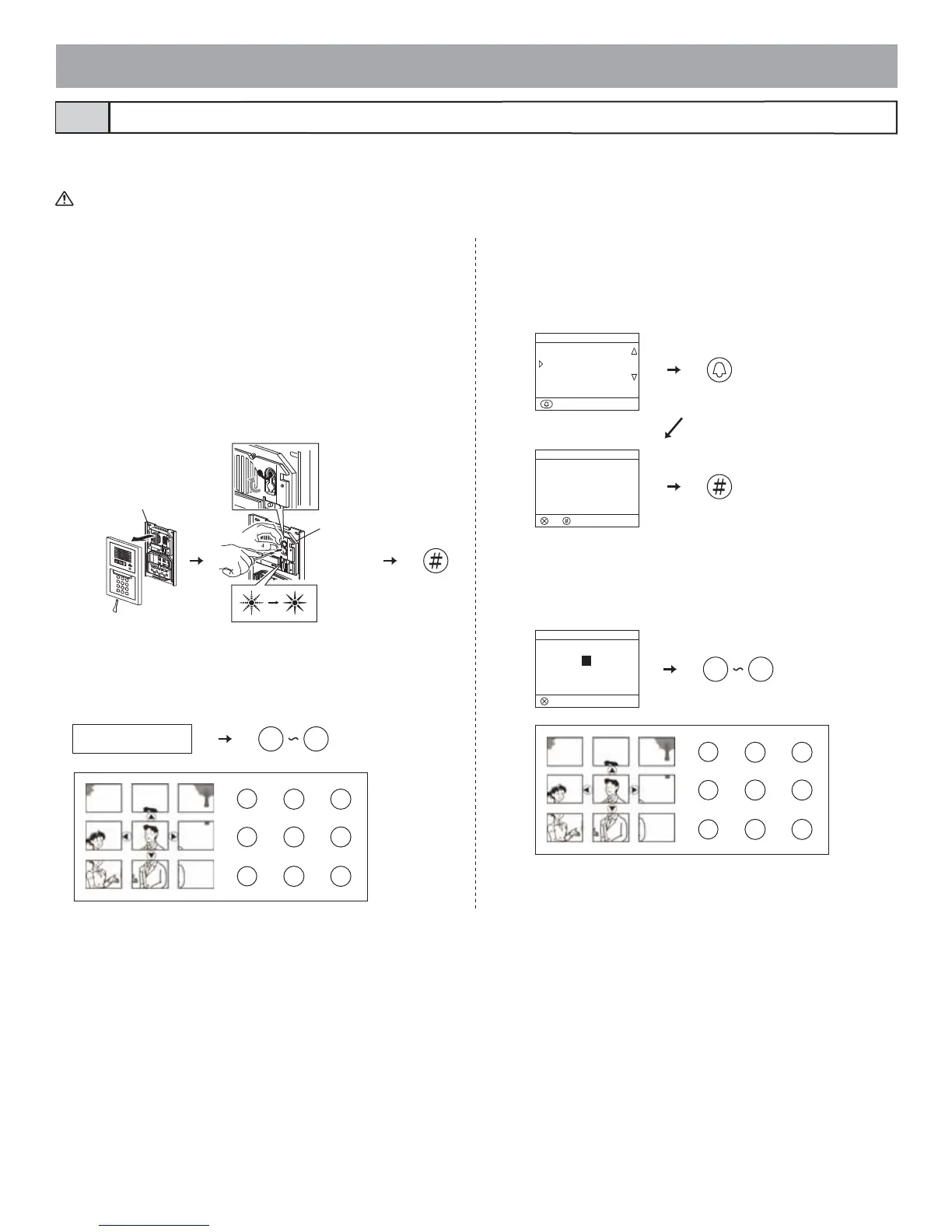- 51 -
GT-DA-L/GT-DA
GT-DA-L/GT-DA
The picture can be set to display at the position set for zoom picture display when a residential station is called from an entrance station. The initial set-
ting is for display at the center.
Perform this setting in the pre-set mode.
In the case of direct select type entrance stations and residential stations without a ZOOM/WIDE function, this pre-set is not possible.
Setting using an entrance station 10 key
Entrance zoom picture pre-set5-25
● Start the pre-set mode
● Perform the pre-set settings
Enter the pre-set position using [1] to [9] on the 10 key.
• At this time, the picture can be checked by pressing the talk button
or lifting the handset on the residential station.
Entrance Station (Unit type)
● Start the pre-set mode
● Perform the pre-set settings
Enter the pre-set position using [1] to [9] on the 10 key.
• At this time, the pictu
re can be checked by pressing the talk button
or lifting the handset on the residential station.
Entrance Station (Integrated type)
1 Loosen the base screw of the frame and open and remove the
front panel.
2 Remove the rubber cap and use a fine screwdriver to push the
program switch.
The in use LED will stay lit after blinking for approximately
6 to 15 seconds.
3 Press the [#] button on the GT-10K.
1 Enter the program mode and select "PROGRAMMING".
2 After the in use LED lights up, press [#] on the 10 key.
GT-DMV/GT-DM
MENU
:ENTER
CHANGE GREETING
PROGRAMMING
TRANSFER DATA
PROGRAMMING
CONNECTING...
:QUIT :PRESET
GT-NS-V/GT-NS
CAMERA PRESET: 5
CONNECTING...
1
9
Y
X
W
Z
3
97
12
6
45
8
GT-DMV/GT-DM
1
9
Y
X
W
Z
CAMERA PRESET
CONNECTING...
5
ZOOM BY NO. 1-9
:ENTER
3
97
12
6
45
8