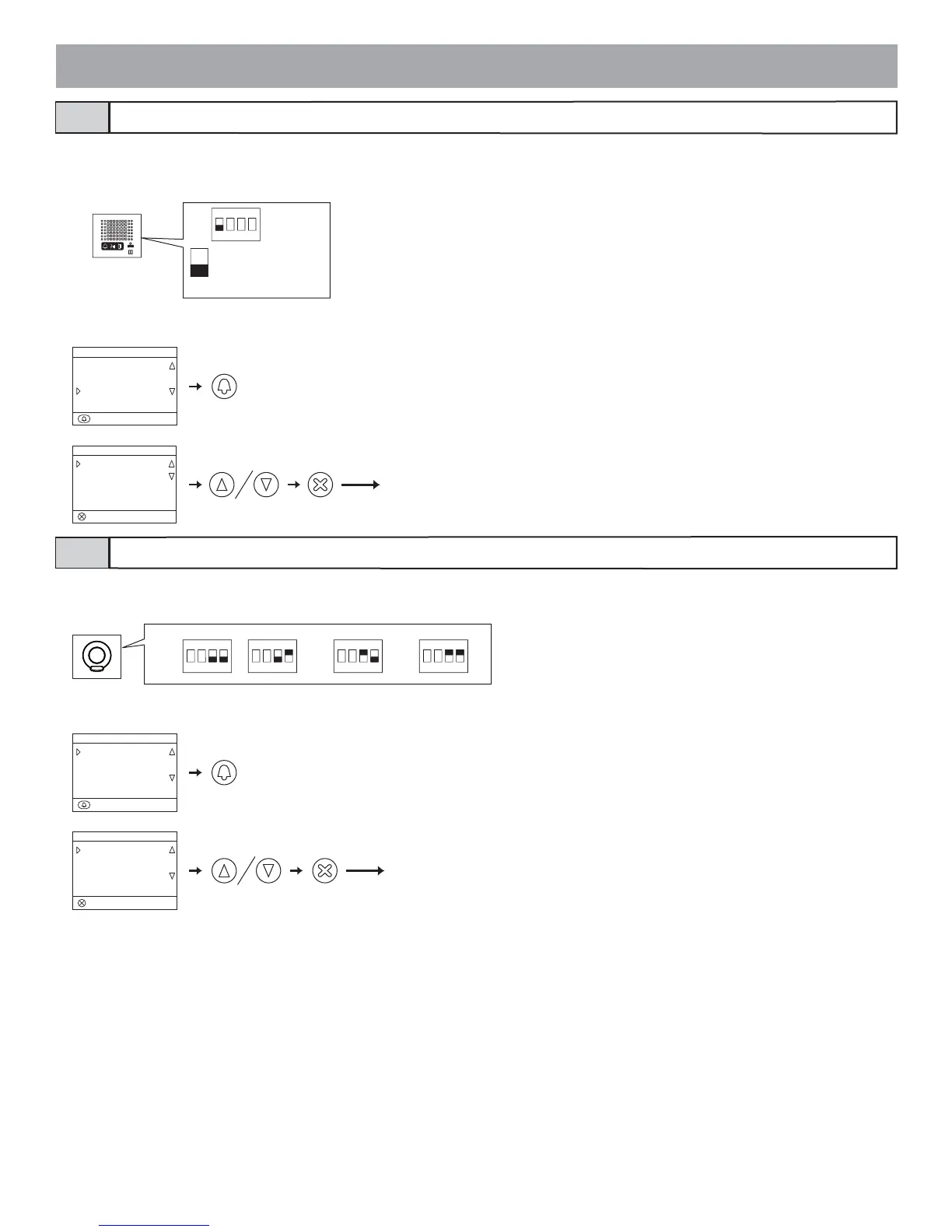- 48 -
GT-VA
SW1
ON
1
2 3
4
WIDE
ON
1
2 3
4
ZOOM
ON
1
2 3
4
ZOOM3s>>WIDE
ON
1
2 3
4
WIDE3s>>ZOOM
Monitoring with the entrance station camera from a residential station can be set to be possible or not possible. The initial setting makes this not pos-
sible.
● GT-DA-L/GT-DA: Switch this setting with 1 of SW2.
Screen switching during a call can be set to "ZOOM", "WIDE", "ZOOM 3s >> WIDE", or "WIDE 3s >> ZOOM". The initial setting is "ZOOM".
● GT-VA: Switch this setting with 3 and 4 of SW1.
● GT-DMV/
GT-DM: Enter the program mode and select "CALL-IN DISPLAY".
● GT-DMV/GT-DM: Enter the program mode and select "MONITOR ENTRANCE".
Entrance monitor setting
Call screen setting
5-18
5-19
GT-DMV/GT-DM
MENU
:ENTER
VERIFY PROGRAM
SCROLL SPEED
MONITOR ENTRANCE
MONITOR ENTRANCE
OFF
ON
:ENTER
Next menu item
SW2
1
ON
1
2 3
4
GT-DA-L/GT-DA
Monitoring possible
Monitoring not possible
GT-DMV/GT-DM
MENU
:ENTER
CALL-IN DISPLAY
LIGHT OR CCTV
DISPLAY ROOM NO.
CALL-IN DISPLAY
ZOOM
WIDE
ZOOM 3s >> WIDE
:ENTER
Next menu item