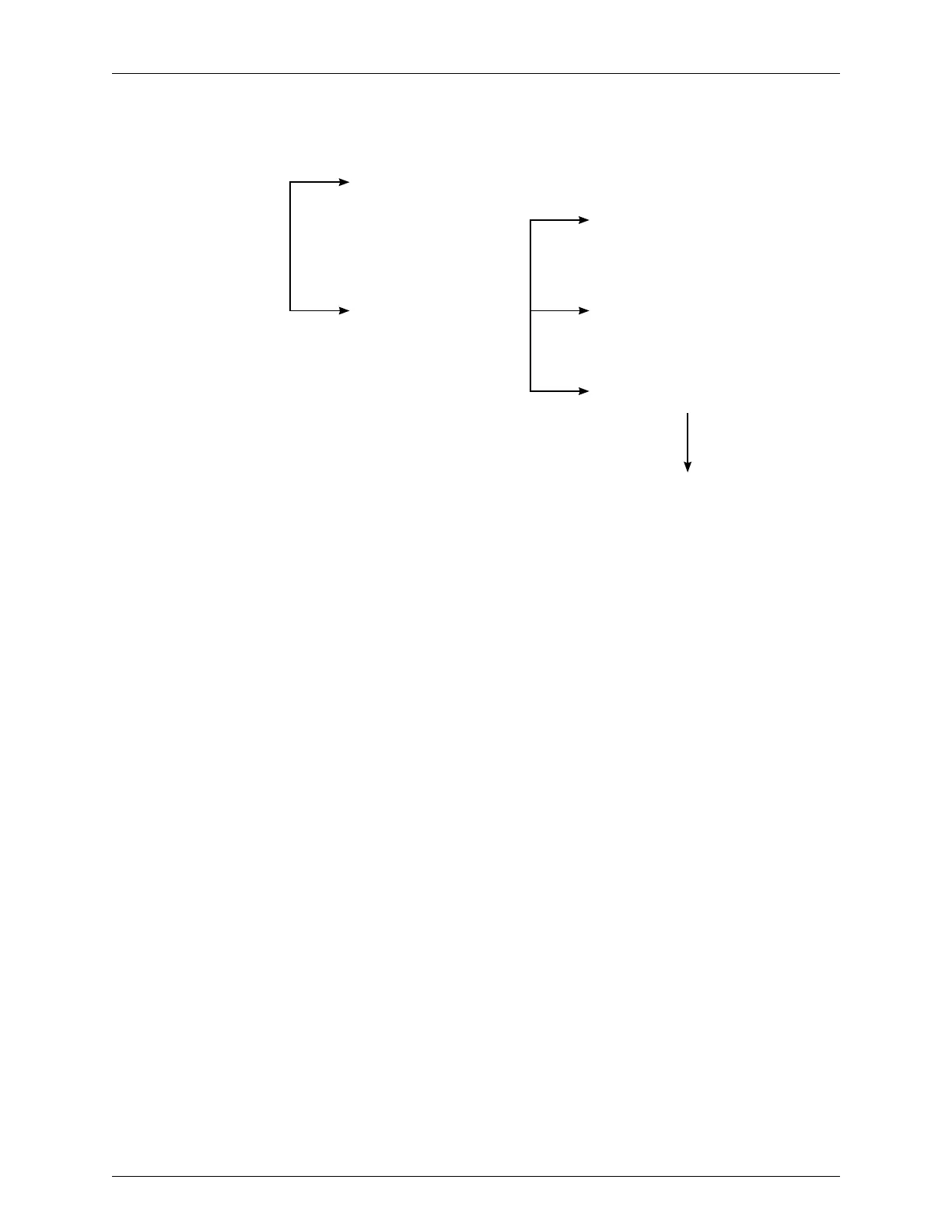24 AS-D+—AS-P Series Instruction Manual
AirSep Corporation
Figure 4.4 below shows the layout of all the screens in HMI for easy navigation.
Main System Control
Oxygen Generator
Bed Pressure Graphs
Bed Pressure Calibration
Receiver Calibration
Output Pressure GraphsOutput Parameters
Figure 4.4: HMI Navigation Layout
The ‘Oxygen Generator’ Screen (Figure 4.5) is the primary source of information
pertaining to the actual oxygen generation process. The adsorber vessels (also
called beds – Bed A is the bed on your left while facing the control panel and Bed B
is on your right while facing the control panel) are shown in the center of the screen
and the oxygen receiver vessel is shown on the right hand side of the screen.
The receiver has a numeric pressure display. Additionally, the diagram shown will
animate to indicate which valves are currently being actuated. The ‘AUTO/MAN’
icon selects the operating mode for the oxygen generator. In the AUTO position, the
oxygen generator cycles on and off to meet oxygen demand.
When the pressure in the product output manifold increases to approximately the
maximum pressure specied in the Appendix A, the oxygen generator stops oxygen
production after a timed delay and enters standby mode. To prevent short cycling
and maintain concentration, the oxygen generator continues to operate for ve
additional cycles after increased pressure in the product output manifold. This ve-
cycle delay to shutdown functions only in the AUTO mode.
When the pressure in the product output manifold decreases to approximately the
minimum pressure specied in the Appendix A, the oxygen production begins.
In the MANUAL position, the oxygen generator cycles continuously. The symbol ‘A’
at the right side of the ‘AUTO/MAN’ switch appears only when the oxygen generator
is in AUTO mode.
