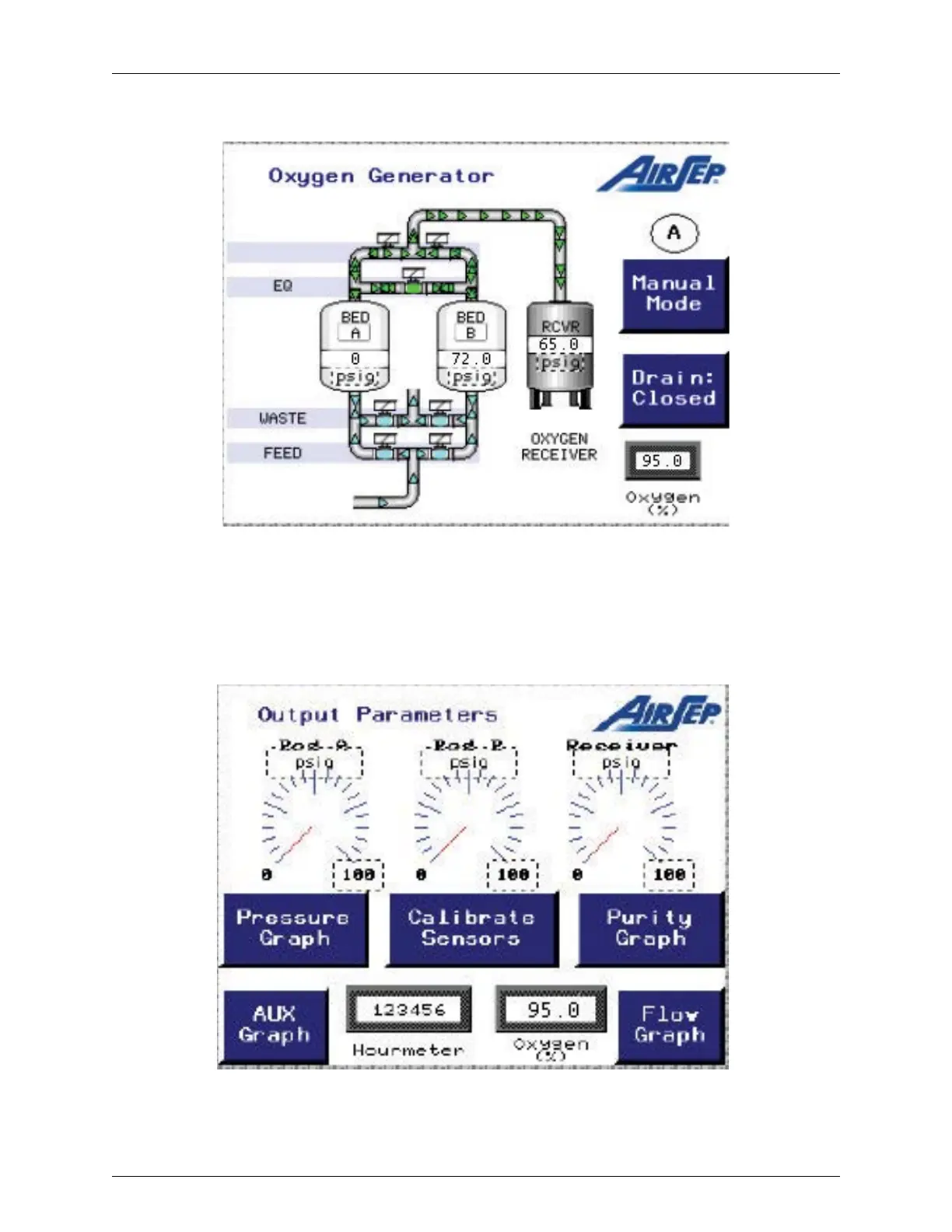AS-D+—AS-P Series Instruction Manual 25
AirSep Corporation
The ‘MANUAL DRAIN’ icon activates the drain valve when pressed.
Figure 4.5: Typical Oxygen Generator Screen
The ‘Parameters and Output’ Screen (Figure 4.6) is the main location to observe the
several parameters of the oxygen generator. The bed pressures, oxygen receiver
pressure, oxygen concentration, and the number of working hours are all displayed
here via Message Displays.
Figure 4.6: Typical Parameters and Output Screen
