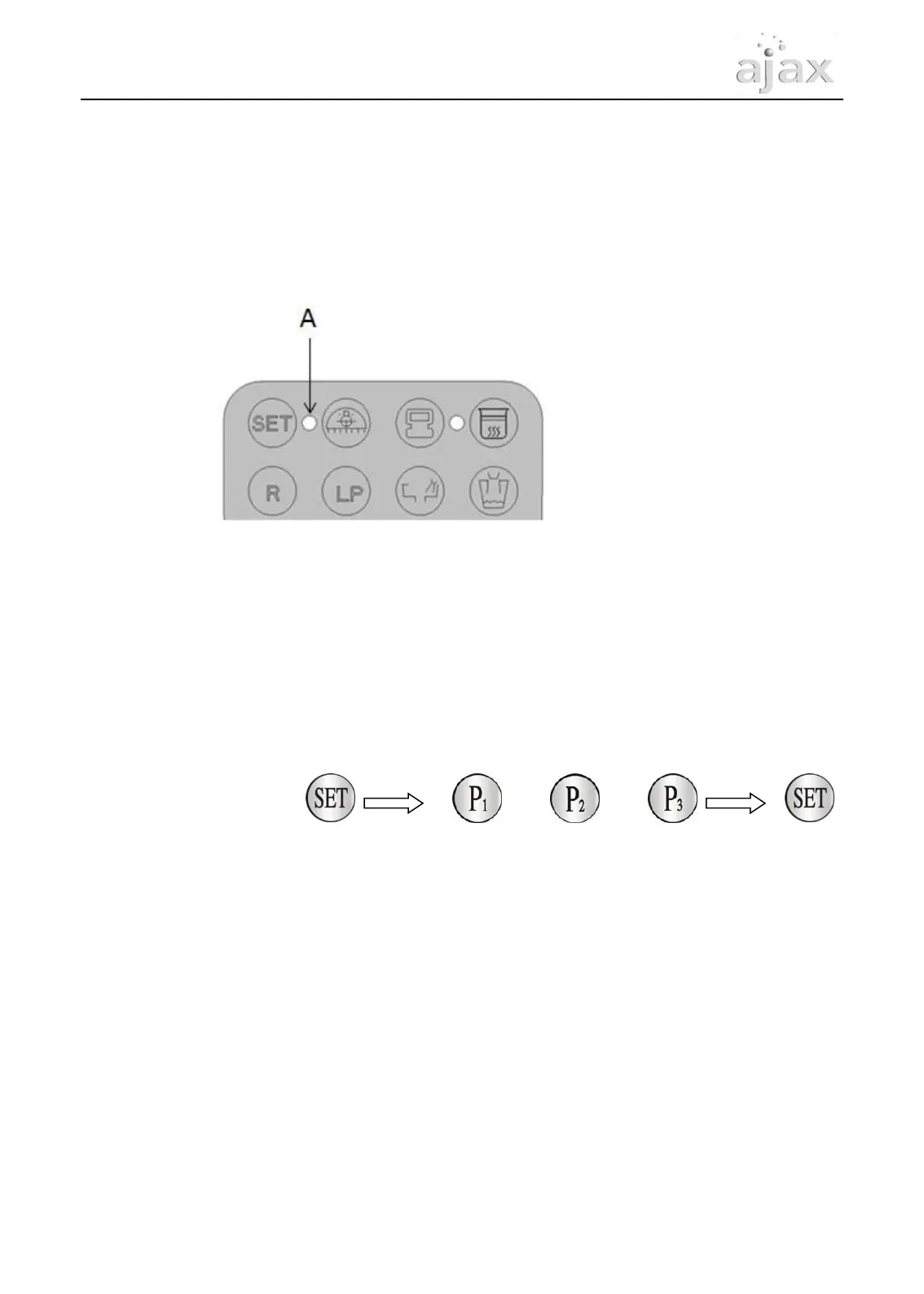30
6.2 Program
Figure 32. Program Status
A. Dentist Unit SET Function LED indicator
You can press the SET button until the set LED lights, the system
enter the programmable status(see Figure 32)
6.2.1 Program Your Chair
Setup procedure or 或
• Move the chair and backrest to the working position, and adjust Dental light
to the desired condition(On or Off),press the “Set” button (about 3
seconds)until Indicator light is on(Beep 1 time),(loose button so as not to
enter the original setting state), the indicator illuminates on control panel
• Press the “P1” button,and than press the “Set” button one time again,
the indicator turns off and then finish the setting, the current position is
programmed P1 position.
• P2, P3 position setup are same step as the P1 .
P/N: 8013093 Rev:F
AJ16 User's Guide
