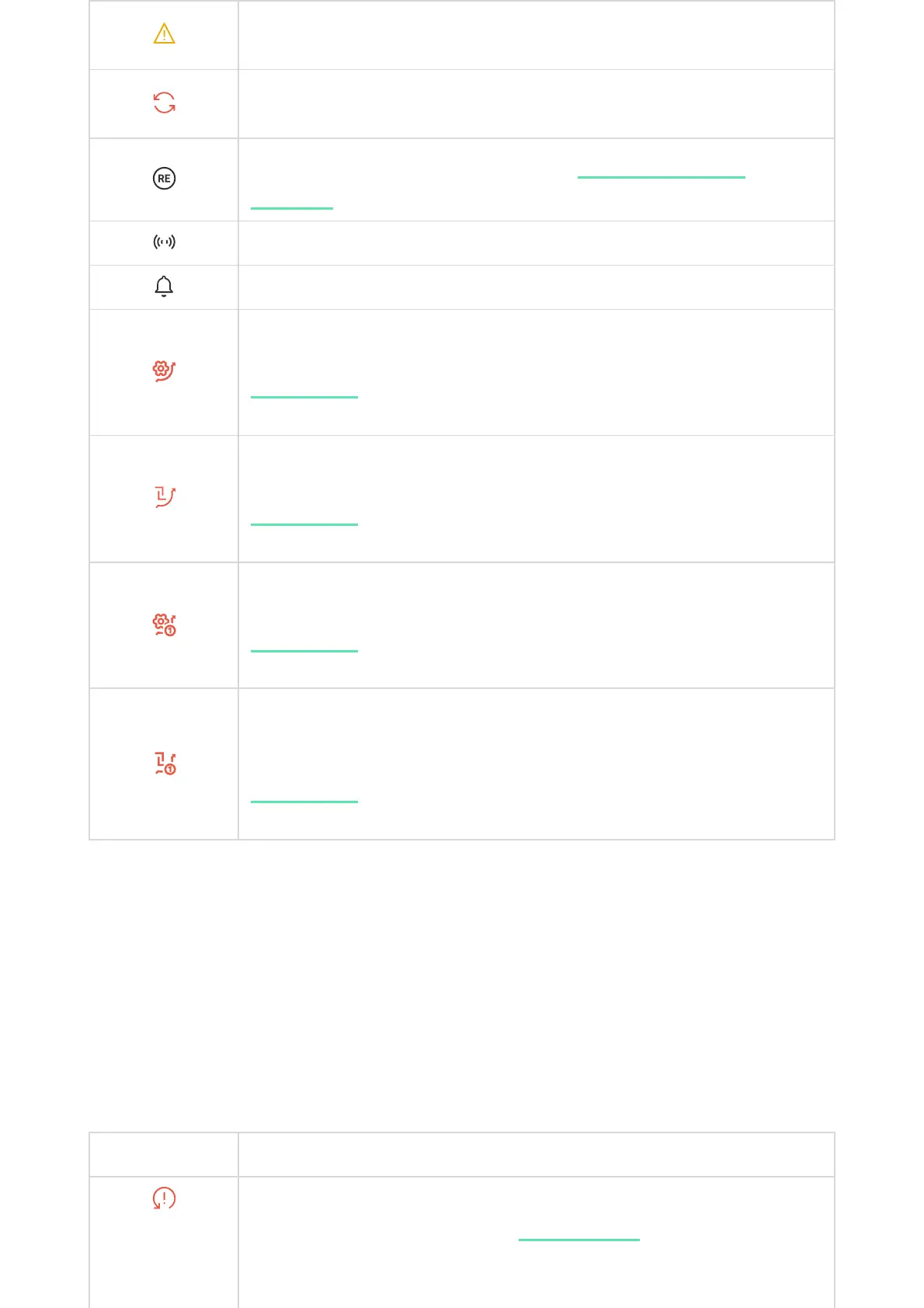Bluetooth setup is not complete. The description is available in the keypad
states.
A rmware update is available. Go to the keypad states to nd the description
and launch an update.
Displayed when the keypad is operating via a
.
Pass/Tag reading is enabled in KeyPad TouchScreen settings.
Chime on opening is enabled in KeyPad TouchScreen settings.
Device is permanently deactivated.
Device has tamper triggering events permanently deactivated.
Device is deactivated until for a time the armed mode is active.
Device has tamper triggering events deactivated for a time the armed mode is
active.
Icon Meaning
System restoration after alarm is required. The user can send a request or
restore the system depending on the . To do this, click on the
icon and select the required button on the screen.
