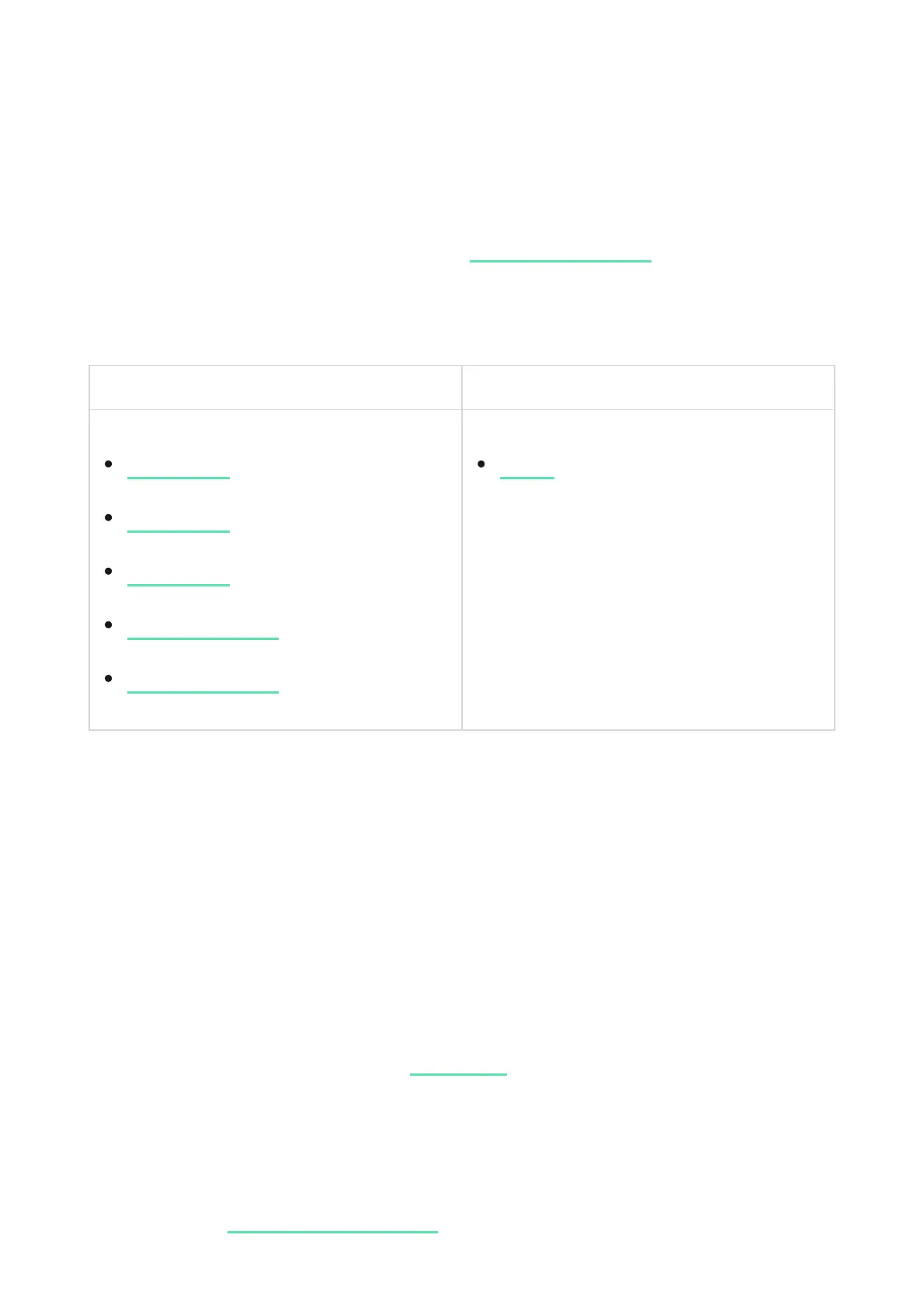Compatible hubs and range extenders
A compatible Ajax hub with the rmware and higher is
required for the keypad to operate.
Operating principle
KeyPad TouchScreen has a built-in buzzer, a touchscreen display, and a reader
for contactless authorization. The keypad can be used to control security
modes, automation devices and to notify about system alarms.
The keypad can automatically adjust the backlight brightness and wakes up
when approaching it. Sensitivity is in the app. KeyPad TouchScreen
interface inherits the Ajax Security System app. It is available to choose dark or
light interface appearance. A touchscreen display with a 5-inch diagonal allows
you to access the security mode of an object or any group and to control
automation scenarios. The display also informs about system malfunctions, if
present (when is enabled).
14. Perforated part of the mounting panel to output cables from the bottom.
15. The hole for attaching the SmartBracket mounting panel with a holding
screw.
OS Malevich 2.16.1
