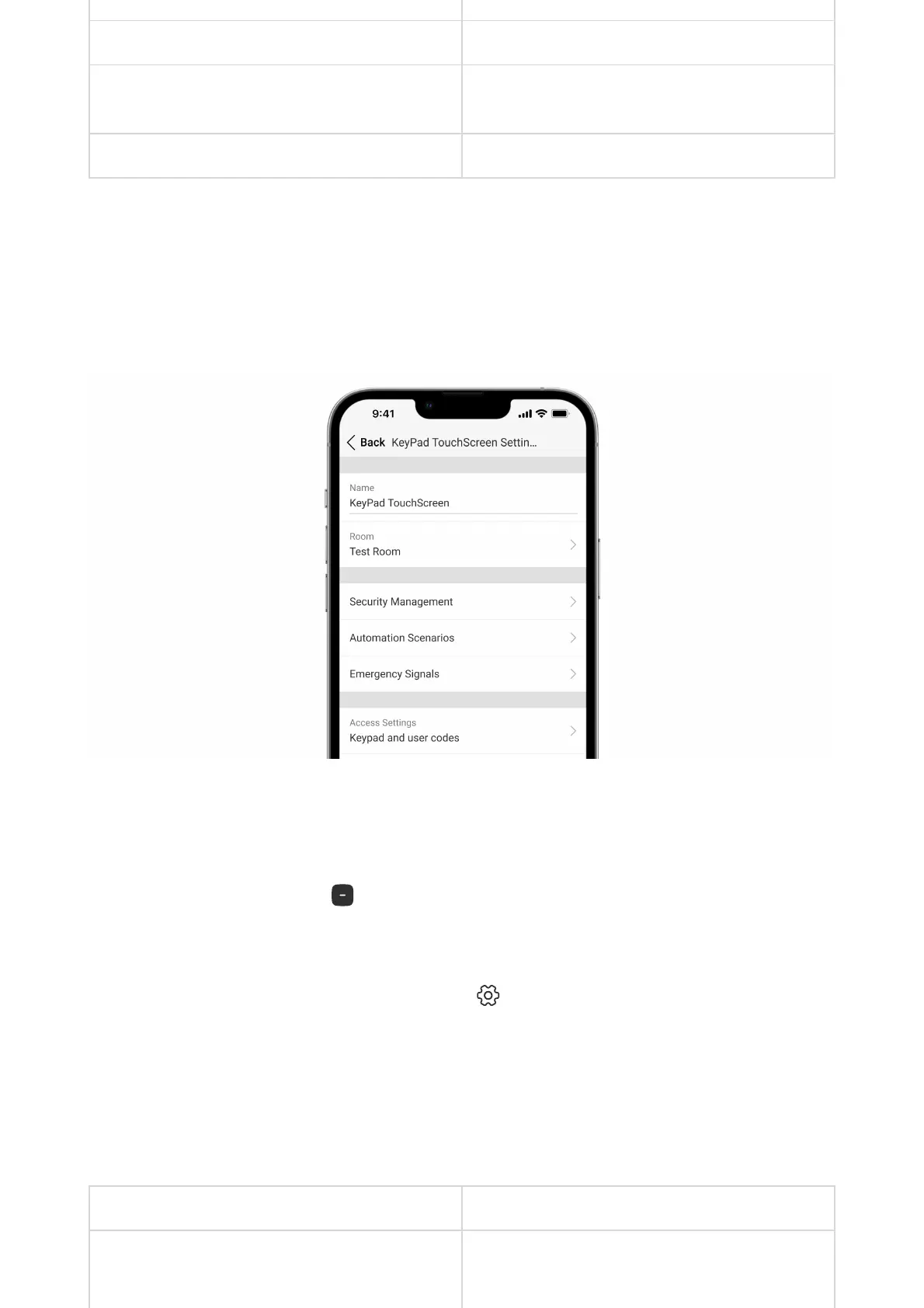Firmware Keypad rmware version.
ID
Keypad ID. Also available on the QR code on the
device enclosure and its package box.
Device No. Number of the device loop (zone).
Settings
To change the KeyPad TouchScreen settings in the Ajax app:
Setting Value
Name Name of the keypad. Displayed in the list of hub
devices, text of SMS and notications in the
1. Go to the Devices tab.
2. Select KeyPad TouchScreen from the list.
3. Go to Settings by clicking on the icon.
4. Set the required parameters.
5. Click Back to save the new settings.
