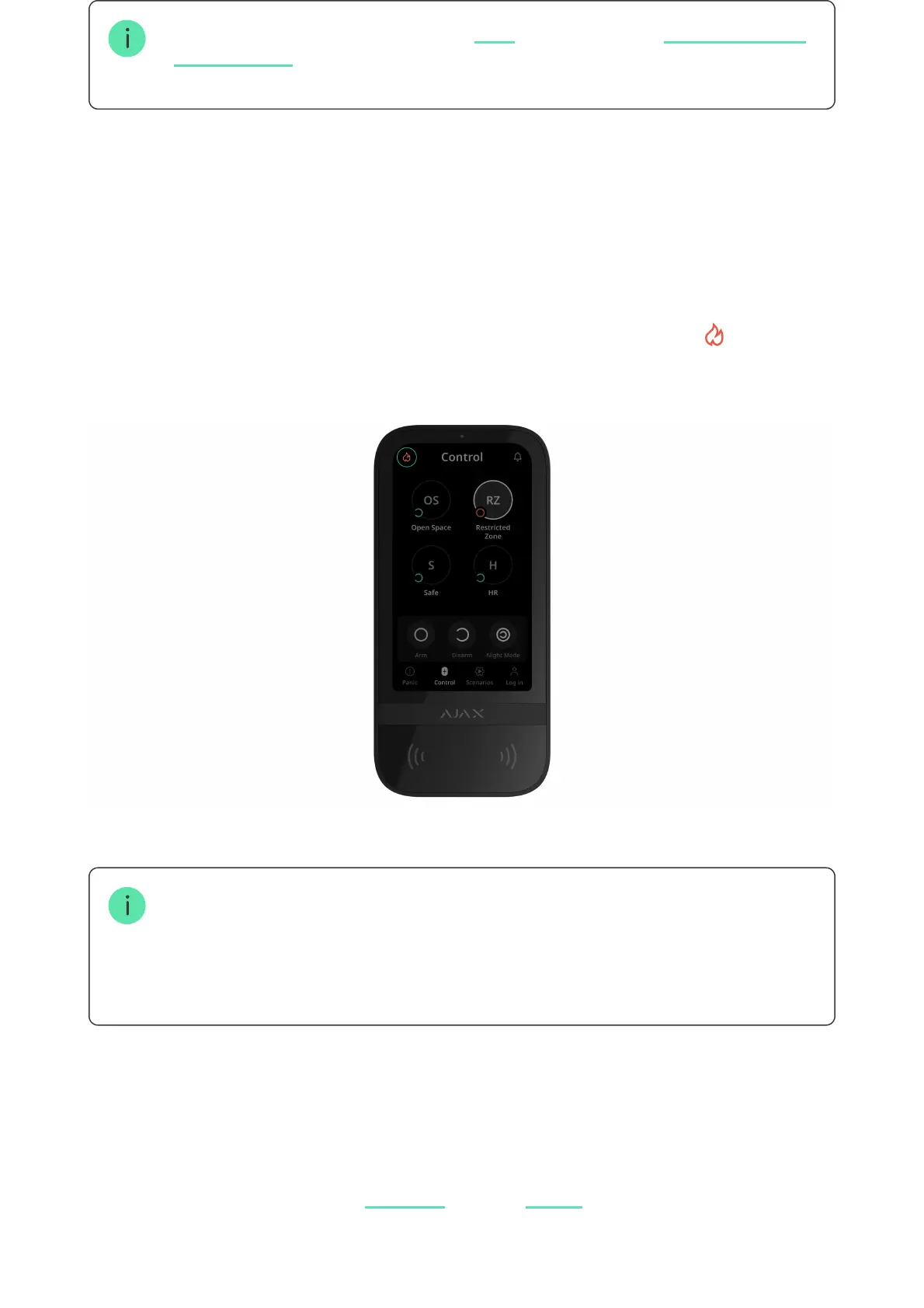Pressing an emergency button Fire in the tab doesn’t activate
(if enabled). When sending an emergency signal from the keypad, an
appropriate notication will be transmitted to the app and the CMS.
The screen with information about the re alarm and the button to mute it will
appear on all KeyPad TouchScreen with the Mute Fire Alarm feature enabled. If
the mute button has already been pressed on the other keypad, an appropriate
notication appears on the rest KeyPad TouchScreen displays. Users can close
the re alarm muting screen and use other keypad features. To re-open the
muting screen, press the icon on the KeyPad TouchScreen display.
To instantly display the re alarm muting screen on the KeyPad TouchScreen, enable the
Always Active Display toggle in the KeyPad settings. Also, connect the third-party power
supply.
Otherwise, the muting screen will be displayed only when the keypad wakes up.
Duress code
KeyPad TouchScreen supports duress code. It allows you to simulate alarm
deactivation. In this case, the and the installed at the facility will
not give away your actions. Still, the security company and other security
system users will be alerted about the incident.
Panic Interconnected Fire
Detectors Alarm
Ajax app sirens
