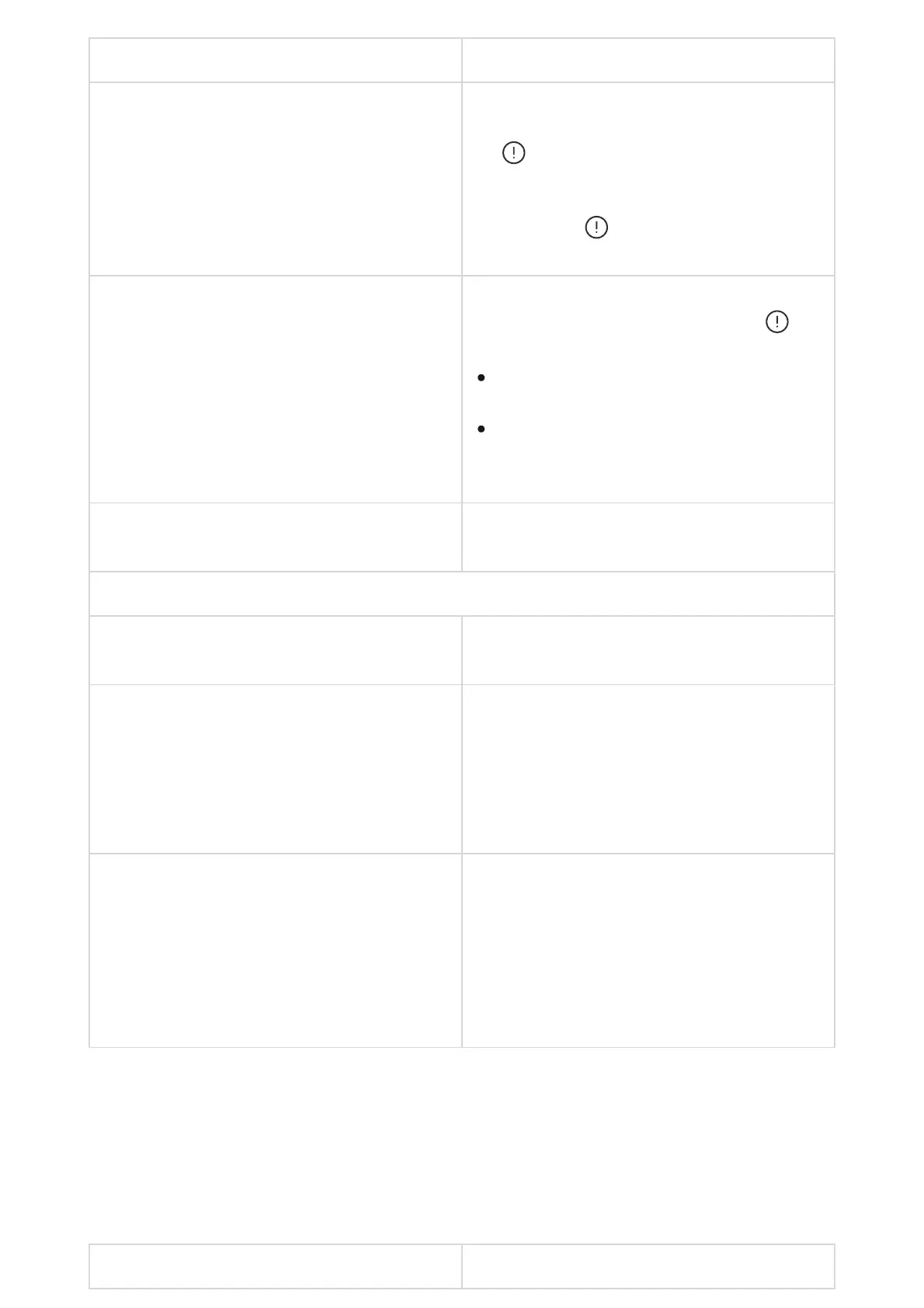Setting Value
On-Screen Emergency Buttons
When enabled, the user can send an emergency
signal or call for help from the keypad Panic
tab.
When disabled, the Panic tab is hidden from the
keypad display.
Button type
Selecting the number of buttons to display on
the Panic tab. Two options are available:
Accidental Press Protection
When enabled, sending an alarm requires
additional conrmation from the user.
Alert with a siren
If panic button is pressed
When enabled, the sirens added to the system
are activated when the Panic button is pressed.
If panic re report button is pressed
When enabled, the sirens added to the system
are activated when the Fire button is pressed.
The toggle is displayed if an option with three
buttons is enabled in the Button type menu.
If auxiliary request button is pressed
When enabled, the sirens added to the system
are activated when the Auxiliary alert button is
pressed.
The toggle is displayed if an option with three
buttons is enabled in the Button type menu.
