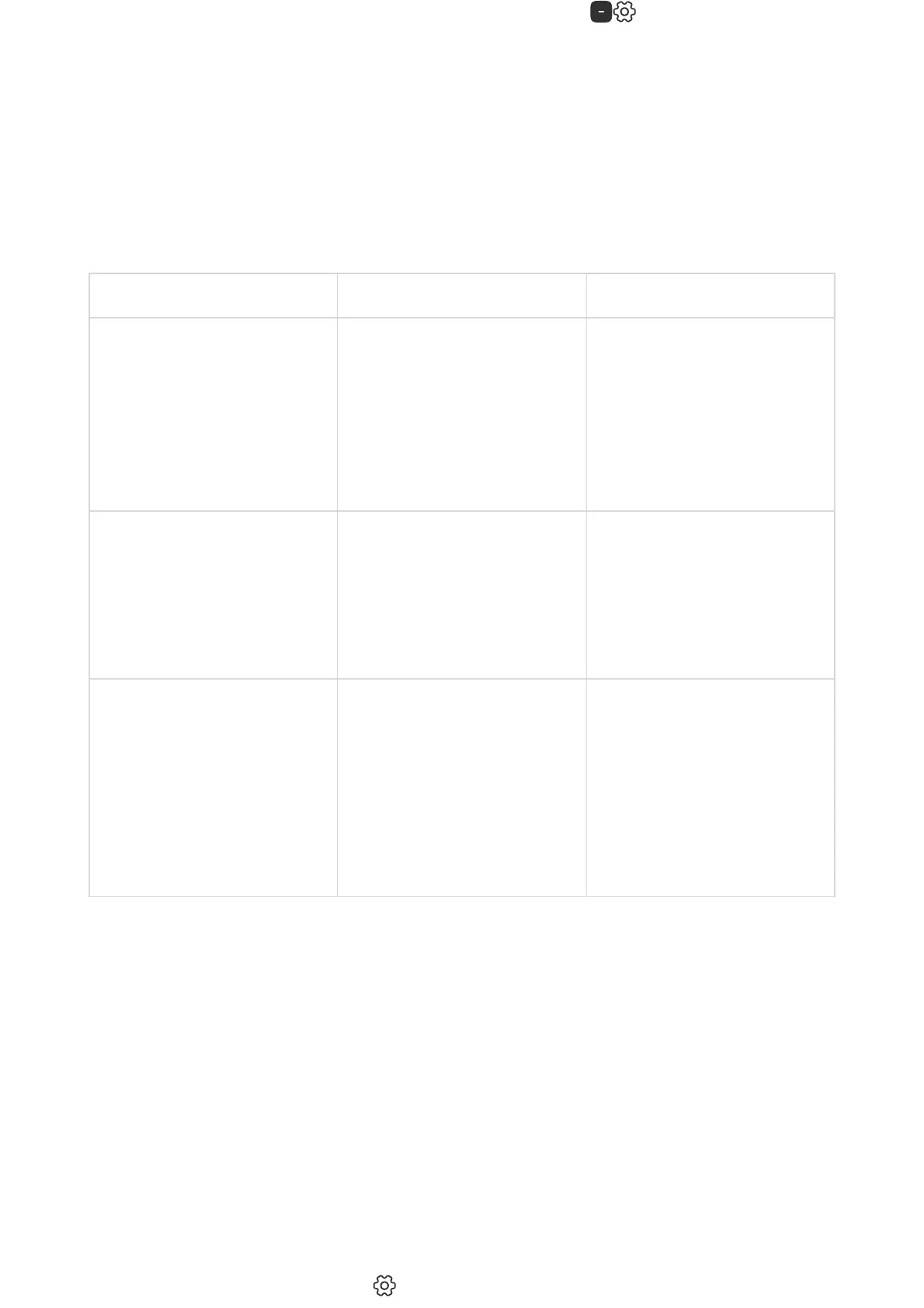Event Indication Note
If any device is oine.
Two short sound signals, LED
indicator blinks twice.
Beep once per minute until all
devices in the system are
online.
Users can delay sound
indication for 12 hours.
If KeyPad TouchScreen is
oine.
Two short sound signals, LED
indicator blinks twice.
Beep once per minute until the
keypad in the system is online.
It’s impossible to delay sound
indication.
If battery of any device is low.
Three short sound signals,
LED indicator blinks three
times.
Beep once per minute until the
battery is restored or the
device is removed.
Users can delay sound
indication for 4 hours.
Sound notications of malfunctions appear when the keypad indication is
nished. If several malfunctions occur in the system, the keypad will notify
about the loss of connection between the device and the hub rst.
Functionality testing
The Ajax system offers several types of tests to help select the correct
installation place for the devices. Tests do not start immediately. However, the
waiting time does not exceed the duration of one “hub—device” polling interval.
Polling interval can be checked and congured at hub settings (Hub → Settings
→ Jeweller or Jeweller/Fibra).
1. Click Devices , choose hub and open its settings:
Click Service → Sounds and Alerts.
2. Enable toggles: If battery of any device is low and If any device is oine.
3. Click Back to save settings.
